AD0-E720 Adobe Commerce Front-End Developer Expert Free Practice Exam Questions (2026 Updated)
Prepare effectively for your Adobe AD0-E720 Adobe Commerce Front-End Developer Expert certification with our extensive collection of free, high-quality practice questions. Each question is designed to mirror the actual exam format and objectives, complete with comprehensive answers and detailed explanations. Our materials are regularly updated for 2026, ensuring you have the most current resources to build confidence and succeed on your first attempt.
An Adobe Commerce developer is working on a custom knockout Ul component and they need to add the text Happy Birthday. to be translated inside an .html template.
How would the developer add the text?
The Answer Is:
BExplanation:
To add the text Happy Birthday. to be translated inside an .html template, the developer should use the i18n binding. This binding allows the developer to specify the text as a string literal and translate it using the Magento translation mechanism. For example:
This will render the text as it is, or translate it if a translation file is available for the current locale. The i18n binding can also accept variables or expressions as arguments. For example:
This will render the text with the value of name variable, or translate it if a translation file is available for the current locale. The Mil8n and il8n bindings are not valid and will not work, as they are misspelled and do not match the knockout binding syntax. References: [Knockout bindings], [i18n binding]
An Adobe Commerce developer has just installed an extension via composer. When running, bin/magento module: status Vendor_Module, the status is returned as Module is disabled.
Which two CLI commands need to be run to make the extension work properly? (Choose two.)
composer install
bin/magento setup:upgrade
composer update vendor/module
bin/magento module:enable Vendor_Module --clear-static-content
The Answer Is:
B, DExplanation:
The developer needs to run these two CLI commands to make the extension work properly:
bin/magento module:enable Vendor_Module --clear-static-content This command enables the extension and clears any outdated static files that might interfere with its functionality.
bin/magento setup:upgrade This command updates the database schema and data according to the extension’s requirements. The other two options are incorrect because they are not necessary to make the extension work properly. The composer install command installs all dependencies specified in the composer.json file, but it does not enable or update any extensions. The composer update vendor/module command updates an existing extension to its latest version, but it does not enable or upgrade it.
An Adobe Commerce developer needs to modify the width and height of all product images inside the theme Vendor/theme. What file inside the theme is responsible for these changes?
Vendor/theme/etc/images.xml
Vendor/theme/etc/view.xml
Vendor/theme/etc/theme.xml
The Answer Is:
BExplanation:
To modify the width and height of all product images inside a theme, the developer needs to edit the view.xml file inside the etc directory of the theme. The view.xml file contains the configuration for the theme’s images, fonts, and layout. The images.xml file does not exist by default and is not used for configuring images. The theme.xml file is used for specifying the parent theme and other metadata of the theme. References: [view.xml], [theme.xml]
An Adobe Commerce developer wants to apply a knockout binding to a
The Answer Is:
A, CExplanation:
To apply a knockout binding to a
A.
: This solution will use the click binding to execute the onClick() function as an expression when theC.
: This solution will use the click binding to execute the onClick function as a reference when theThe following solutions are not valid and will not work:
B.
: This solution will use the virtual element syntax to apply the click binding, but it will pass a string literal instead of a function expression or reference. This will cause an error, as the click binding expects a function value.D.
: This solution will use a custom attribute instead of a data-bind attribute to apply the click binding. This is not supported by knockout and will not have any effect.An Adobe Commerce developer is implementing a sticky sidebar using a jQuery widget. How would the developer initialize the block in a JavaScript file?
A)
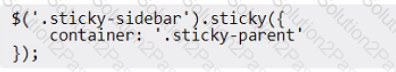
B)
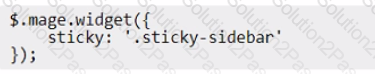
C)
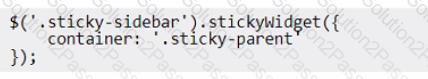
Option A
Option B
Option C
The Answer Is:
CExplanation:
Option C is the correct way to initialize a jQuery widget in a JavaScript file. The widget name should be prefixed with “mage” and the options should be passed as an object literal. Option A is incorrect because it uses a dot notation instead of a colon to separate the widget name and the options. Option B is incorrect because it uses a string instead of an object literal to pass the options.
https://experienceleague.adobe.com/docs/certification/program/technical-certifications/ac/ac-expert/ac-e-fedeveloper0623.html?lang=en
https://developer.adobe.com/commerce/docs/
An Adobe Commerce developer is using a view model within an existing block:
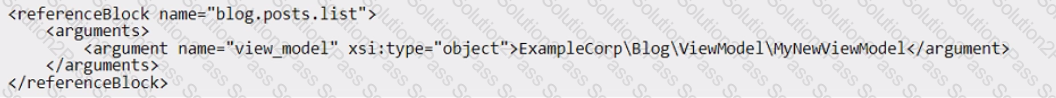
What are two ways to access the view model class in the template? (Choose two.)
$block->getData('view_model')
$block->viewModel()
$block->getViewHodel()
$block->getData('viewModel)
The Answer Is:
A, DExplanation:
To access a view model within an existing block, the developer can use either of the following ways:
$block->getData(‘view_model’): This method will return the view model object that is assigned to the argument name “view_model” in the layout XML file. For example:
In the template file, the developer can access the view model object by using:
$block->getData(‘view_model’)
$block->getData(‘viewModel’): This method will return the view model object that is assigned to the argument name “viewModel” in the layout XML file. For example:
In the template file, the developer can access the view model object by using:
$block->getData(‘viewModel’)
The following methods are not valid and will not work:
$block->viewModel(): This method does not exist and will cause an error.
$block->getViewHodel(): This method is misspelled and will cause an error.
An Adobe Commerce developer wants to override the following Layout XML file in the theme ExampleCorp/orange.
app/design/frontend/ExampleCorp/blank/Vendor_Module/layout/catalog_product_view.xml
What path would the developer use inside the layout directory of the theme to override the file?
/override/ExampleCorp/blank/catalog_product_view.xml
/override/theme/ExampleCorp/blank/catalog_product_view.xml
/catalog_product_view.xml
The Answer Is:
CExplanation:
To override a layout XML file from a parent theme, the developer just needs to place the modified file in the same path relative to the layout directory of the child theme. In this case, the file would be app/design/frontend/ExampleCorp/orange/Vendor_Module/layout/catalog_product_view.xml. The override directory is not used for overriding layout files, but for overriding templates and web assets. References: [Layout instructions], [Override templates and layout files]
An Adobe Commerce developer wants to initialize a JS component via Layout XML in custom reference block test. component. Which Layout XML instruction would be used to initialize this JS component?
A)
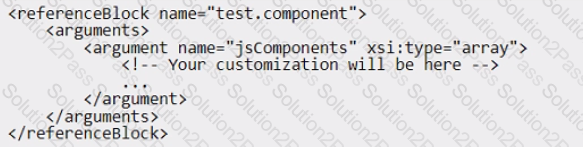
B)
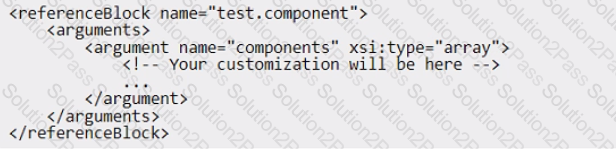
C)
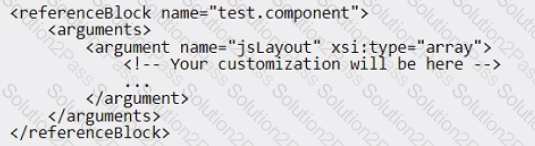
Option A
Option B
Option C
The Answer Is:
AExplanation:
Option A is the correct way to initialize a JS component via Layout XML in a custom reference block. The x-magento-init tag is used to specify the component name and the options. Option B is incorrect because it uses the data-mage-init attribute, which is only valid for HTML elements. Option C is incorrect because it uses the x-magento-component tag, which is deprecated and should not be used.
https://developer.adobe.com/commerce/frontend-core/
https://experienceleague.adobe.com/docs/certification/program/technical-certifications/ac/ac-expert/ac-e-fedeveloper0623.html?lang=en
An Adobe Commerce developer has found following code:
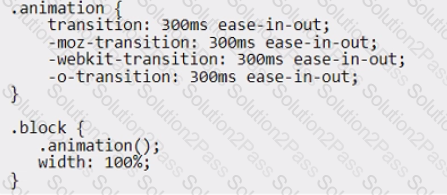
After compiling the .less file into a .ess file, what will be the results of the code above?
A)
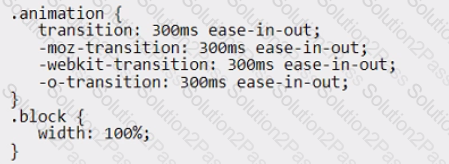
B)
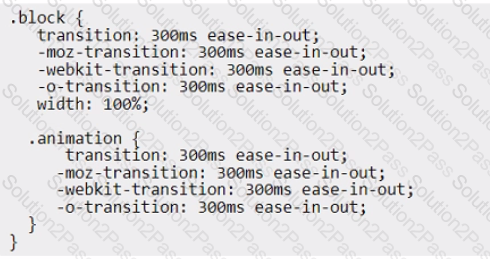
C)
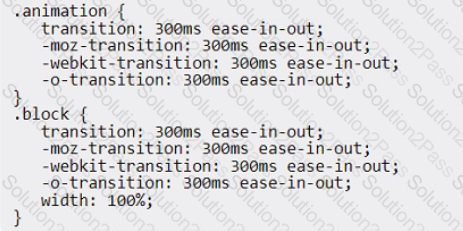
Option A
Option B
Option C
The Answer Is:
BExplanation:
After compiling the .less file into a .css file, the result of the code above will be option B. This is because the .less file uses a mixin called .animation() that takes two parameters: the name of the animation and the duration. The mixin defines a set of vendor-prefixed properties for the animation and assigns them the values of the parameters. For example:
animation(@name; @duration) { -webkit-animation-name: @name; -webkit-animation-duration: @duration; -moz-animation-name: @name; -moz-animation-duration: @duration; animation-name: @name; animation-duration: @duration; }
When the mixin is called with the values “fade” and “2s”, it will generate the following CSS code:
-webkit-animation-name: fade; -webkit-animation-duration: 2s; -moz-animation-name: fade; -moz-animation-duration: 2s; animation-name: fade; animation-duration: 2s;
Option A is not correct because it does not use the vendor prefixes for the animation properties. Option C is not correct because it uses the wrong values for the animation name and duration. References: [LESS Mixins], [CSS Animations]
The merchant needs to create a new website, and is need modify a template the third party vendor's, because the customer is different. The file is found in a module here: app/code/Vendor/Module
Keep it simple in your mind!
Create another layout for the new website and configure new file.phtml.
app/code/Vendor/Module/view/frontend/templates/file.phtml
Create a new module for extends layout.xml and include new file.phtml.
app/code/Vendor/Module_Two/view/frontend/templates/file.phtml
Create a new theme, define a new website and customize in app/design.
app/design/frontend/Custom/Theme/Vendor_Module/templates/file.phtml
The Answer Is:
CExplanation:
The best way to customize a template file from a third-party module is to create a new theme that inherits from the parent theme and override the template file in the app/design/frontend/Custom/Theme/Vendor_Module/templates directory. This way, the customization is isolated from the original module and can be applied to a specific website or store view. Creating another layout file or a new module would not be as simple or flexible as creating a new theme. References: Frontend development guide, [Create a theme], [Theme inheritance]
An Adobe Commerce developer wants to override the template assigned to a block named existing, product, block. This relationship is defined in the catalog_product_view. xml layout in the Magento_Catalog module. They cannot simply override the file in their theme, as this change is part of a feature that is being released to the marketplace as a module called "Orange_CustomProduct".
The developer has already created the desired template at app/code/Orange/CustomProduct/view/f rontend/templates/custom-product-block.phtml.
What can they add to app/code/Orange/CustomProduct/view/f rontend/layout/catalog_product_view. xml in their module to accomplish this?
A)
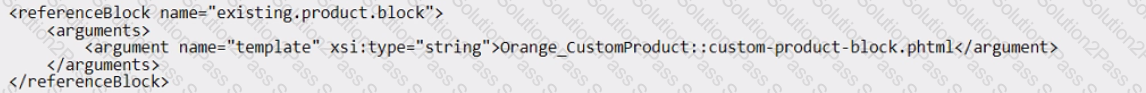
B)
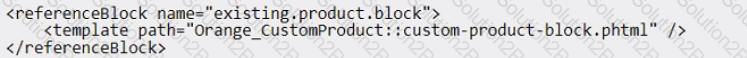
C)
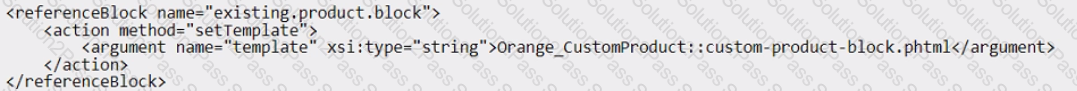
D)

Option A
Option B
Option C
Option D
The Answer Is:
BExplanation:
To override the template assigned to a block in a module, the developer needs to use the
Option A is not valid because it uses
An Adobe Commerce developer needs to alias URLs and third party libraries inside a require js-config.js file. Which configuration would the developer use?
A)
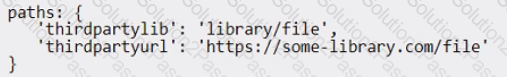
B)
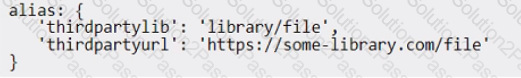
C)
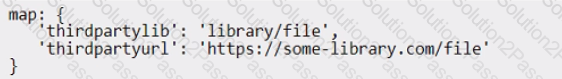
Option A
Option B
Option C
The Answer Is:
BExplanation:
To alias URLs and third party libraries inside a requirejs-config.js file, the developer should use the paths configuration option. This option allows the developer to map module names to URLs or paths relative to the baseUrl. For example:
var config = { paths: { ‘jquery’: ‘https://code.jquery.com/jquery-3.6.0.min’, ‘custom’: ‘Vendor_Module/js/custom’ } };
This will map the module name ‘jquery’ to the URL of the jQuery library and the module name ‘custom’ to the path of the custom module. The developer can then use these module names in other modules or files without specifying the full URL or path.
Option A is not correct because it uses the shim configuration option, which is used to define dependencies and exports for non-AMD modules, not to alias URLs or paths. Option C is not correct because it uses the map configuration option, which is used to map module names to other module names for specific contexts, not to alias URLs or paths. References: [RequireJS configuration], [RequireJS paths]
An Adobe Commerce developer has created a system configuration field:
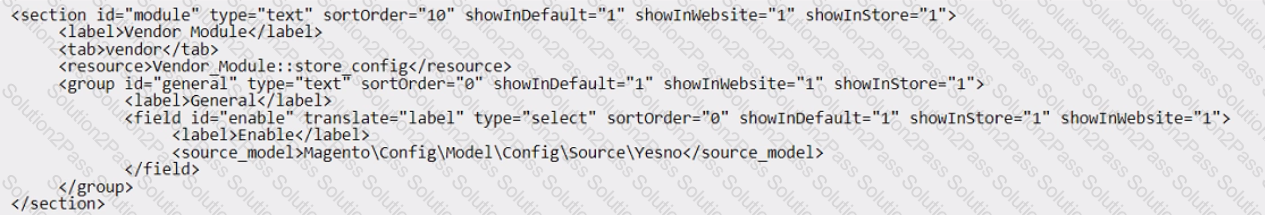
Using Layout XML, how can the visibility of a block be controlled by a system configuration?
The Answer Is:
AExplanation:
To control the visibility of a block using a system configuration, the developer should use the ifconfig attribute in the
This will render the block only if the vendor/general/enable system configuration field is set to true. The module/general/enable and general/module/enable paths are not valid and will not work, as they do not match the system configuration field defined in the image. References: [Layout instructions], [System configuration]
an Adobe commerce developer wants to override the core Magento Ul library dropdowns in your theme. Which is the correct way to achieve this?
/web/css/source/_dropdowns.less
lib/web/css/source/.dropdowns.less
/web/css/source/lib/.dropdowns.less
The Answer Is:
AExplanation:
To override the core Magento UI library dropdowns in a custom theme, the developer needs to create a file named _dropdowns.less in the /web/css/source directory of the theme. This file will override the default _dropdowns.less file from the lib/web/css/source/lib directory and apply the custom styles to the dropdown elements. The lib/web/css/source/_dropdowns.less and /web/css/source/lib/_dropdowns.less files are not valid and will not work, as they do not follow the theme structure or the naming convention. References: [Dropdowns], [Theme structure]
An Adobe commerce developer wants to initialize a JavaScript component using a data attribute. Which option would initialize the JavaScript component?
The Answer Is:
CExplanation:
To initialize a JavaScript component using a data attribute, the developer should use the data-mage-init attribute. This attribute allows the developer to specify the name and configuration of the component in a JSON format. For example:
This will initialize the nav component from the Vendor_Module/js/nav file with the given options. The data-bind and data-init attributes are not valid and will not work, as they are not supported by Magento. References: [JavaScript initialization], [data-mage-init]
First Try then Buy

- ✔ AD0-E720 All Real Exam Questions
- ✔ AD0-E720 Exam easy to use and print PDF format
- ✔ Cover All syllabus and Objectives
- ✔ Download Free AD0-E720 Demo (Try before Buy)
- ✔ Free Frequent Updates
- ✔ 100% Passing Guarantee by Exam Collection