Professional-Cloud-Network-Engineer Google Cloud Certified - Professional Cloud Network Engineer Free Practice Exam Questions (2025 Updated)
Prepare effectively for your Google Professional-Cloud-Network-Engineer Google Cloud Certified - Professional Cloud Network Engineer certification with our extensive collection of free, high-quality practice questions. Each question is designed to mirror the actual exam format and objectives, complete with comprehensive answers and detailed explanations. Our materials are regularly updated for 2025, ensuring you have the most current resources to build confidence and succeed on your first attempt.
Total 233 questions
You manage two VPCs: VPC1 and VPC2, each with resources spread across two regions. You connected the VPCs with HA VPN in both regions to ensure redundancy. You’ve observed that when one VPN gateway fails, workloads that are located within the same region but different VPCs lose communication with each other. After further debugging, you notice that VMs in VPC2 receive traffic but their replies never get to the VMs in VPC1. You need to quickly fix the issue. What should you do?
You have created an HTTP(S) load balanced service. You need to verify that your backend instances are responding properly.
How should you configure the health check?
You are designing a new application that has backends internally exposed on port 800. The application will be exposed externally using both IPv4 and IPv6 via TCP on port 700. You want to ensure high availability for this application. What should you do?
You want Cloud CDN to serve the https://www.example.com/images/spacetime.png static image file that is hosted in a private Cloud Storage bucket, You are using the VSE ORIG.-X_NZADERS cache mode You receive an HTTP 403 error when opening the file In your browser and you see that the HTTP response has a Cache-control: private, max-age=O header How should you correct this Issue?
You want to set up two Cloud Routers so that one has an active Border Gateway Protocol (BGP) session, and the other one acts as a standby.
Which BGP attribute should you use on your on-premises router?
You are configuring a new HTTP application that will be exposed externally behind both IPv4 and IPv6 virtual IP addresses, using ports 80, 8080, and 443. You will have backends in two regions: us-west1 and us-east1. You want to serve the content with the lowest-possible latency while ensuring high availability and autoscaling, and create native content-based rules using the HTTP hostname and request path. The IP addresses of the clients that connect to the load balancer need to be visible to the backends. Which configuration should you use?
(You are developing an internet of things (IoT) application that captures sensor data from multiple devices that have already been set up. You need to identify the global data storage product your company should use to store this data. You must ensure that the storage solution you choose meets your requirements of sub-millisecond latency. What should you do?)
Your company has recently expanded their EMEA-based operations into APAC. Globally distributed users report that their SMTP and IMAP services are slow. Your company requires end-to-end encryption, but you do not have access to the SSL certificates.
Which Google Cloud load balancer should you use?
Your organization wants to deploy HA VPN over Cloud Interconnect to ensure encryption-in-transit over the Cloud Interconnect connections. You have created a Cloud Router and two encrypted VLAN attachments that have a 5 Gbps capacity and a BGP configuration. The BGP sessions are operational. You need to complete the deployment of the HA VPN over Cloud Interconnect. What should you do?
Question:
Recently, your networking team enabled Cloud CDN for one of the external-facing services that is exposed through an external Application Load Balancer. The application team has already defined which content should be cached within the responses. Upon testing the load balancer, you did not observe any change in performance after the Cloud CDN enablement. You need to resolve the issue. What should you do?
Question:
Your organization recently exposed a set of services through a global external Application Load Balancer. After conducting some testing, you observed that responses would intermittently yield a non-HTTP 200 response. You need to identify the error. What should you do? (Choose 2 answers)
You want to create a service in GCP using IPv6.
What should you do?
You create a Google Kubernetes Engine private cluster and want to use kubectl to get the status of the pods. In one of your instances you notice the master is not responding, even though the cluster is up and running.
What should you do to solve the problem?
Question:
You are configuring the final elements of a migration effort where resources have been moved from on-premises to Google Cloud. While reviewing the deployed architecture, you noticed that DNS resolution is failing when queries are being sent to the on-premises environment. You log in to a Compute Engine instance, try to resolve an on-premises hostname, and the query fails. DNS queries are not arriving at the on-premises DNS server. You need to use managed services to reconfigure Cloud DNS to resolve the DNS error. What should you do?
You are responsible for designing a new connectivity solution for your organization's enterprise network to access and use Google Workspace. You have an existing Shared VPC with Compute Engine instances in us-west1. Currently, you access Google Workspace via your service provider's internet access. You want to set up a direct connection between your network and Google. What should you do?
You have the following private Google Kubernetes Engine (GKE) cluster deployment:
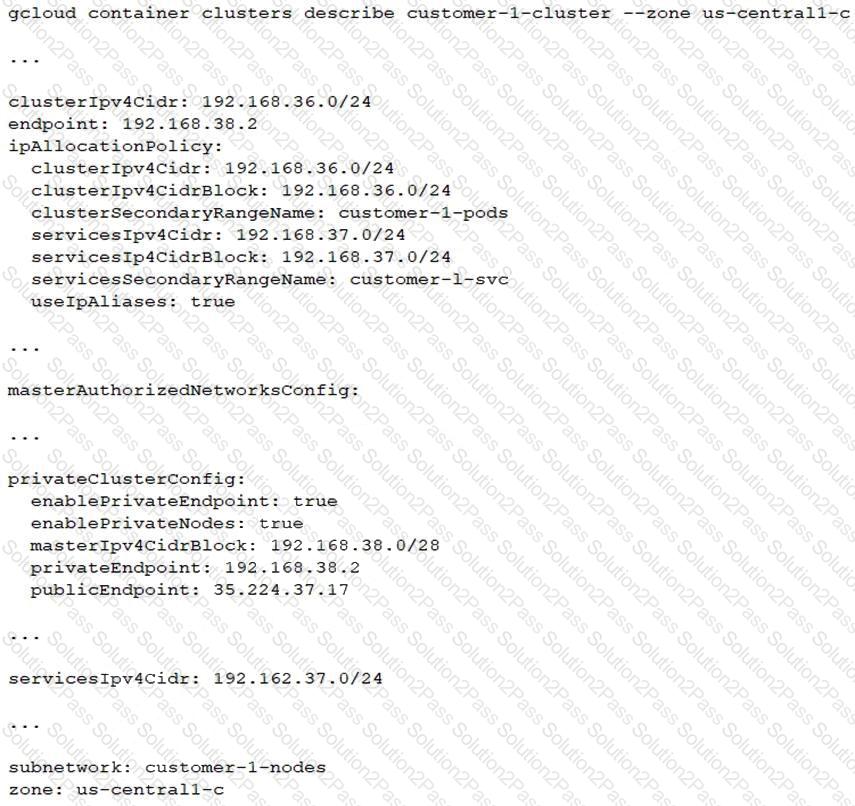
You have a virtual machine (VM) deployed in the same VPC in the subnetwork kubernetes-management with internal IP address 192.168.40 2/24 and no external IP address assigned. You need to communicate with the cluster master using kubectl. What should you do?
Your organization has a hub and spoke architecture with VPC Network Peering, and hybrid connectivity is centralized at the hub. The Cloud Router in the hub VPC is advertising subnet routes, but the on-premises router does not appear to be receiving any subnet routes from the VPC spokes. You need to resolve this issue. What should you do?
Question:
Your organization wants to seamlessly migrate a global external web application from Compute Engine to GKE. You need to deploy a simple, cloud-first solution that exposes both applications and sends 10% of the requests to the new application. What should you do?
Your company's logo is published as an image file across multiple websites that are hosted by your company You have implemented Cloud CDN, however, you want to improve the performance of the cache hit ratio associated with this image file. What should you do?
Your company has a single Virtual Private Cloud (VPC) network deployed in Google Cloud with access from your on-premises network using Cloud Interconnect. You must configure access only to Google APIs and services that are supported by VPC Service Controls through hybrid connectivity with a service level agreement (SLA) in place. What should you do?
Total 233 questions
