MO-101 Microsoft Word Expert (Word and Word 2019) Free Practice Exam Questions (2026 Updated)
Prepare effectively for your Microsoft MO-101 Microsoft Word Expert (Word and Word 2019) certification with our extensive collection of free, high-quality practice questions. Each question is designed to mirror the actual exam format and objectives, complete with comprehensive answers and detailed explanations. Our materials are regularly updated for 2026, ensuring you have the most current resources to build confidence and succeed on your first attempt.
Edit the 'Club' macro to change the macro name to "Footer".
Connect to the MailingList mail merge data source in the Documents folder. Preview the merge results for record 1.
This project has only one task.
Combine the current document with the DonaitionLetter2 document from the Documents folder. Show the changes in the original document.
Do not accept or reject the tracked changes.
Note: Use Donationletter as the original document and DonationLelter2 as the revised document.
In the 'Our Team" section, select the first instance of 'Team Builder and record a macro named ''Role'' that applies bold and italic formatting of the selected text. Then stop recording. Store the macro in the current document.
Create a mail merge recipient list that contains one entry with the first name "Paula" and the last name "Bento". Save the list in the default folder as "Snowboarders*. Leave the field structure of the recipient list intact.
in the ' Index section, update the index to include all marked index entries in the document.
This project has only one task.
Configure the document to force the tracking of changes. Require the entry of the password '789'' to stop tracking changes.
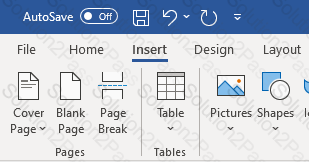 Screenshot of the Insert tab
Screenshot of the Insert tab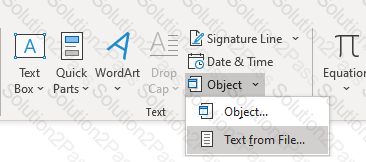 Screenshot of the Text from File option.
Screenshot of the Text from File option.