100-140 Cisco Certified Support Technician (CCST) IT Support Free Practice Exam Questions (2026 Updated)
Prepare effectively for your Cisco 100-140 Cisco Certified Support Technician (CCST) IT Support certification with our extensive collection of free, high-quality practice questions. Each question is designed to mirror the actual exam format and objectives, complete with comprehensive answers and detailed explanations. Our materials are regularly updated for 2026, ensuring you have the most current resources to build confidence and succeed on your first attempt.
You are adding a new solid state drive (SSD) to a customer's desktop computer.
You need to follow safety procedures to prevent electrical shock and electrostatic discharge.
Complete the sentences by selecting the correct option from each drop-down list.
Note: You will receive partial credit for each correct selection.
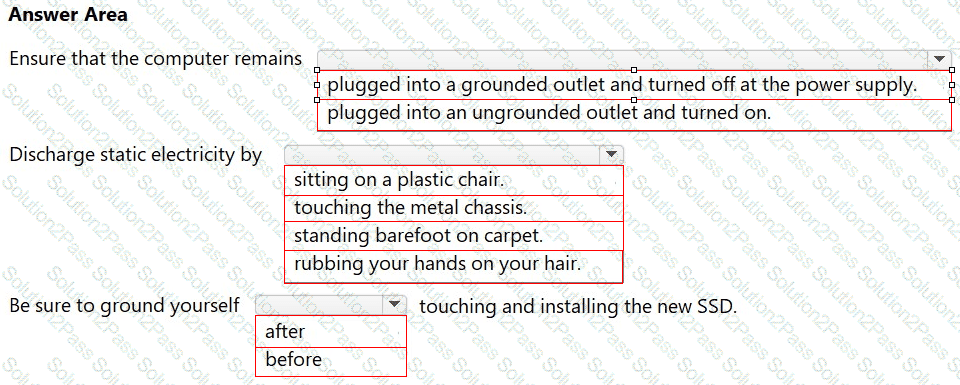
Joe calls in to report internet outages. A customer service technician enters the trouble ticket shown below. Review the trouble ticket below and classify which parts of this ticket follow documentation best practices.
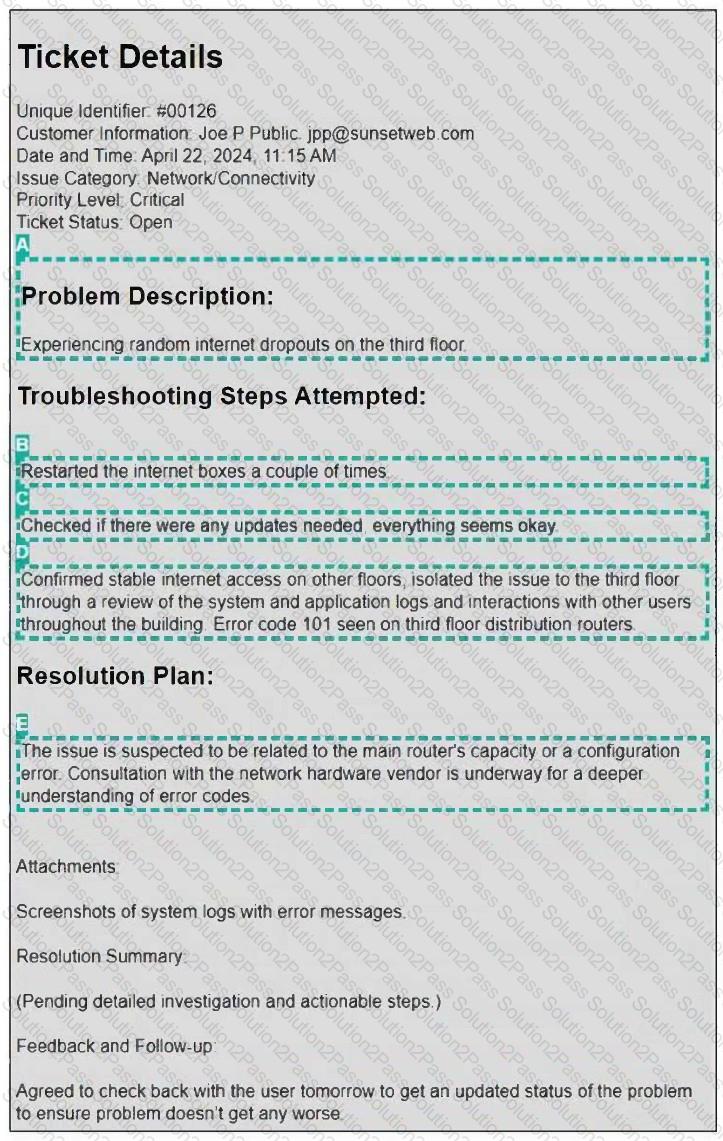
Move the description to each label to identify whether the part of the documentation referenced by the label meets documentation best practices or does not meet documentation correct practices.
Note: You will receive partial credit for each correct answer.
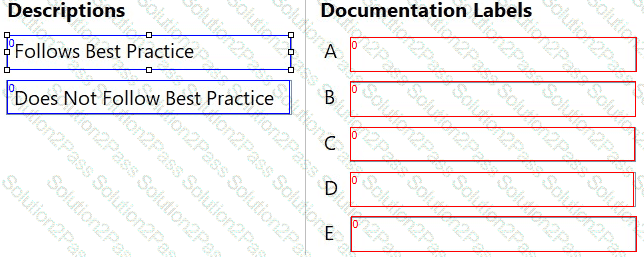
A customer copied the APK file for an app from their Windows laptop to the Documents folder on their Android phone. The customer needs help installing the app on the phone.
You need to configure the phone to allow installation of unknown apps.
Which option should you choose?
Select the correct option in the answer area.

A user reports the following:
I recently got a prompt on my Mac to give an app permissions. I accidentally clicked Deny. Now I can't open the app.
You need to tell the user where to go to grant the necessary permissions to the application.
Which feature should they use?
Move the interface types from the list on the left to their representations in the image on the right. You will not use all interface types in the list.
Note: You will receive partial credit for each correct response.
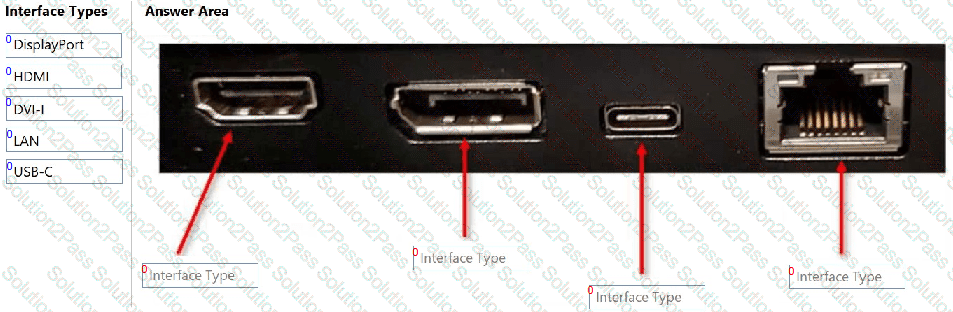
An office uses a DHCP server for all computers on the network. A user calls to report problems connecting to the network. You discover that the computer has been configured with a manual IP address.
Which two possible negative effects could this have? (Choose two.)
Note: You will receive partial credit for each correct selection.
John indicates that he cannot edit the file Test.docx, which is stored on a network shared drive. John can access and edit other files on the shared drive. You review permissions for the file and see the permissions shown in the following screenshot.
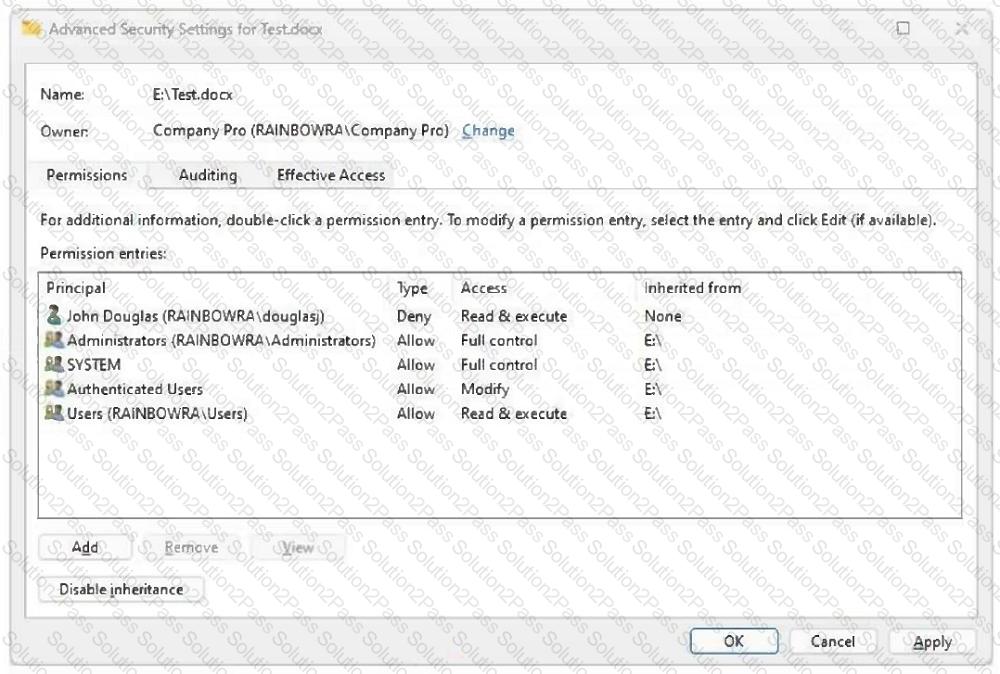
Which change will allow John to access and edit the Test.docx file, while retaining account-level control?
Your company allows users to use their personal devices while in company meetings. However, the computers must meet the following power management requirements:
The display must always turn black if the computer has no activity for 15 minutes.
The computer must always go into low-power mode if it has no activity for 30 minutes.
The computer must never hibernate.
You need to configure power management for a user's laptop to meet the requirements.
Select the correct options in the Power & Sleep settings window show in the answer area.

You receive an email request for personal information.
You need to make sure you are working with the right individual to avoid a social engineering attempt.
Which step should you take?
An employee is having problems reaching URLs on the World Wide Web. You examine the addressing configuration for the employee's PC that is shown as follows:
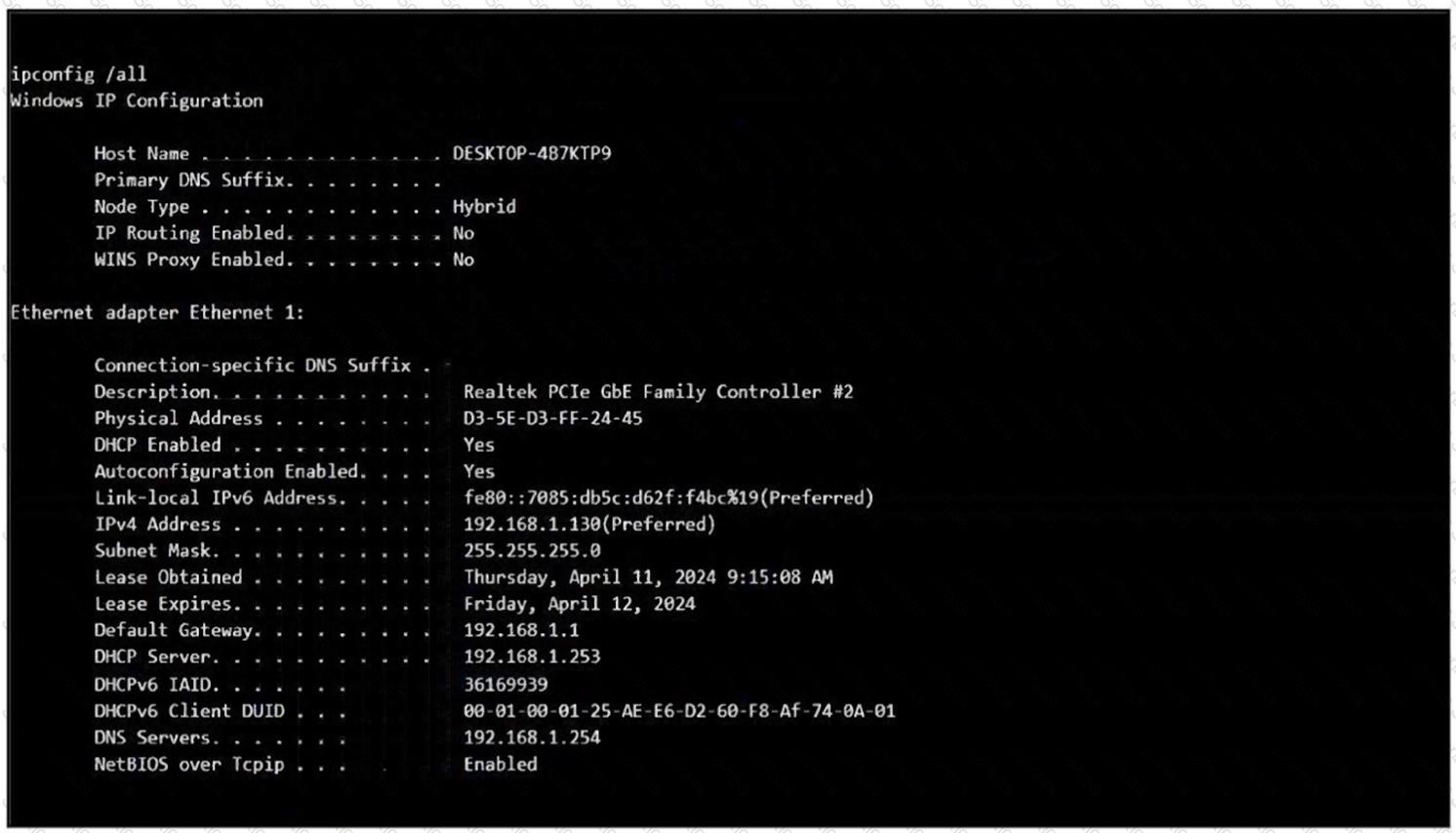
You have verified that you can open a website on the employee's PC by entering the website's IP address in their browser.
Which IP address should you ping to determine what the problem is?
A customer purchased a new motherboard for a desktop computer. The customer needs help installing the correct components. The customer sends you a picture of the motherboard, which is shown in the answer area.
You need to assist the customer in identifying the installation location of three components.
To answer, move the appropriate components from the list on the left to the correct locations on the right. You may use each component once more than once, or not at all.
Note: You will receive partial credit for each correct response.
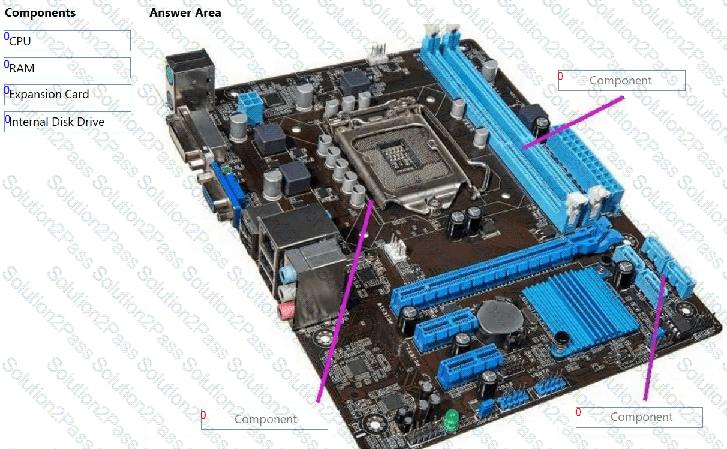
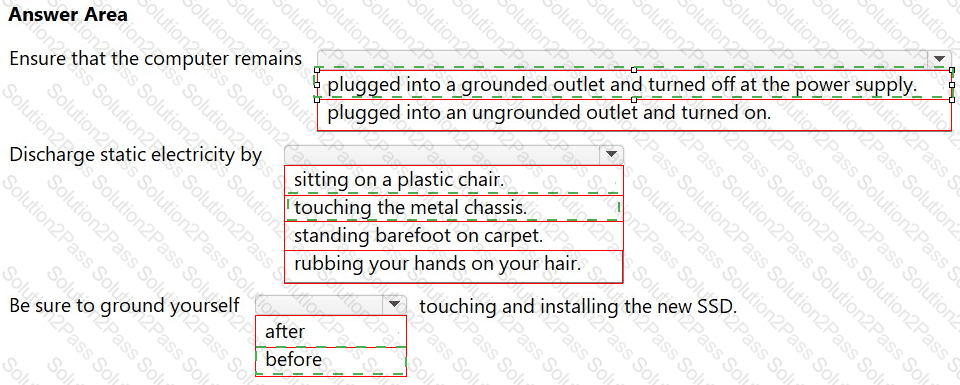
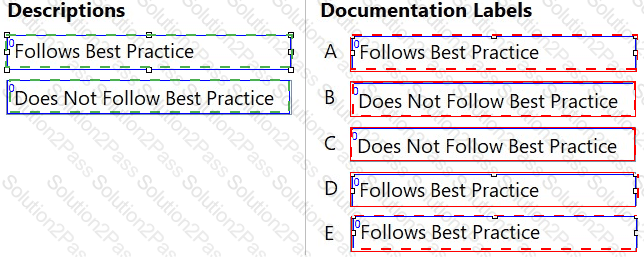

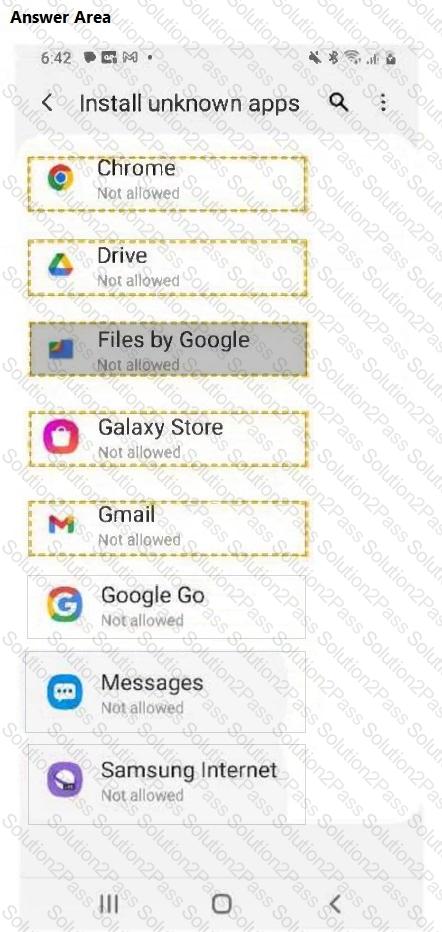 C:\Users\Waqas Shahid\Desktop\Mudassir\Untitled.jpg
C:\Users\Waqas Shahid\Desktop\Mudassir\Untitled.jpg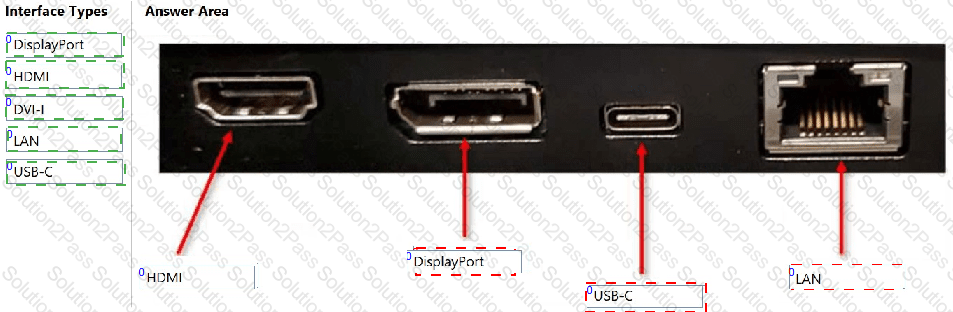
 C:\Users\Waqas Shahid\Desktop\Mudassir\Untitled.jpg
C:\Users\Waqas Shahid\Desktop\Mudassir\Untitled.jpg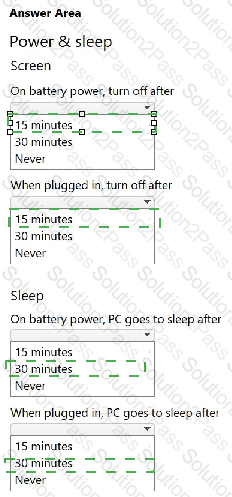
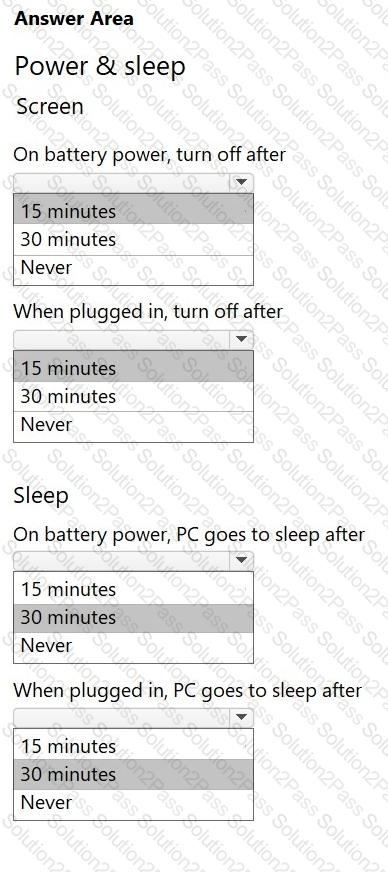 C:\Users\Waqas Shahid\Desktop\Mudassir\Untitled.jpg
C:\Users\Waqas Shahid\Desktop\Mudassir\Untitled.jpg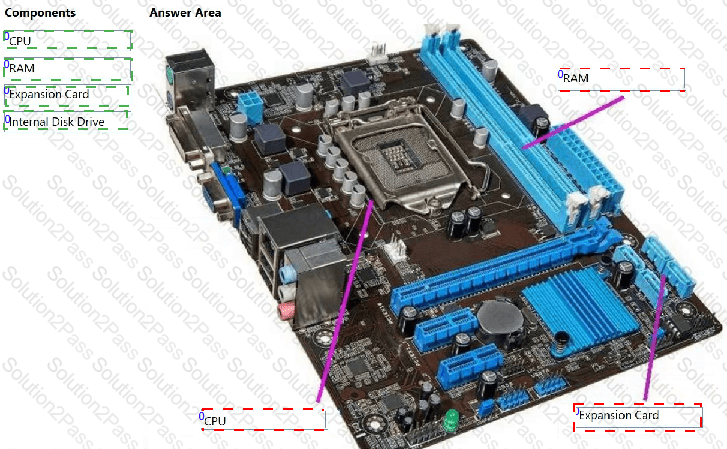
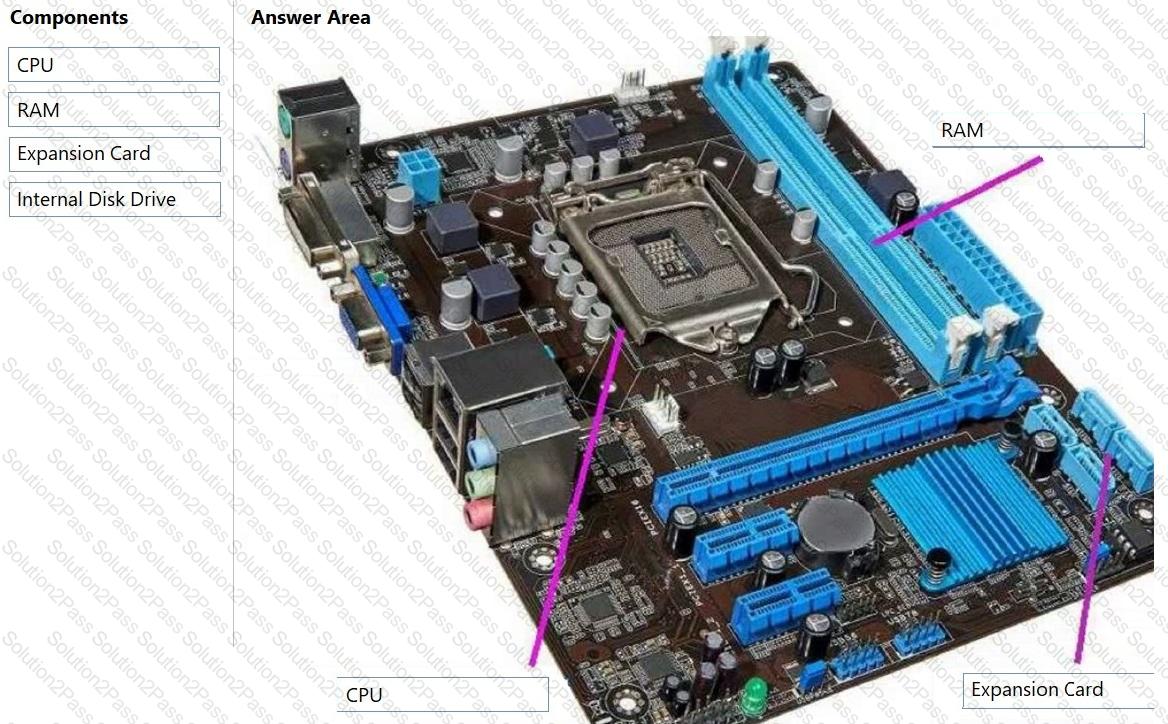 C:\Users\Waqas Shahid\Desktop\Mudassir\Untitled.jpg
C:\Users\Waqas Shahid\Desktop\Mudassir\Untitled.jpg