ENOV612-PRG Dassault Systemes V6 ENOVIA V6 Program Central (V6R2012) Free Practice Exam Questions (2026 Updated)
Prepare effectively for your Dassault Systemes ENOV612-PRG V6 ENOVIA V6 Program Central (V6R2012) certification with our extensive collection of free, high-quality practice questions. Each question is designed to mirror the actual exam format and objectives, complete with comprehensive answers and detailed explanations. Our materials are regularly updated for 2026, ensuring you have the most current resources to build confidence and succeed on your first attempt.
The assessment value is calculated by:
How many Projects can one Program manage?
When you promote a project to the Assign state, what happens to the WBS tasks?
When you create a Project from a template, what method is used to determine what WBS tasks will be created?
The RPN (Risk Priority Number) is calculated by multiplying the:
When creating a Discussion and you set the Visibility to Public, who can see the Discussion?
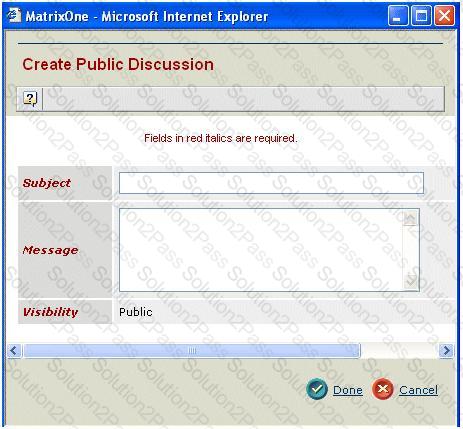
In the image below what is “Line #1” indicating?
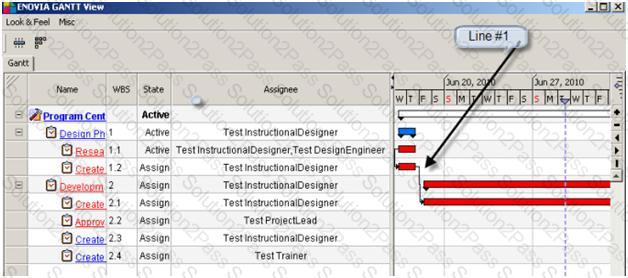
To add a subtask under a parent task, on the WBS screen you would select the parent task and then click
How many Budgets can be created per project?
A Work Breakdown Structure is a hierarchy of ...?
Clicking on the icon on the right (outlined in orange) will....
When adding members to a Project, you can add:
What are the states of a Risk for the Out Of The Box application?
What is TRUE about the Percent Allocation field?
To create a new Project that is similar to a current active project, you should...?
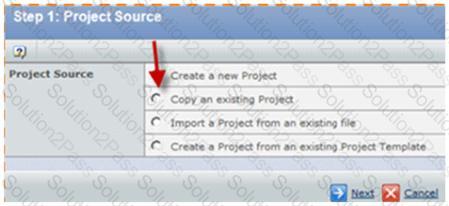
Which type of Project do you create if you want to propose an idea and solicit feedback about it?
If no dependencies are added to the tasks,
If you wanted to view the details of a Program in a new window, what would you do?
What does the Inherit Access radio button do?

After creating a Program, the (OOTB, Out Of The Box) Program Categories displays what menu options?
