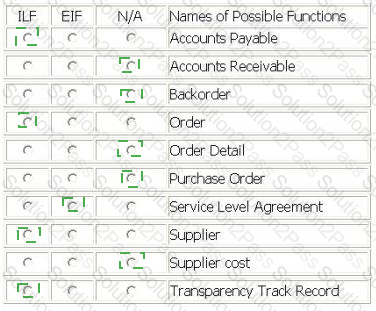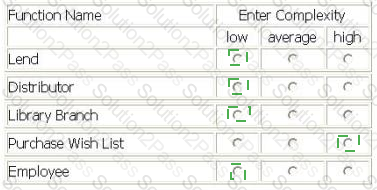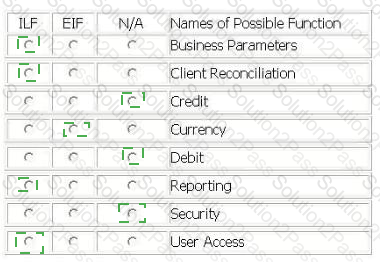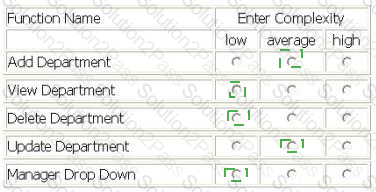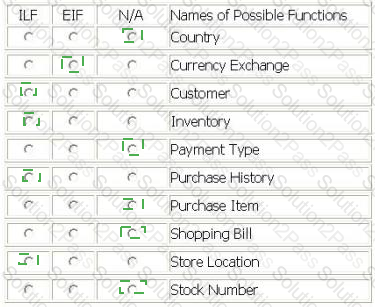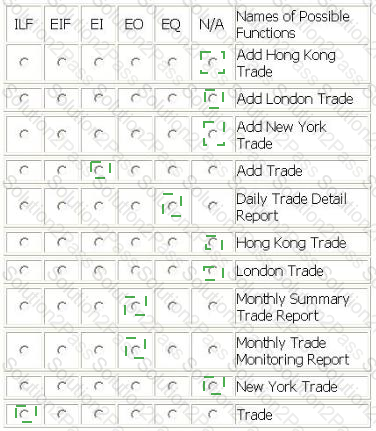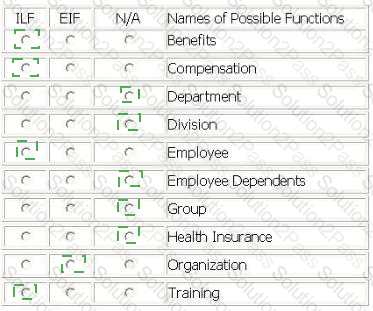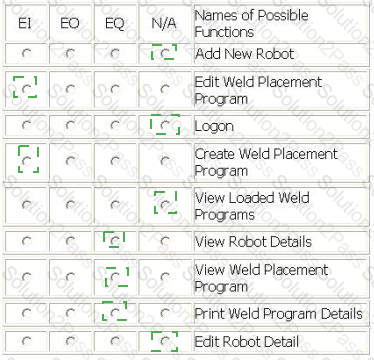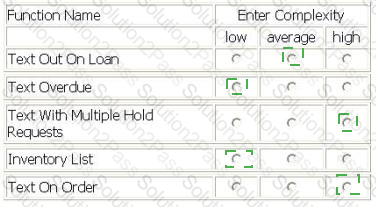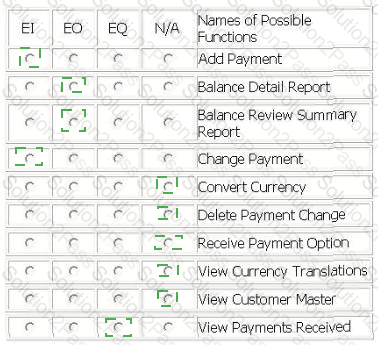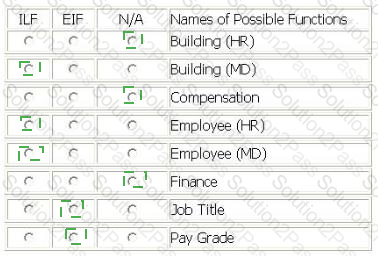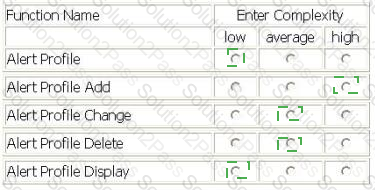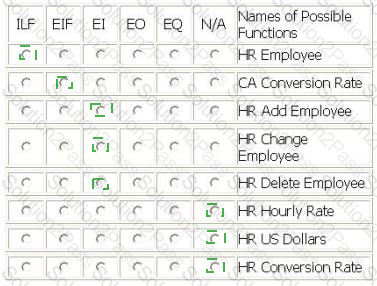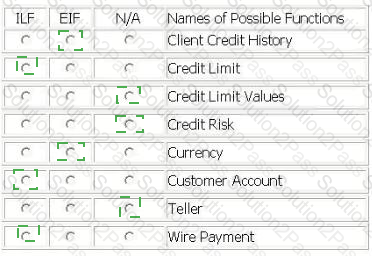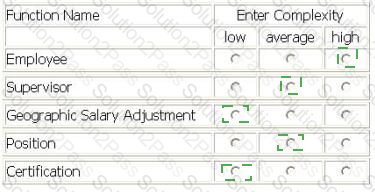I40-420 IFPUG Certified Function Point Specialist Free Practice Exam Questions (2025 Updated)
Prepare effectively for your IFPUG I40-420 Certified Function Point Specialist certification with our extensive collection of free, high-quality practice questions. Each question is designed to mirror the actual exam format and objectives, complete with comprehensive answers and detailed explanations. Our materials are regularly updated for 2025, ensuring you have the most current resources to build confidence and succeed on your first attempt.
The Procurement application requires the ability to maintain information on each new supplier. The information that must be maintained on the Supplier logical file includes:
Supplier id
Supplier name
Supplier mailing address
Supplier skill
As a result of creating a new supplier record, the supplier's annual costs should be automatically calculated and saved with the other supplier information.
Orders are maintained in the Order logical file by the Procurement application. The Accounts Payable logical file is updated for each order. Line items for each order are stored in the Order Detail subgroup of the order logical file.
Backorders and delivery errors are tracked by the Procurement application on the Transparency Track Record logical file. This file is compared to each supplier's values in the Service Level Agreement logical file which is maintained by the Contract application. The Procurement application produces a report for the Legal Office of suppliers that are performing outside of their Service Level Agreement.
From the Names of Possible Functions listed identify the data functions for the Procurement application. Select N/A if a Name of Possible Function does not apply.
Identify the functions used.
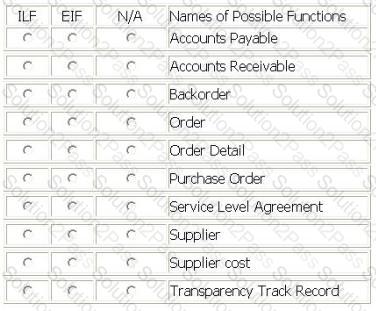
LIBRARY INFORMATION SYSTEM (LIS)
The Lend Text functions allow the LIS user to register information about the texfs lending in the Lend logical file. Data stored and maintained in Lend are: ISBN code, enroll code, lend date, due date, return date.
LIS maintains information about the Distributors from whom the library orders books, magazines and other publications. Account number, distributor name and 10 other logical pieces of information are maintained.
Library Branch data is stored in LIS and is maintainable by the library staff. Information Is maintained on 10 branches. Data maintained includes branch id, branch name, location, directions, hours of operation, and 17 other logical pieces of information.
Purchase Wish List logical file is maintained by LIS. Employees enter books, magazines, video recordings, audio recordings and personal computer software that they believe the library patrons would be interested in borrowing. This list is used as a source when making purchase decisions. The information is grouped by media type and information is collected based on the media type.
There are 8 common pieces of data collected for all media types
book information contains 10 additional logical pieces
of data o magazine information contains 13 additional logical
pieces of data o video recordings information contains 12 additional
logical pieces of data o audio recordings information contains 14 additional
logical pieces of data
Employee logical file is maintained in the LIS application and contains information about the library staff, including employee id, name, address, full or part time status, and title.
Determine the complexity of the following functions:
Select the complexity for each function
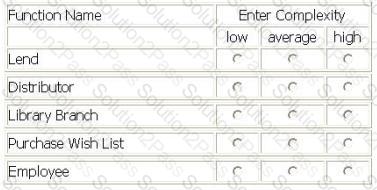
The Account Reconciliation Application (ARA) is used by banking operations to match credit (in) and debit (out) transactions within client accounts. Both credit and debit transactions are received from several other applications and stored as the Client Reconciliation logical file. ARA is capable of automatically matching transactions based on the Business Parameters logical file which is maintained by users in the ARA.
Access permissions in the User Access logical file are maintained by users in the ARA, and contain online user account permissions and approval levels.
The users can maintain their own report forms in the Reporting logical file. All reports use the Currency logical file, which is maintained by an external application, to convert the local payment currency to Euros.
From the Names of Possible Functions listed identify the data functions for the ARA. Select N/A if a Name of Possible Function does not apply.
Identify the functions used:
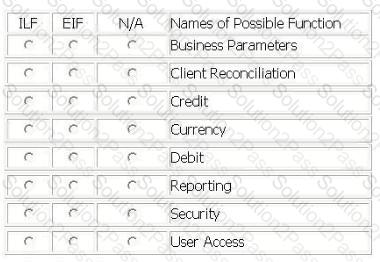
The Human Resources (HR) application includes functionality to maintain the Department logical file.
The user enters a department number and presses the View button to display an existing department. An error message is displayed if the department does not exist.
When the user adds or updates a department, the cost center is validated against the Cost Center logical file. The Cost Center logical file is maintained in the Payroll application.
The user Adds a new department by entering department #, Name, phone #, mail stop, cost center and manager. The user completes the add by pressing the Add button. An error message displayed if the department # already exists.
The user Updates information about the displayed department. Name, phone #, mail stop, cost center and manager may be changed. The user completes the update by pressing the Update button.
The user Deletes the displayed department by pressing the Delete button.
A manager must be selected using the Manager Drop Down list, which displays manager name and department number. The Employee logical file is maintained in the HR application and is the source for the Manager Drop Down list.
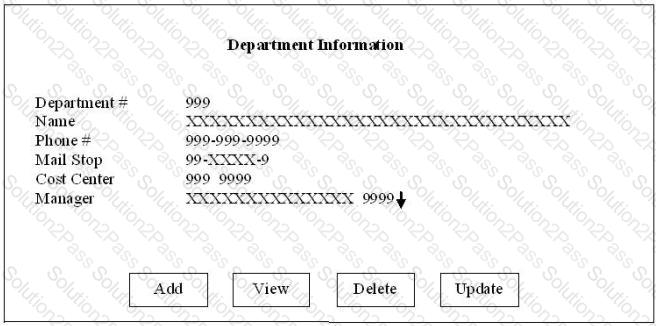
Determine the complexity for department transactions.
Select the complexity for each function.
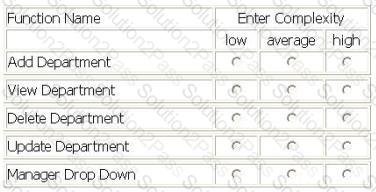
Several data functions are described in the scenario for the Internet Application (IA):
The user may query store locations where an order can be picked up. The Store Location logical file is updated in the IA as new locations open
The user may pay their internet shopping bill using the purchase item option. This option updates the Customer logical file with the date of purchase, the Inventory logical file with stock number and quantity, and Purchase History logical file with date, stock number, price and discounts applied.
Prior to the completion of the purchase item option the purchase amount is converted from US dollars into the user' s local currency. The currency conversion requires reference data from the Currency Exchange logical file, which Is maintained through the Financial application. The Currency Exchange file is updated daily. The payment code is used to determine how the payment will be made.
If this is the user's first purchase, customer Information is added to the Customer logical file. As part of adding customer information the Country file is referenced in order to store country code in the Customer logical file rather than country name.
From the Names of Possible Functions listed identify the data functions for the IA. Select N/A if a Name of Possible Function does not apply.
Identify the data functions used:
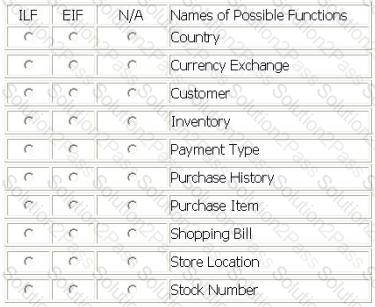
PAYROLL APPLICATION - MAINTAIN EMPLOYEE TIME SCREEN
Employees can Add or Update their weekly hours information by entering the project and absence data on the Maintain Employee Time screen. Data is saved to the Employee Payroll ILF.
To begin the Add or Update from the Maintain Employee Time screen, the employee enters his/her employee badge number presses the Retrieve button. Retrieve will fill in the employee name and supervisor badge number from the Employee Master ILF, and will display the current pay period start date and end date from the Payroll Master ILF.
Employees can Delete existing weekly hours information by entering his/her employee badge number and pressing the delete button on the Maintain Employee Time screen. When the employee presses the delete button the current pay period hours will be removed from the Employee Payroll ILF.
PAYROLL APPLICATION - EMPLOYEE PROJECT ACTIVITY REPORT
The Employee Project Activity report is produced for each employee and routed electronically to that employee's email address. Each employee's project task hours for the current pay period are read from the Employee Payroll ILF. The report calculates and displays both daily and weekly total hours for the current pay period.
From the Names of Possible Functions listed identify the transactional functions for the Payroll application. Select N/A if a Name of Possible Functions does not apply.
Identify the functions used.
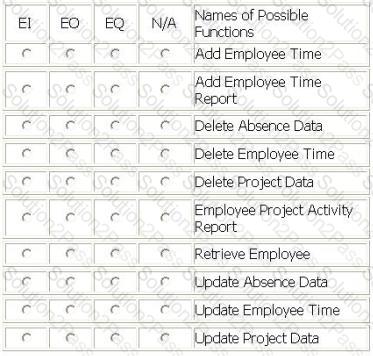
The Foreign Exchange System (FXS) allows banking operations to monitor trades processed from different foreign exchange trading systems which are located in London, New York and Hong Kong.
The Trade logical file is maintained using a series of batch jobs which copy each of the three foreign exchange data sets into FXS usable format. Once processed, the Add Trade batch function loads the data Into the Trade logical file and adds a date/time stamp.
A Daily Trade Detail report is produced listing all trades monitored. This report is sorted by trading location.
Two monthly reports are produced. A Monthly Summary Trade report is produced that contains summary trade numbers by trading location. A Monthly Trade Monitoring report is produced that lists all trades monitored, is sorted by trade date and contains a consolidated trade value.
From the Names of Possible Functions listed identify the base functional components for the FXS application. Select N/A if a Name of Possible Function Type does not apply.
Identify the functions used:
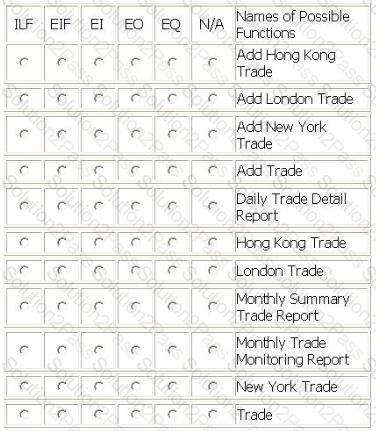
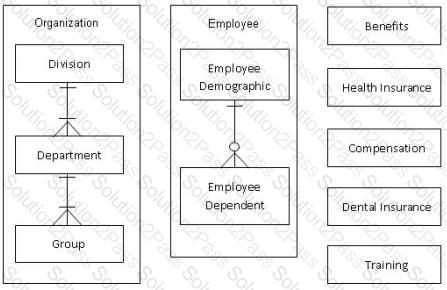
The Organization consists of three levels of organizational hierarchy. There are one or more Groups to a Department and one or more Departments to a Division. When a Division is deleted all associated Departments and Groups are also deleted. Organization data (including all three parts) is maintained by the Payroll application.
All the remaining tables are maintained by the HR application.
All the remaining data is maintained by the HR application.
The HR application stores information on the employee in the Employee logical file. Employee dependent information about the spouse and children of the employee are stored on the Employee Dependent table.
Health insurance plan, dental insurance plan, life insurance, and accident insurance data is stored in the Benefits logical file.
Pay rate, bonus percentage, vacation accrual rate, vacation balance, and pension accrual rate are stored on the Compensation logical file.
Training classes attended and scheduled are stored in the Training logical file.
The health insurance table contains the code and description for all Health Insurance plans offered to the employees for health coverage.
The dental insurance table contains the code and description for all Dental Insurance plans offered to the employee for dental coverage
From the Names of Possible Functions listed identify the data functions for the HR application. Select N/A if a Name of Possible Function does not apply.
Identify the data functions used:
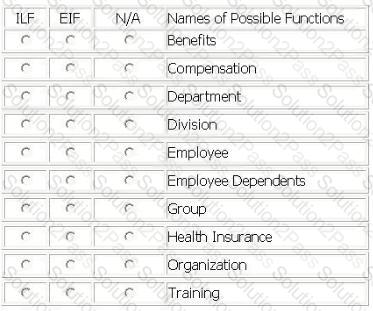
The High Point grocery store has implemented a frequent buyer program. Discounts on various products will be provided as an incentive for customers to register in the program. The Frequent Buyer (FB) application is being built to collect and store the customer information and to keep track of the purchasing patterns of the customers.
The customers will fill out a form providing their contact information and other demographic information
FB users will use the Customer screen to Add Customer information in the Customer Master logical file.
FB users also use the Customer screen to View Customer information and Change Customer Information.
The Customer List report lists all customers and is available for display by selecting the Customer List report option from the Main Menu.
From the Names of Possible Functions listed identify the base functional components for the FB application. Select N/A if a Name of Possible Function Type does not apply.
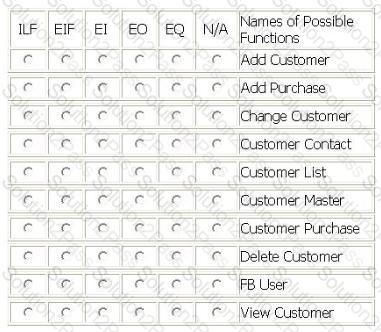
The Robot Automation Program (RAP) is an application which allows factory technicians to create and edit the weld placement programs for various robots on the assembly line. Both transactions maintain the Weld Specification and Robot logical files.
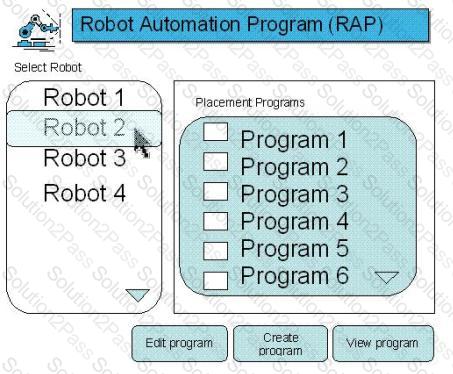
The use may select and view reboot details:
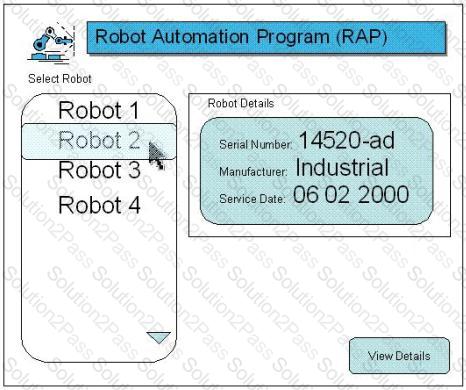
The user may print individual welding program details:
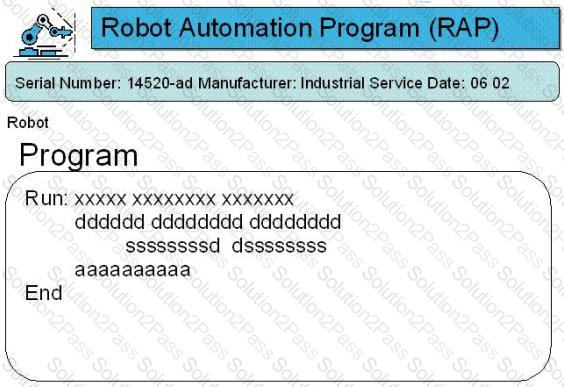
From the Names of Possible Functions listed identify the transactional functions for the RAP application. Select N/A if a Name of Possible Functions does not apply.
Identify the functions used:
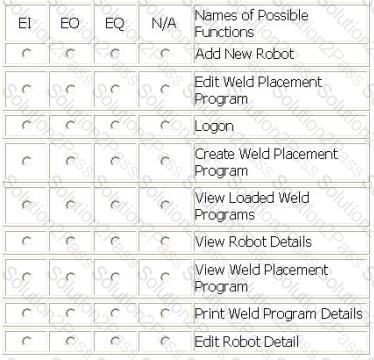
LIBRARY INFORMATION SYSTEM (LIS) - REPORTS
LIS produces five reports:
• Text Out On Loan
References Customer logical file
References Text logical file
Displays 8 fields
• Text Overdue
References Customer logical file
References Text logical file
Displays 4 fields
• Text With Multiple Hold Requests
References Text logical file
References Publisher Guide logical file
References Customer logical file
Displays 25 fields
• Inventory List
References Inventory logical file
Displays 12 fields including 1 calculated field
• Text On Order
References Order logical file
References Publisher Guide logical file
References Text logical file
References Employee logical file
Displays 15 fields including 2 calculated fields
Determine the complexity of the following functions.
Select the complexity for each function:
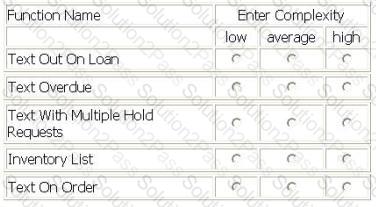
Several functions are outlined within the following scenario for the Internet Application (IA):
From the company intranet the user selects the IA application.
The purchase item option allows the user to pay their internet shopping bill, after performing inquiry selection of items for purchase. The pay bill option updates the Customer, Inventory and Purchase History logical files.
If this is the user's first purchase, the Customer Information screen captures information about the customer and stores it on the Customer logical file. Once the customer information is saved and the customer chooses the next option, they are returned to the Pay Bill option.
If the user is an existing customer, they may view their customer information. The customer has the option of changing their information, but cannot delete it.
An itemized report totaling monthly customer purchases is created at the end of each month.
From the Names of Possible Functions listed identify the transactional functions for the IA application. Select N/A if a Name of Possible Function does not apply.
Identify the functions used:
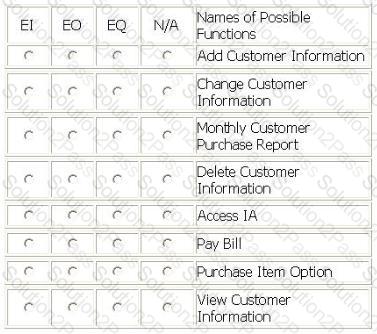
Several functions are outlined within the following scenario for the Accounts Receivable application:
From the main menu, the user selects the receive payment option.
The receive payment option opens a screen which allows the user to add or change payment information on the Payment Information logical file after performing an inquiry on payments received for the customer. The receive payment option updates the Customer Master logical file to store a current outstanding balance due. If there was no existing outstanding balance, the current balance is added to the Customer Master logical file.
From the main menu, the user selects the balance review option.
The balance review option accesses the Customer Master logical file and allows the user to create a summary report with customer balance totals.
The balance review summary option accesses the Customer Master and Currency Translation logical files. A report is created that contains a comprehensive list of all past balance changes in both company standard currency and customer local currency.
From the Names of Possible Functions listed identify the transactional functions for the Accounts Receivable application. Select N/A if a Name of Possible Function does not apply.
Identify the functions used:
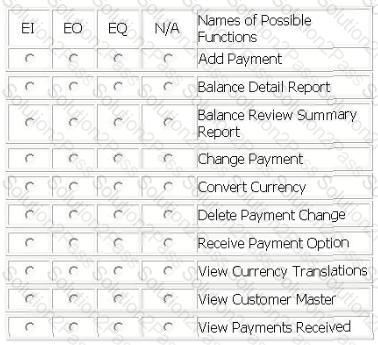
An enhancement project involves both the Human Resource (HR) application and the Mail Distribution (MD) application.
The HR application maintains all data elements in the Employee logical file. The users of the HR application require validations for employee pay grade and employee job title in the Employee logical file. The employee pay grade will be validated against the Pay Grade logical file which is maintained by the Finance application. The employee job title will be validated against the Job Title logical file which is maintained by the Compensation application.
The MD application maintains two data elements in the Employee logical file. The users of the MD application require additional validations for building and floor within the employee mailing address. The building and floor will be validated against the Building logical file which is a new file being developed by this project.
The users will use the MD application to maintain the Building logical file. The users of the MD application also maintain building and floor in the Employee logical file.
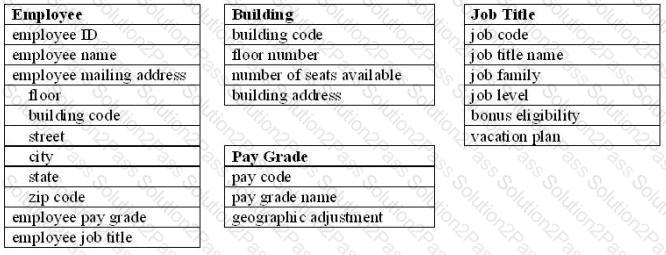
From the Names of Possible Functions listed identify the data functions for the HR application and the MD application. Select N/A if a Name of Possible Function does not apply.
Identify the data functions used:
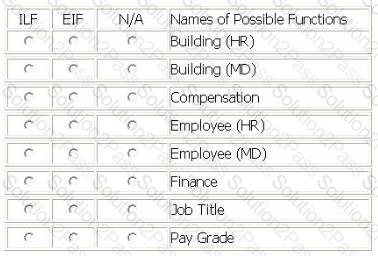
ALERT SYSTEM - ALERT NOTIFICATION
Brokers use the Alert Profile screen to maintain the Alert Profile logical file. They can Add, Change, Delete and View alert information.
Brokers also maintain a list of many securities to monitor. The securities information is considered to be part of the Alert Profile.
The Alert Profile record is not considered complete until at least one security has been entered. The account number, alert contact name, alert phone number, and security id are required fields. The user is required to enter at least one of the remaining fields: low price threshold, high price threshold, and high volume threshold, they may enter values in all three.
When an Alert Profile record is Added a validation is performed on the account number against the Account Master logical file and a validation on the securities against the Securities logical file.
When Alert Profile records are Changed a validation is on the account number against the Account Master. All fields can be modified.
No validations are performed for the Alert Profile View.
When an Alert Profile record is Deleted the user must enter the account number, alert contact name, alert phone number. The account number is validated against the Account Master.
Error messages are displayed whenever validations fail
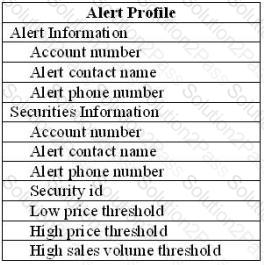
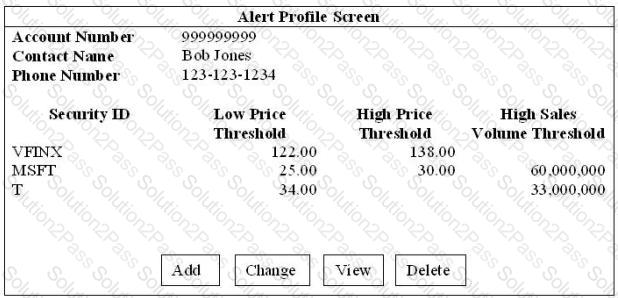
Select the complexity of each function:
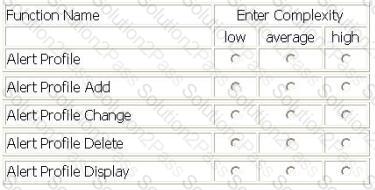
Identify the data and/or transactional functions in the following scenario:
In an international company, the user requires the Human Resources (HR) application to provide the following capabilities:
All hourly employees must be paid In United States dollars
When adding or changing employee information (name, social security number, number of dependents, type code, supervisory level, standard hourly rate, collective bargaining unit number, and location name), on the employee screen, the HR application must access the Currency application (CA) to retrieve a conversion rate. After retrieving the conversion rate, the HR application converts the employee's local standard hourly rate to a U.S. hourly rate using the following calculation:
standard hourly rate / conversion rate = U.S dollar hourly rate
When deleting employee information, on the employee screen, the HR application must NOT access the CA application to retrieve a conversion rate.
The HR application must maintain employee information in the HR Employee logical file
From the Names of Possible Functions listed identify the base functional components for the HR application. Select N/A if a Name of Possible Function Type does not apply.
Identify the functions used.
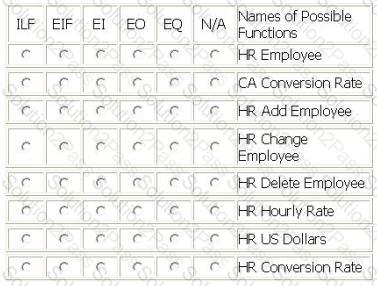
A baseline count is to be conducted for the Payment Information Application (PIA).
Client Credit History logical file is made available to the teller while processing a customer's wire payment. The Client Credit History logical file is retrieved from the Credit Master Application (CMA).
PIA also receives an end-of-day import file of wire payments from the Foreign Banking (FB) application. PIA maintains all customer wire payments in the Wire Payment logical file. During the processing of the wire payments, the currency is converted from the customer's local currency to PIA's currency using the FB application Currency logical file.
The teller must review the client credit history, and then update the Credit Limit logical file in the PIA before processing the wire payment.
Tellers maintain the Customer Account logical file using the maintain customer account function within PIA.
From the Names of Possible Functions listed identify the data functions for the PIA. Select N/A if a Name of Possible Function does not apply.
Identify the data functions used:
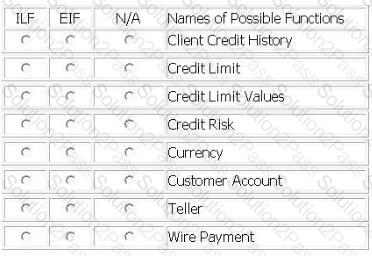
Several data functions are described in the scenario for the Accounts Receivable fAFO application:
From the main menu, the user selects the receive payment option.
The receive payment option opens a screen which allows the user to enter payment information in the Payment Information logical file. The receive payment option updates the Customer Payment logical file to store the outstanding balance due. If there is no existing outstanding balance, the current balance is added to the Customer Payment logical file.
The Currency Translation file is imported daily from the Banking Application and updates the AR application's Customer Currency logical file. The Customer Currency logical file is used by the AR application to translate the currency from the customer's local currency to the Euro. The user also maintains the country code and full country name in the Customer Currency logical file.
The user maintains the customer name, address and account number in the Customer Information file in the AR application.
From the main menu, the user selects the balance review option.
The balance review option accesses the Customer Payment logical file. The balance summary option allows the user to create a balance summary report by customer. This report is viewable on the screen, can be emailed to a user, downloaded to a spreadsheet, and printed to hardcopy. For audit purposes, every balance summary report is saved to the Audit Balance Summary logical file.
The balance detail option accesses the Customer Information, Customer Payment and Customer Currency logical files. A printed report is created that contains a list of all customers with balance changes in the current month. The balance is shown in both customer local currency and the Euro. The report also includes the customer address with country name after translating the country code using the Customer Currency logical file.
From the Names of Possible Functions listed identify the data functions for the AR application. Select N/A if a Name of Possible Function does not apply.
Identify the functions used:
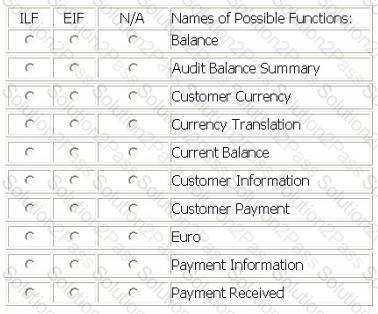
The Human Resources (HR) application contains 5 data functions.
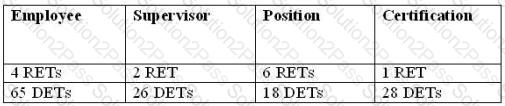
Determine the complexity of data functions:
Select the complexity for each function:
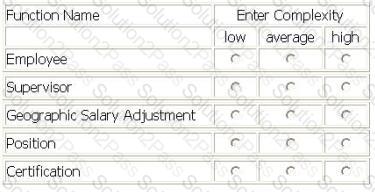
TAX APPLICATION
For the TAX application the user required the migration of existing taxpayer information (name, tax identification number, location name) to the TAX application. A conversion file with taxpayer data was created and imported into the Taxpayer logical file in the TAX application. The source of the data was the Account Holder logical file.
The user required the ability to Add, Change and Delete the taxpayer information in the Taxpayer logical file.
The user required the ability to View the taxpayer information prior to changing or deleting information.
From the Names of Possible Functions listed identify the base functional components for the TAX application baseline. Select N/A if a Name of Possible Functions does not apply.
Identify the functions used: