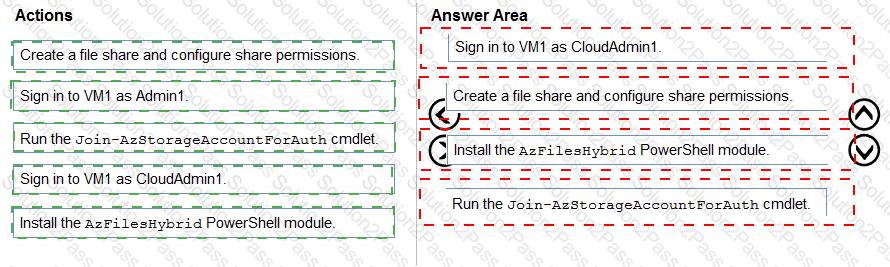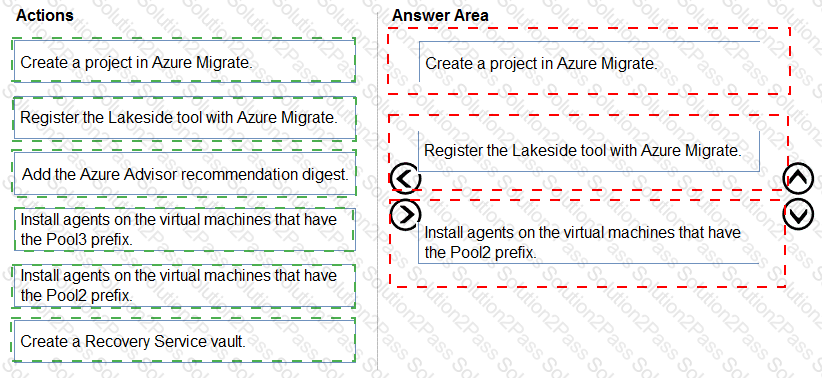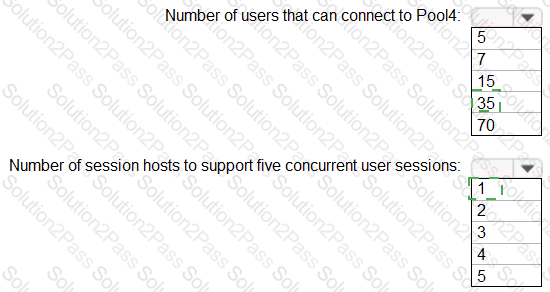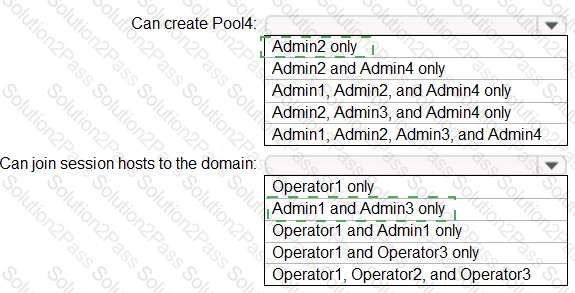AZ-140 Microsoft Configuring and Operating Microsoft Azure Virtual Desktop Free Practice Exam Questions (2026 Updated)
Prepare effectively for your Microsoft AZ-140 Configuring and Operating Microsoft Azure Virtual Desktop certification with our extensive collection of free, high-quality practice questions. Each question is designed to mirror the actual exam format and objectives, complete with comprehensive answers and detailed explanations. Our materials are regularly updated for 2026, ensuring you have the most current resources to build confidence and succeed on your first attempt.
UESTION NO: 3
Which two roles should you assign to Admin2 to meet the security requirements? Each correct answer presents part of the solution.
NOTE: Each correct selection is worth one point.
You need to ensure that you can implement user profile shares for the Boston office users. The solution must meet the user profile requirements.
Which four actions should you perform in sequence? To answer, move the appropriate actions from the list of actions to the answer area and arrange them in the correct order.
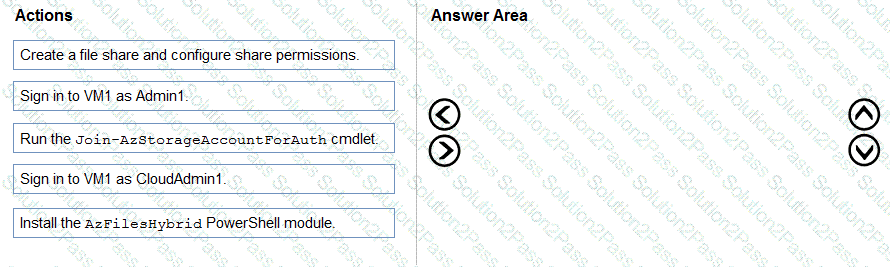
You need to configure a conditional access policy to meet the authentication requirements.
What should you include in the policy configuration? To answer, select the appropriate options in the answer area.
NOTE Each correct selection is worth one point.

You need to deploy the session hosts to meet the deployment requirements Which PowerShell cmdlel should you run first?
You need to evaluate the RDS deployment in the Seattle office. The solution must meet the technical requirements.
Which three actions should you perform in sequence? To answer, move the appropriate actions from the list of actions to the answer area and arrange them in the correct order.
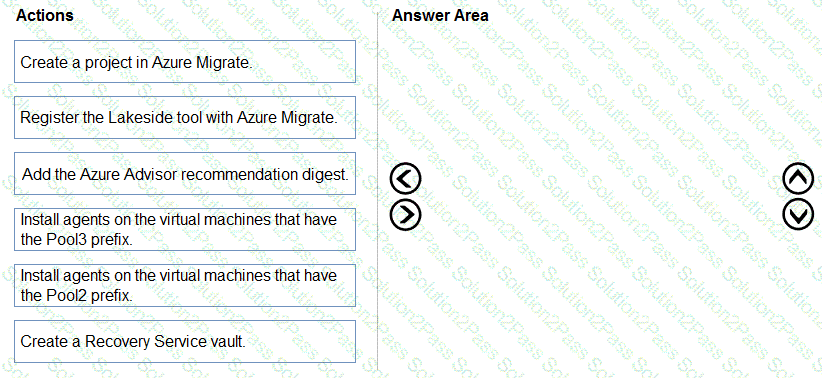
You are planning the deployment of Pool4.
What will be the maximum number of users that can connect to Pool4, and how many session hosts are needed to support five concurrent user sessions? To answer, select the appropriate options in the answer area.
NOTE: Each correct selection is worth one point.
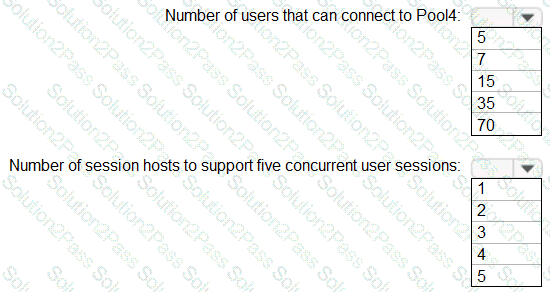
Which role should you assign to Operator2 to meet the technical requirements?
Which three PowerShell modules should you install on Server1 to meet the technical requirements? Each correct answer presents part of the solution.
NOTE: Each correct selection is worth one point.
Which users can create Pool4, and which users can join session hosts to the domain? To answer, select the appropriate options in the answer area.
NOTE: Each correct selection is worth one point.
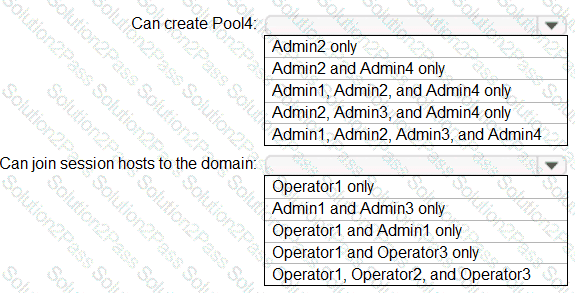
You need to configure the device redirection settings. The solution must meet the technical requirements.
Where should you configure the settings?
Which setting should you modify for VNET4 before you can deploy Pool4?
You plan to implement the FSLogix profile containers for the Seattle office.
Which storage account should you use?
You need to configure the virtual machines that have the Pool1 prefix. The solution must meet the technical requirements.
What should you use?