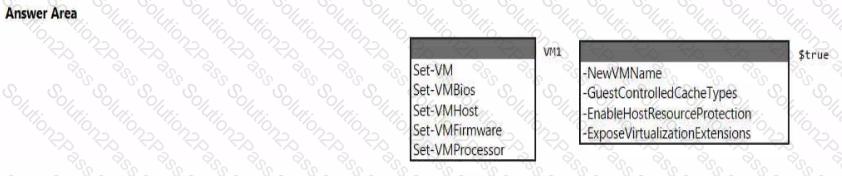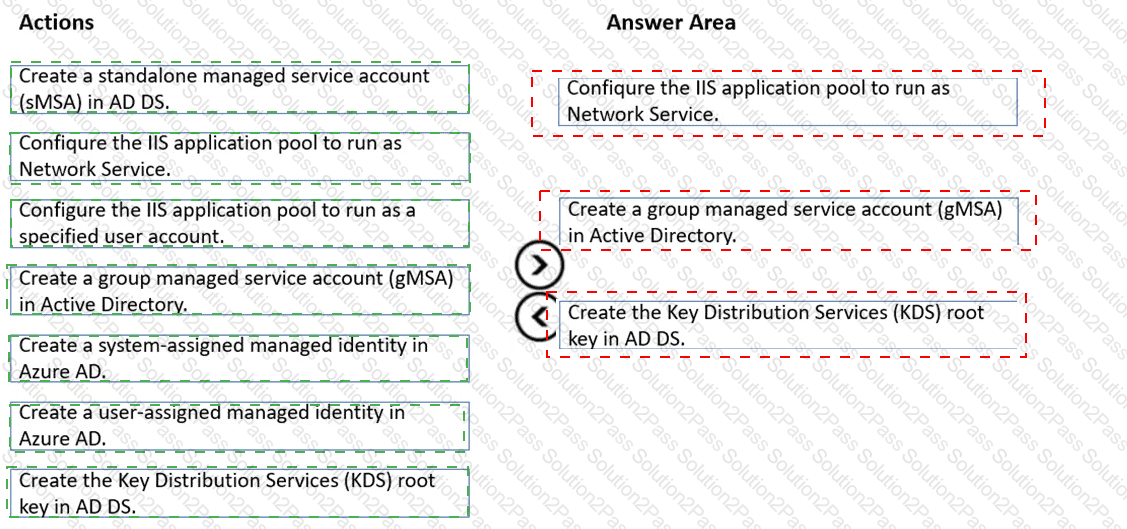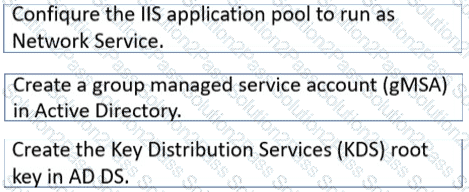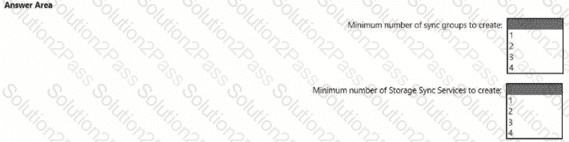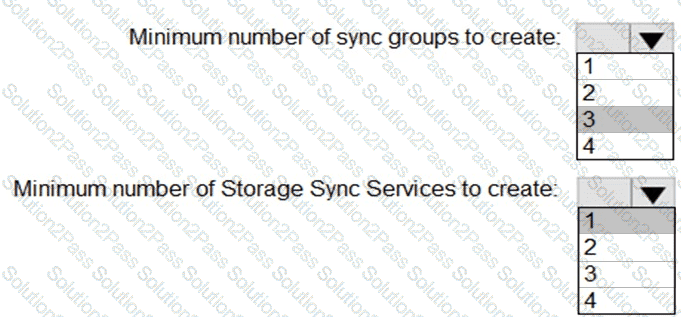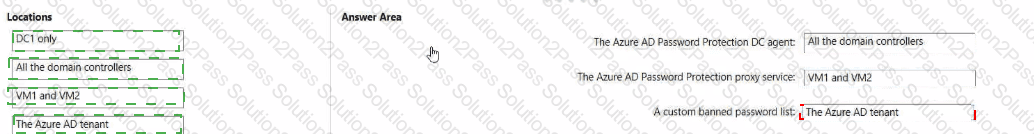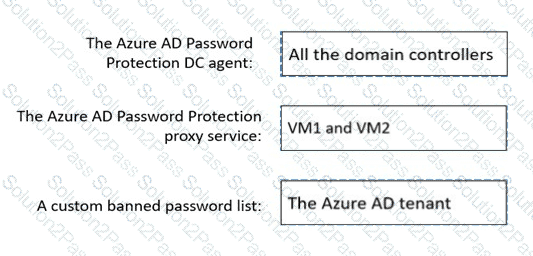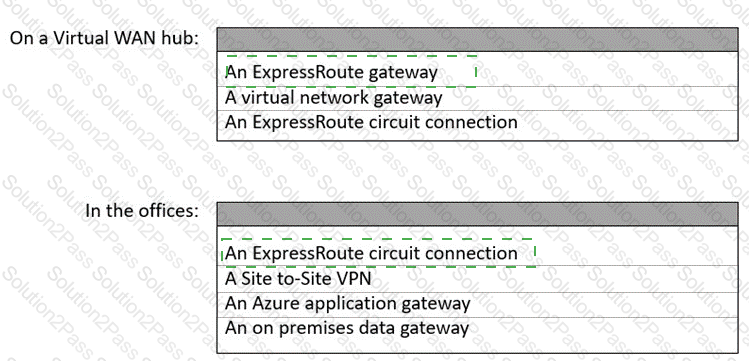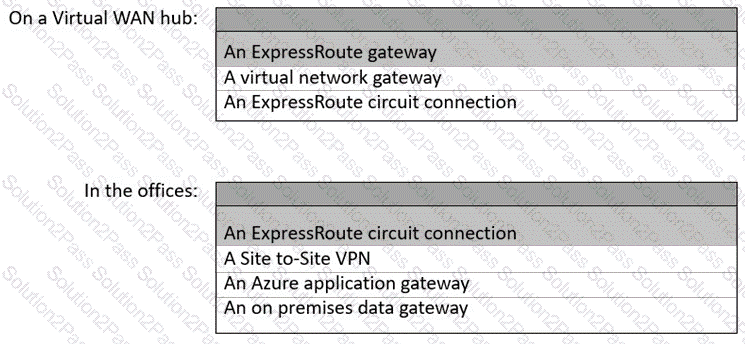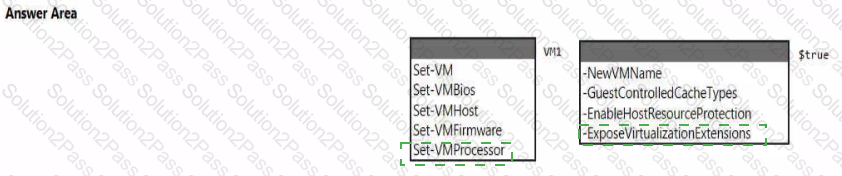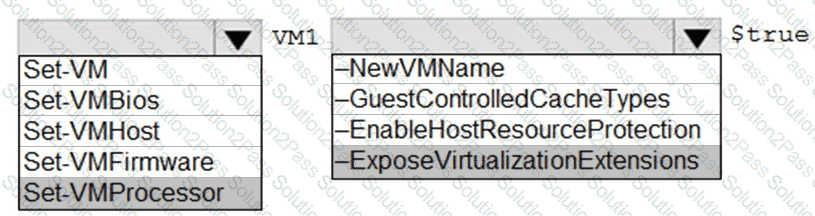AZ-800 Microsoft Administering Windows Server Hybrid Core Infrastructure Free Practice Exam Questions (2026 Updated)
Prepare effectively for your Microsoft AZ-800 Administering Windows Server Hybrid Core Infrastructure certification with our extensive collection of free, high-quality practice questions. Each question is designed to mirror the actual exam format and objectives, complete with comprehensive answers and detailed explanations. Our materials are regularly updated for 2026, ensuring you have the most current resources to build confidence and succeed on your first attempt.
You have a Windows Server container host named Server! that has a single disk. On Server1, you plan to start the containers shown in the following table.
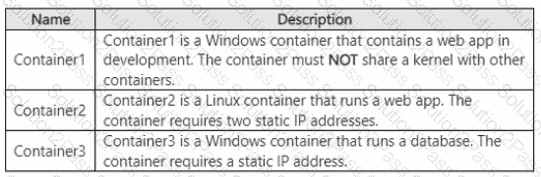
Which isolation mode can you use for each container? To answer, select the appropriate options in the answer area. NOTE: Each correct selection is worth one point.
Your network contains an Active Directory Domains Services (AD DS) domain named contoso.com. You implement a central store.
You create a new Group Policy Object (GPO) named GP01.
When you attempt to edit GP01, you see the settings shown in the exhibit. (Click the Exhibit tab.) You need to ensure that all settings are available.
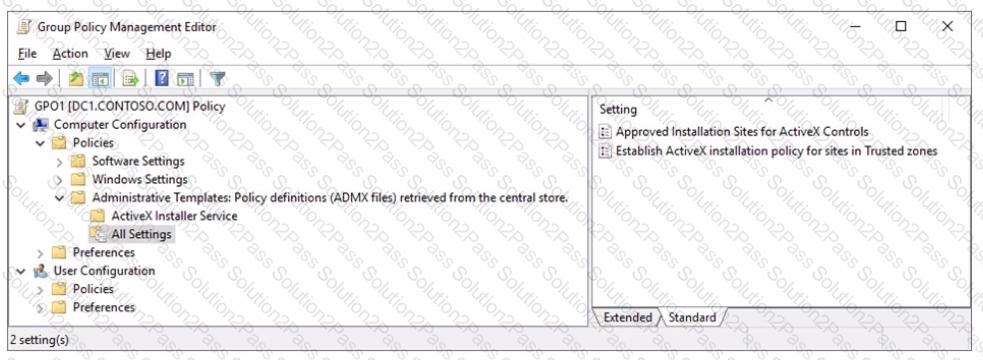
Solution: You delete the \\contoso.com\SYSVOL\contoso.com\Policies\PolicyDefinitions folder. Does this meet the goal?
Task 5
You have an application that is copied to a folder named C:\app on SRV1. C:\app also contains also a Dockerfile for the app.
On SRV1. you need to create a container image for the application by using the Dockerfile. The container image mutt be named app1.
Note: This question is part of a series of questions that present the same scenario. Each question in the series contains a unique solution that might meet the stated goals. Some question sets might have more than one correct solution, while others might not have a correct solution.
After you answer a question in this section, you will NOT be able to return to it As a result these questions will not appear in the review screen.
You have a server named Server1 that runs Windows Server and has the DHCP Server role. Server1 contains a single DHCP scope named Scope 1.
You deploy five printers to the network.
You need to ensure that the printers are always assigned the same IP address.
Solution: You deploy a DHCP relay agent to the network.
Does this meet the requirement?
Task 1
You need to ensure that DC2 is the schema master for contoso.com.
Task 3
You need to run a container that uses the mcr.microsoft.com/windows/servercore/iis image on SRV1. Pott 60 on the container must be published to port 5001 on SRV1 and the container must run in the background.
Task 2
You need to ensure that you can manage SRV1 remotely by using PowerShell
Task 6
You need to use Azure File Sync 10 replicate the contents of C:\app on SRV1 to an Azure file share named sharel1.
The required source files are located in a folder named \\dc1.contoso.com\install.
Task 1
You need to create a group-managed service account (gMSA) named gMSA1 and make gMSA1 available on SRV1.
You have an on-premises network that is connected to an Azure virtual network by using a Site-to-Site VPN. Each network contains a subnet that has the same IP address space. The on-premises subnet contains a virtual machine.
You plan to migrate the virtual machine to the Azure subnet.
You need to migrate the on premises virtual machine to Azure without modifying the IP address. The solution must minim administrative effort.
What should you implement before you perform the migration?
You need to configure the Group Policy settings to ensure that the Azure Virtual Desktop session hosts meet the security requirements. What should you configure?
Which three actions should you perform in sequence to meet the security requirements for Webapp1? To answer, move the appropriate actions from the list of actions to the answer area and arrange them in the correct order.
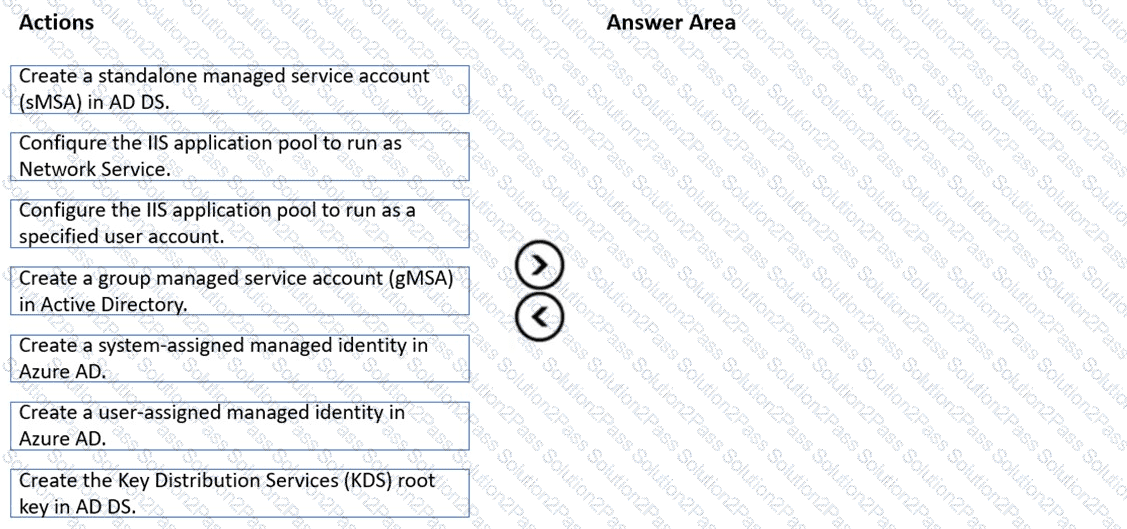
You are planning the implementation Azure Arc to support the planned changes. You need to configure the environment to support configuration management policies. What should you do?
You need to implement an availability solution for DHCP that meets the networking requirements.
Which two actions should you perform? Each correct answer presents part of the solution.
NOTE: Each correct selection is worth one point.
You need to configure remote administration to meet the security requirements. What should you use?
What should you implement for the deployment of DC3?
You need to implement a name resolution solution that meets the networking requirements. Which two actions should you perform? Each correct answer presents part of the solution.
NOTE: Each correct selection is worth one point
You need to configure Azure File Sync to meet the file sharing requirements. What should you do? To answer, select the appropriate options in the answer area. NOTE Each correct selection is worth one point.
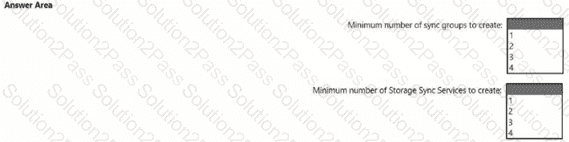
You need to meet the security requirements for passwords.
Where should you configure the components for Azure AD Password Protection? lo answer, drag the appropriate components to the correct locations. Each component may be used once, more than once, or not at all. You may need to drag the split bar between panes or scroll to view content.
NOTE Each correct selection is worth one point.
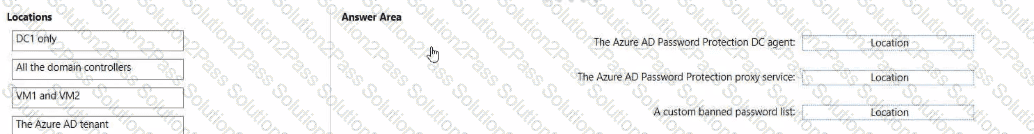
You need to configure network communication between the Seattle and New York offices. The solution must meet the networking requirements.
What should you configure? To answer, select the appropriate options in the answer area.
NOTE: Each correct selection is worth one point.
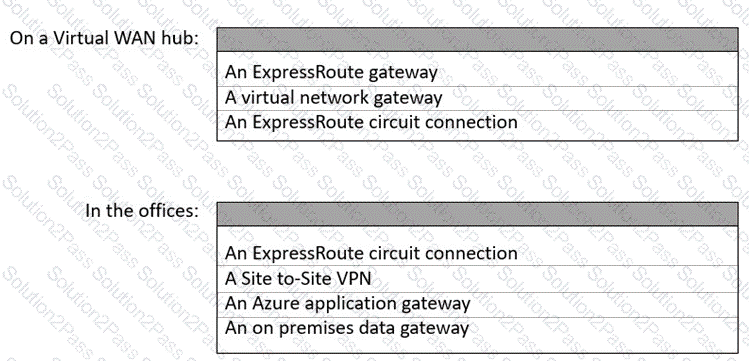
You need to meet the technical requirements for VM1.
Which cmdlet should you run first? To answer, select the appropriate options in the answer area.
NOTE: Each correct selection is worth one point.