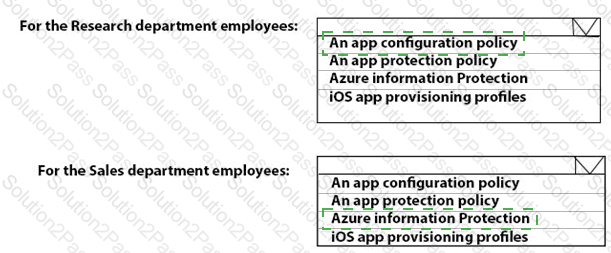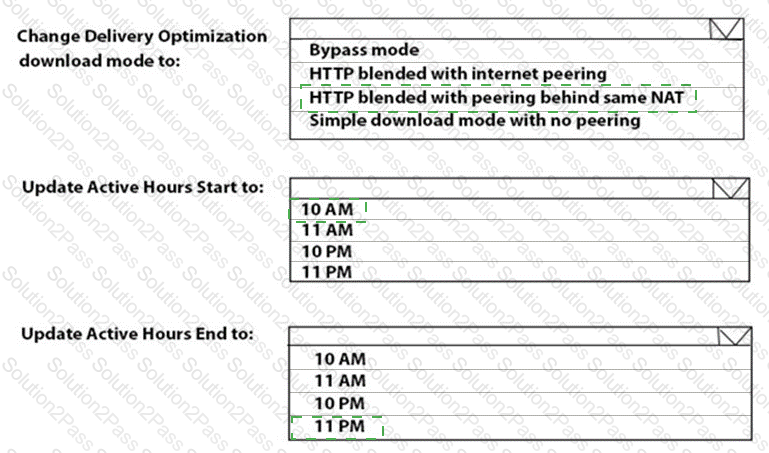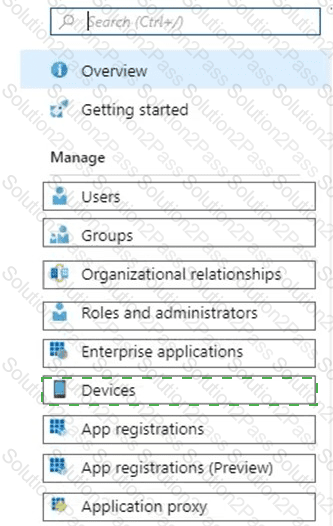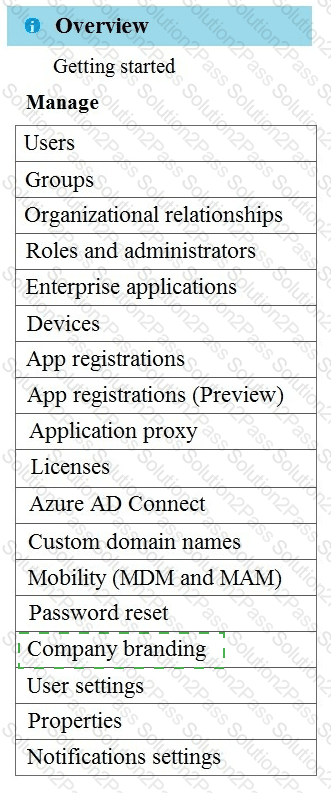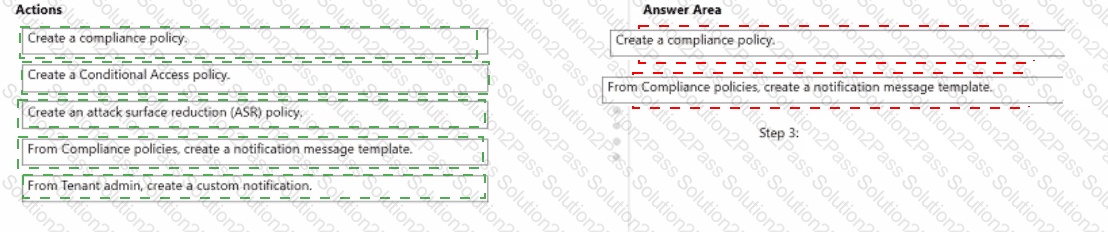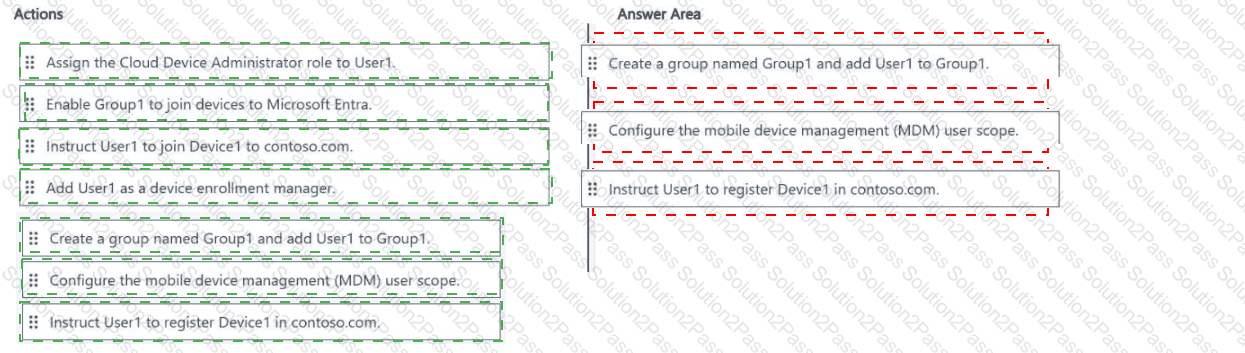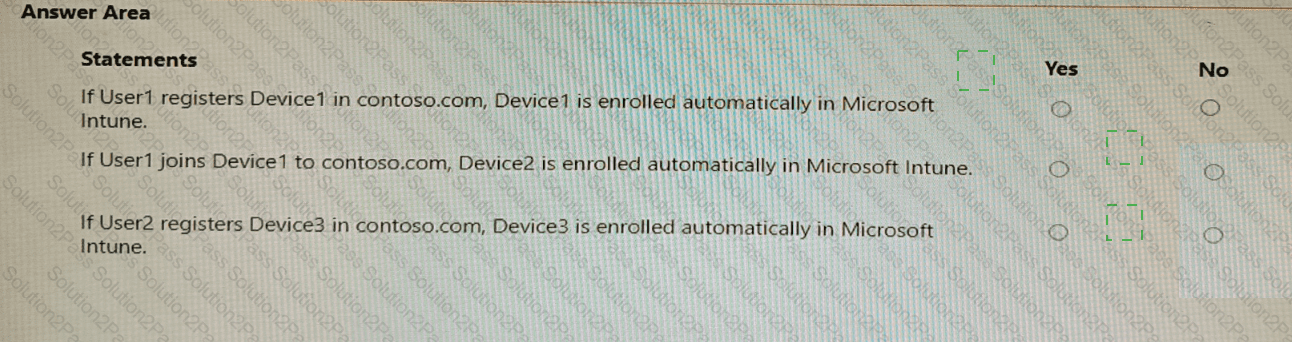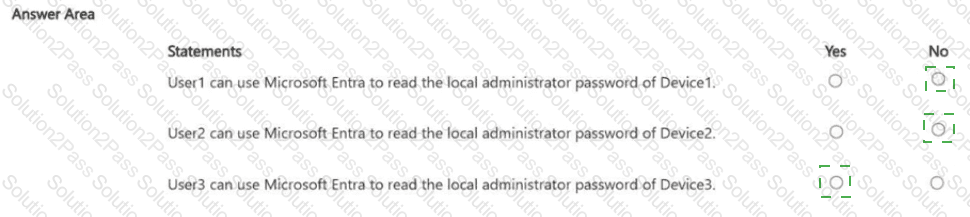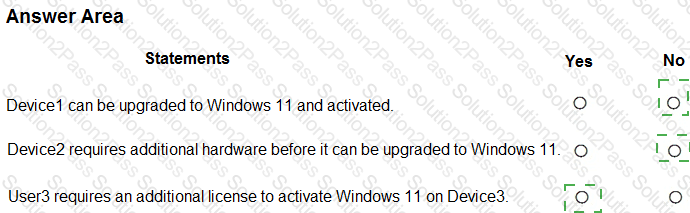MD-102 Microsoft Endpoint Administrator Free Practice Exam Questions (2026 Updated)
Prepare effectively for your Microsoft MD-102 Endpoint Administrator certification with our extensive collection of free, high-quality practice questions. Each question is designed to mirror the actual exam format and objectives, complete with comprehensive answers and detailed explanations. Our materials are regularly updated for 2026, ensuring you have the most current resources to build confidence and succeed on your first attempt.
You need to recommend a solution to meet the device management requirements.
What should you include in the recommendation? To answer, select the appropriate options in the answer area.
NOTE: Each correct selection is worth one point.
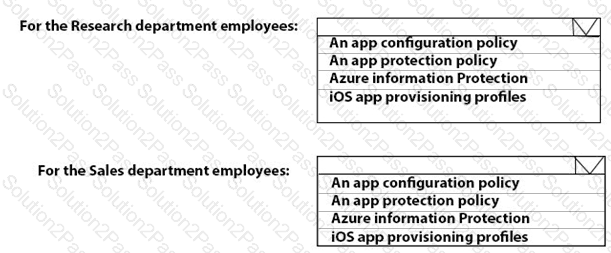
You need to resolve the performance issues in the Los Angeles office.
How should you configure the update settings? To answer, select the appropriate options in the answer area.
NOTE: Each correct selection is worth one point.
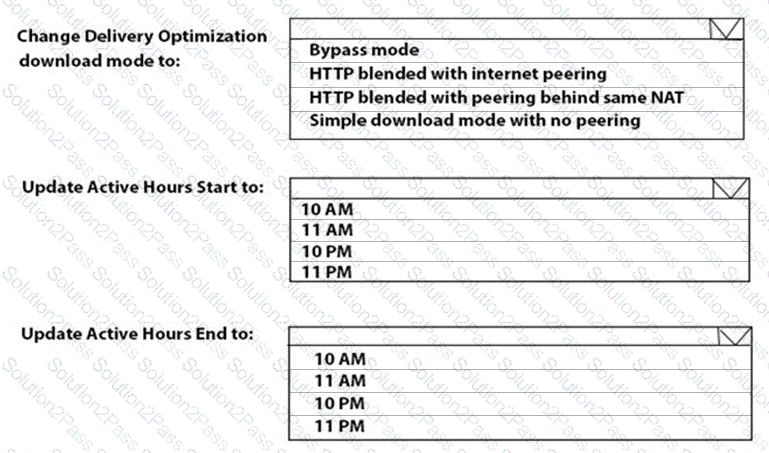
You need to meet the technical requirements for Windows AutoPilot.
Which two settings should you configure from the Azure Active Directory blade? To answer, select the appropriate settings in the answer area.
NOTE: Each correct selection is worth one point.
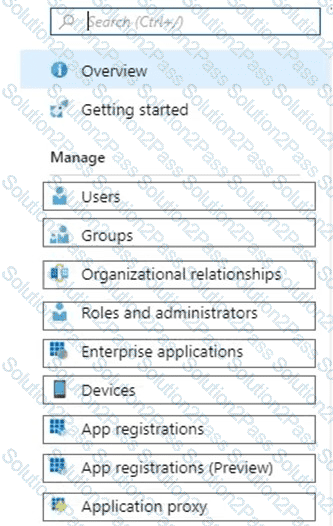
What should you configure to meet the technical requirements for the Azure AD-joined computers?
What should you upgrade before you can configure the environment to support co-management?
You need to meet the OOBE requirements for Windows AutoPilot.
Which two settings should you configure from the Azure Active Directory blade? To answer, select the appropriate settings in the answer area.
NOTE: Each correct selection is worth one point.
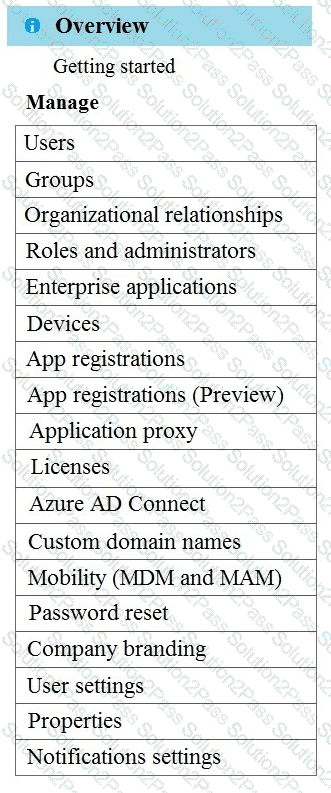
You have a Microsoft 365 E5 subscription. All Windows devices are enrolled in Microsoft Intune.
You need to create an app protection policy named Policy1 and apply Policy1 to the devices. What can you protect by using Policy1?
You have a Microsoft 365 ES subscription that includes Microsoft Intune.
The subscription contains Android Enterprise devices that are enrolled in Intune and have personally-owned work profiles. All the Android devices are members of a group named Group1.
You need to ensure that end users and Intune administrators receive an email message when an Android device does not have an up-to-date security provider
Which actions should you perform from the Microsoft Intune admin center in sequence? To answer, drag the appropriate actions to the correct order. Each action may be used once, more than once, or not at all. You may need to drag the split bar between panes or scroll to view content.
NOTE: Each correct selection is worth one point.
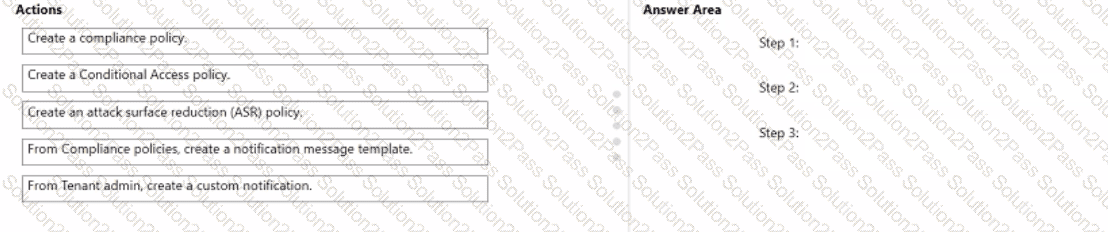
You use Microsoft Intune and Intune Data Warehouse.
You need to create a device inventory report that includes the data stored in the data warehouse.
What should you use to create the report?
You have computers that run Windows 10 and are managed by using Microsoft Intune.
Users store their files in a folder named D:\Folder1.
You need to ensure that only a trusted list of applications is granted write access to D:\Folder1.
What should you configure in the device configuration profile?
You have a Microsoft 365 E5 subscription that is linked to a Microsoft Entra tenant named contoso.com. The subscription contains a user named User1 and a new Windows 11 device named Device1.
User1 must enroll Device1 in Microsoft Intune automatically.
You need to ensure that all other users cannot use automatic enrollment.
Which three actions should you perform in sequence? To answer, move the appropriate actions from the list of actions to the answer area and arrange them in the correct order.
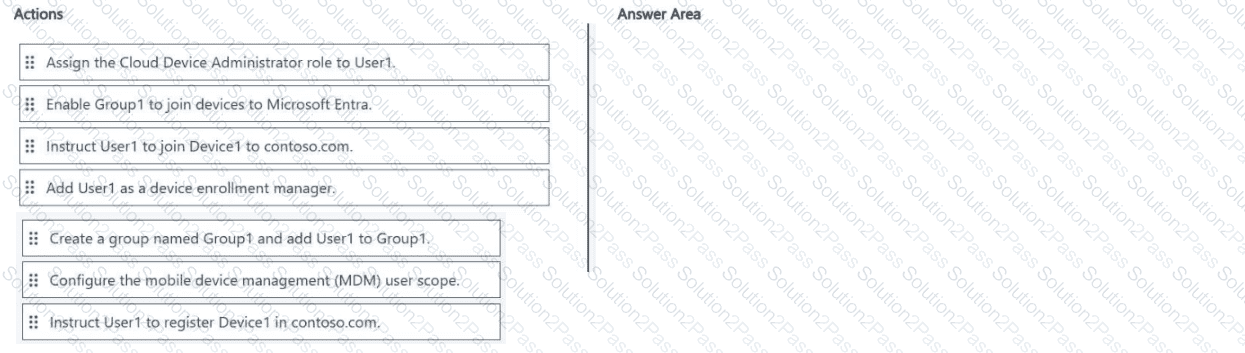
You have an Azure AD tenant that contains the devices shown in the following table.
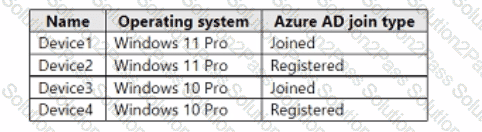
Which devices can be activated by using subscription activation?
You have a Microsoft 365 E5 subscription that contains the devices shown in the following table.
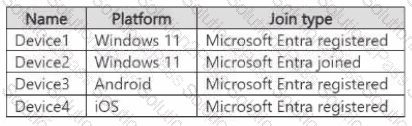
All the devices are enrolled in Microsoft Intune and have Microsoft 365 Apps for enterprise installed On which devices can you use the Cloud Policy service for Microsoft 365 to manage Microsoft 365 Apps for enterprise?
You have a Microsoft 365 E5 subscription that contains 500 macOS devices enrolled in Microsoft Intune.
You need to ensure that you can apply Microsoft Defender for Endpoint antivirus policies to the macOS devices. The solution must minimize administrative effort.
What should you do?
You have an Azure Active Directory Premium Plan 2 subscription that contains the users shown in the following table.
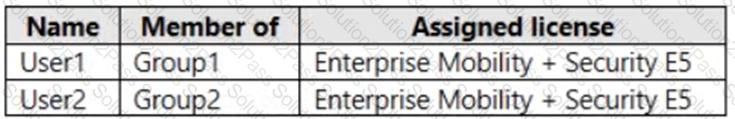
You purchase the devices shown in the following table.
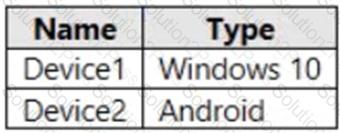
You configure automatic mobile device management (MDM) and mobile application management (MAM) enrollment by using the following settings:
MDM user scope: Group1
MAM user scope: Group2
For each of the following statements, select Yes if the statement is true. Otherwise, select No.
NOTE: Each correct selection is worth one point.
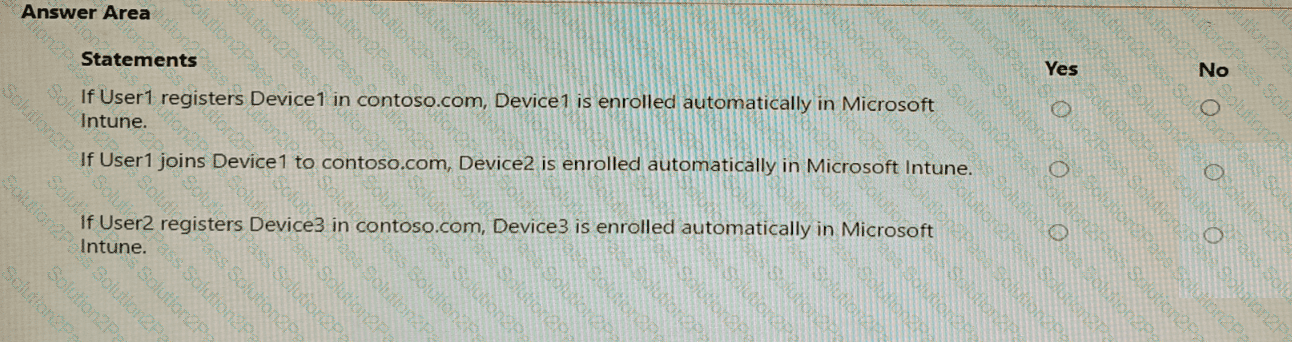
Your network contains an on-premises Active Directory Domain Services (AD DS) domain.
You have a Microsoft 365 E5 subscription that includes Microsoft Intune and syncs with the AD DS domain.
Windows Local Administrator Password Solution (Windows LAPS) is enabled in Microsoft Entra ID.
The subscription has the custom roles shown in the following table.
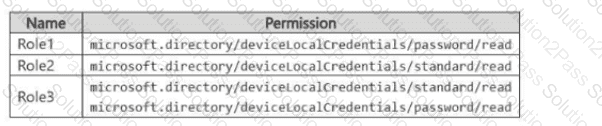
Microsoft Entra contains the users shown in the following table.
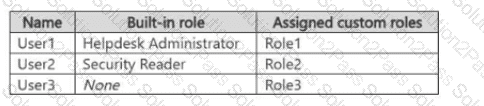
You have the devices shown in the following table.
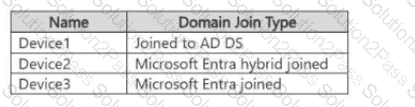
For each of the following statements, select Yes if the statement is true. Otherwise, select No.
NOTE: Each correct selection is worth one point.
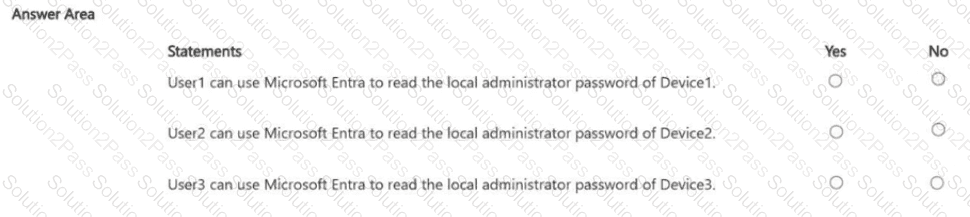
-
You have a Microsoft 365 subscription that contains the devices shown in the following table.
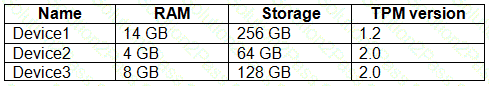
All the devices will be reimaged and licensed by using subscription activation.
The devices are assigned to the users shown in the following table.
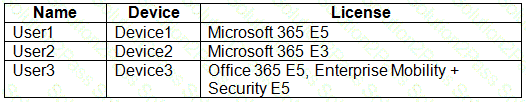
For each of the following statements, select Yes if the statement is true. Otherwise, select No.
NOTE: Each correct selection is worth one point.
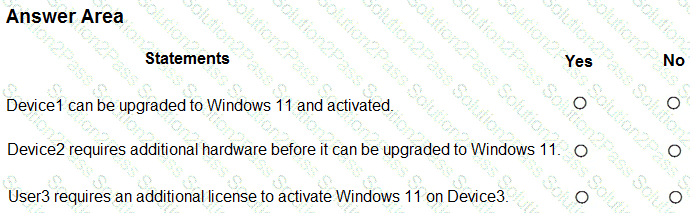
You have a Microsoft 365 E5 subscription.
You need to enroll Android Enterprise devices in Microsoft Intune by using zero-touch enrollment.
What should you do first?
You have a Microsoft Intune deployment that contains the resources shown in the following table.
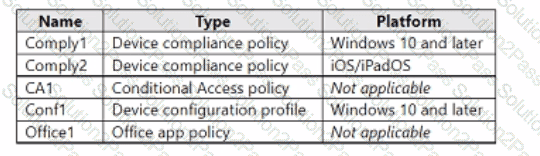
You create a policy set named Set1 and add Comply1 to Set1.
Which additional resources can you add to Set1?
Your company uses Microsoft Intune.
More than 500 Android and iOS devices are enrolled in the Intune tenant.
You plan to deploy new Intune policies. Different policies will apply depending on the version of Android or iOS installed on the device.
You need to ensure that the policies can target the devices based on their version of Android or iOS.
What should you configure first?