C_THR92_2411 SAP Certified Application Associate - SAP SuccessFactors People Analytics: Reporting Free Practice Exam Questions (2026 Updated)
Prepare effectively for your SAP C_THR92_2411 SAP Certified Application Associate - SAP SuccessFactors People Analytics: Reporting certification with our extensive collection of free, high-quality practice questions. Each question is designed to mirror the actual exam format and objectives, complete with comprehensive answers and detailed explanations. Our materials are regularly updated for 2026, ensuring you have the most current resources to build confidence and succeed on your first attempt.
What provisioning setting must you enable to allow customers to upload a custom BIRT template to a Table Report?
You are using a Multi-Dataset table report without Business Intelligence Reporting Tools (BIRT). What are characteristics of the report output? Note: There are 2 correct answers to this question.
If you want to create a single filter that utilizes criteria from multiple tables in the same query, which filter do you need to use in Query Designer?
Which actions can you permit the report consumer to perform by your configuration of interactive widgets? Note; There are 3 correct answers to this question.
In a live data query, what are user-prompted filter types? Note: There are 2 correct answers to this question.
In addition to any chart filter you may have applied to your chart, which other filters may be affecting the chart filter, due to the Cascading effect in a Story? Note: There are 2 correct answers to this question.
You have created a custom MDF object to track company car information. You need to be able to create story reports on the data of the custom MDF object. What must you do to enable a custom MDF object to be listed in the Available Data section of Query Designer?
You are using a pivot table in your canvas report but the report does NOT display the most recent data. What could be the reason?
What is a prerequisite for using the SuccessFactors standard canvas report templates?
You want to create a report that shows one row per employee, that includes the total number of previous employers for each employee. Which tool must you use?
What is included in the saved state of a bookmark for a Story report? Note: There are 3 correct answers to this question.
What are the requirements for a custom block in People Profile to be reportable in a Story? Note: There are 2 correct answers to this question.
When constructing an expression for a calculated column in Query Designer, which syntax should you use to enter a date?
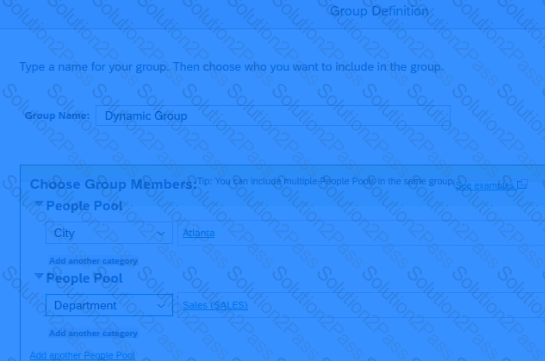
You are creating a calculated column to calculate an employee's organizational tenure. Why does the formula in the screenshot result in an error?
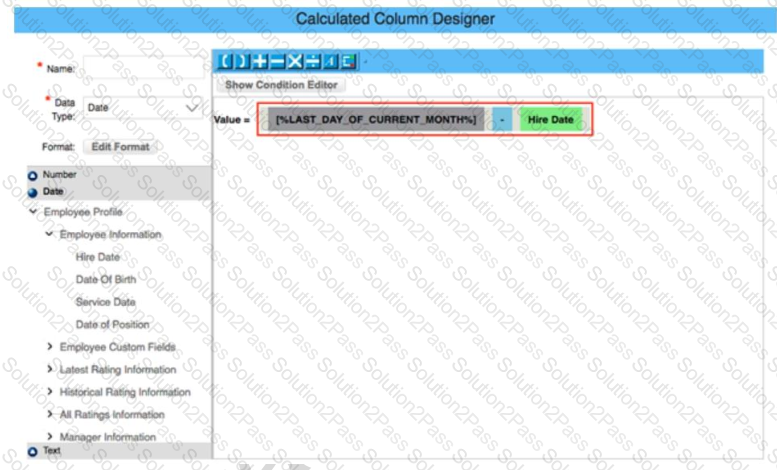
In Query Designer, you are trying to create a conditional expression to relabel a field. You create the following expression: IF([User#Basic User Information#Gender] = "M" , "Male" : "Female") You received an error message saying the formula could NOT be computed. Which symbol in your expression is causing the error?
Which tool can you use to upload a report from the test instance to the production instance? Note: There are 2 correct answers to this question.
You want to create a report that returns only employees who were born in 1961. You also want to enable the person who runs the report to specify a different birth year. How can you achieve this? Note: There are 2 correct answers to this question.
Select Date Options from the Toolbar. Set Date Type to Show All. Select Manage Run Time Filters from the Toolbar. Expand Personal Information table. Select Date of Birth column. Select OK.
User A maintains a canvas report of employee contact information. User A leaves the company. Another report designer, user B, is assigned the responsibility to maintain the report, but currently CANNOT modify the report. How do you allow user B to modify only this report?
When you share a tile, how can the user view that tile? Note: There are 3 correct answers to this question.
When you use a column of type text as a measure in a pivot query, which of the following pivot functions are available? Note: There are 2 correct answers to this question.
