C_THR92_2505 SAP Certified Associate - SAP SuccessFactors People Analytics: Reporting Free Practice Exam Questions (2026 Updated)
Prepare effectively for your SAP C_THR92_2505 SAP Certified Associate - SAP SuccessFactors People Analytics: Reporting certification with our extensive collection of free, high-quality practice questions. Each question is designed to mirror the actual exam format and objectives, complete with comprehensive answers and detailed explanations. Our materials are regularly updated for 2026, ensuring you have the most current resources to build confidence and succeed on your first attempt.
Which are valid destinations of a scheduled Report Distributor bundle? Note; There are 3 correct answers to this question.
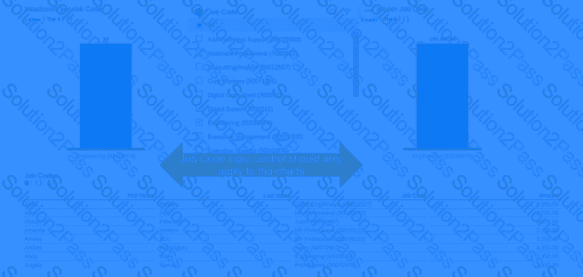
An administrator creates a new MDF object for storing attachments related to an employee's dependents. After uploading some test data, the administrator states they are unable to report on the new data with Advanced Reporting tool in a canvas report. The administrator is working for a client that has already had their system transitioned to Workforce Analytics on SAP HANA. How can the administrator quickly make the data available for reporting?
You need to create a chart of type Indicator: Numeric Point that displays the following output:
count of employees with the gender male divided by the count of employee with the gender female.
The chart can then be filtered for different departments. What calculation is required to create the metric?
You are creating a query that lists employee information such as name, address, and dependent information. The query uses Personal Information as the driving table and joins the Dependents and Address tables. You notice many employees are missing from the result set. What are the reasons?
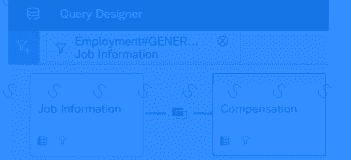
What are the steps to create and assign a date filter to a tile?
A table report is shared with a user. That user CANNOT see the table report in the Report Center list. Which role-based permission has NOT been set correctly for this user?
You have created a custom MDF object to track company car information. You need to be able to create story reports on the data of the custom MDF object. What must you do to enable a custom MDF object to be listed in the Available Data section of Query Designer?
How do you configure the Builder to display the chart in the screenshot in a story report?
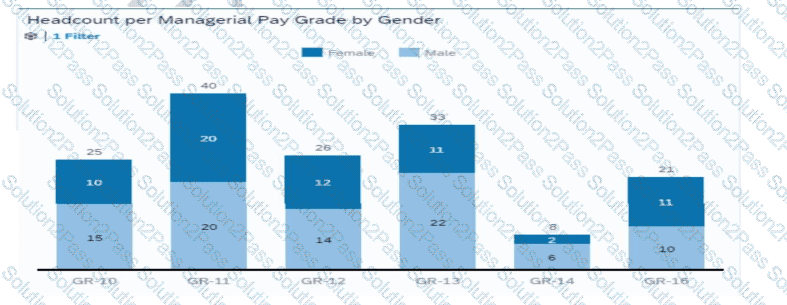
Note: There are 3 correct answers to this question.
You are building a performance report with the Story report type. In reviewing the Performance Management schema, you notice that the 2019 Performance Review Table is listed in the Available Data section. You begin the query by adding the Basic User Information table from the User schema. You notice that the 2019 Performance Review Table is NO longer listed in the Available Data section. Why is the 2019 Performance Review table NOT in the list?
You have a field in Job Information that stores the assignment of an employee to a Generic Object record for a Company Car Company Car records include an Assignment Date of the Car. You want to create a query that includes the Employee Information, and also include the Assignment Date of the Car. You add the Job Information Table to Query Designer. What steps do you take to accomplish the query? Note; There are 2 correct answers to this question.
The drill-down list of a tile contains more entries than the values displayed in a chart (see attached image). How do you make the outputs match?
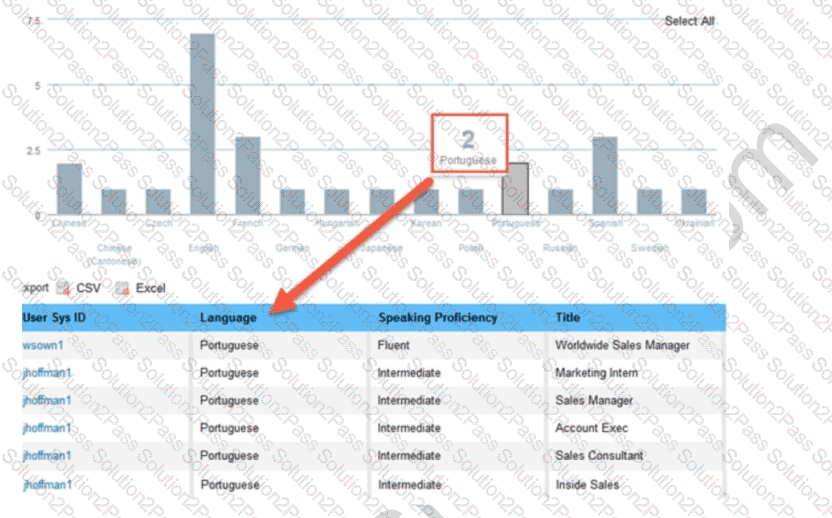
In the Advanced Reporting tool, you want to create a query that includes the employee's matrix manager. When you configure the table join with the Job Relationships table, the Results tab displays multiple rows per employee that also include relationships to HR managers and second managers. How do you configure the query to return one row per employee that shows the employee's matrix manager, when assigned?
User A maintains a canvas report of employee contact information. User A leaves the company. Another report designer, user B, is assigned the responsibility to maintain the report, but currently CANNOT modify the report. How do you allow user B to modify only this report?
Which tool can you use to create tiles offline?
In a Story, which of the following would make it possible for a filter to update multiple charts using linked analysis? Note: There are 2 correct answers to this question.
In a live data query, what are user-prompted filter types? Note: There are 2 correct answers to this question.
You want to create a query that shows only the current Job Information data for each employee. On the Job Information table, which date type configurations can you use? Note: There are 2 correct answers to this question.
You want to create a report that returns only employees who were born in 1961. You also want to enable the person who runs the report to specify a different birth year. How can you achieve this? Note: There are 2 correct answers to this question.
Select Date Options from the Toolbar. Set Date Type to Show All. Select Manage Run Time Filters from the Toolbar. Expand Personal Information table. Select Date of Birth column. Select OK.
When constructing an expression for a calculated column in Query Designer, which syntax should you use to enter a date?
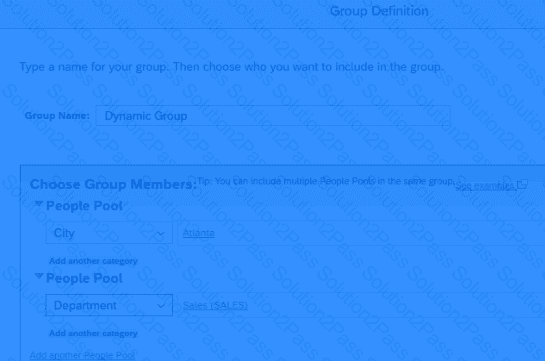
You want to join two tables, A and B, and you want to include all rows from Table A, and only matching rows from Table B. Which join type must you use?
