AD0-E903 Adobe Workfront Project Manager Professional Free Practice Exam Questions (2026 Updated)
Prepare effectively for your Adobe AD0-E903 Adobe Workfront Project Manager Professional certification with our extensive collection of free, high-quality practice questions. Each question is designed to mirror the actual exam format and objectives, complete with comprehensive answers and detailed explanations. Our materials are regularly updated for 2026, ensuring you have the most current resources to build confidence and succeed on your first attempt.
A project manager has been asked to create a report showing the planned completion date for all the project manager's projects. The report must show results in a calendar view and all entries should be purple. What steps should the project manager take to create this view?
An executive wants to see the actual cost of projects within a selected portfolio, allowing for multiple reports with the option to select a specific portfolio, sorted in a descending order, so the most expensive projects appear on top. Which steps should be taken to create this report?
Which element is defined as a reportable variable determined by the relationship between the planned, projected, and estimated dates of the project?
Task 2 has a 5-day duration, is tied to Task 1 with a predecessor, and is expected to begin once Task 1 is completed. Due to a resource availability conflict, Task 1 was rescheduled to start 1 week later. Once Task 1 was rescheduled, the planned start date on Task 2 did not dynamically shift by 5 days as expected but instead remained the same planned start date that existed before the change to Task 1.
What may have caused the planned start date of Task 2 to remain the same?
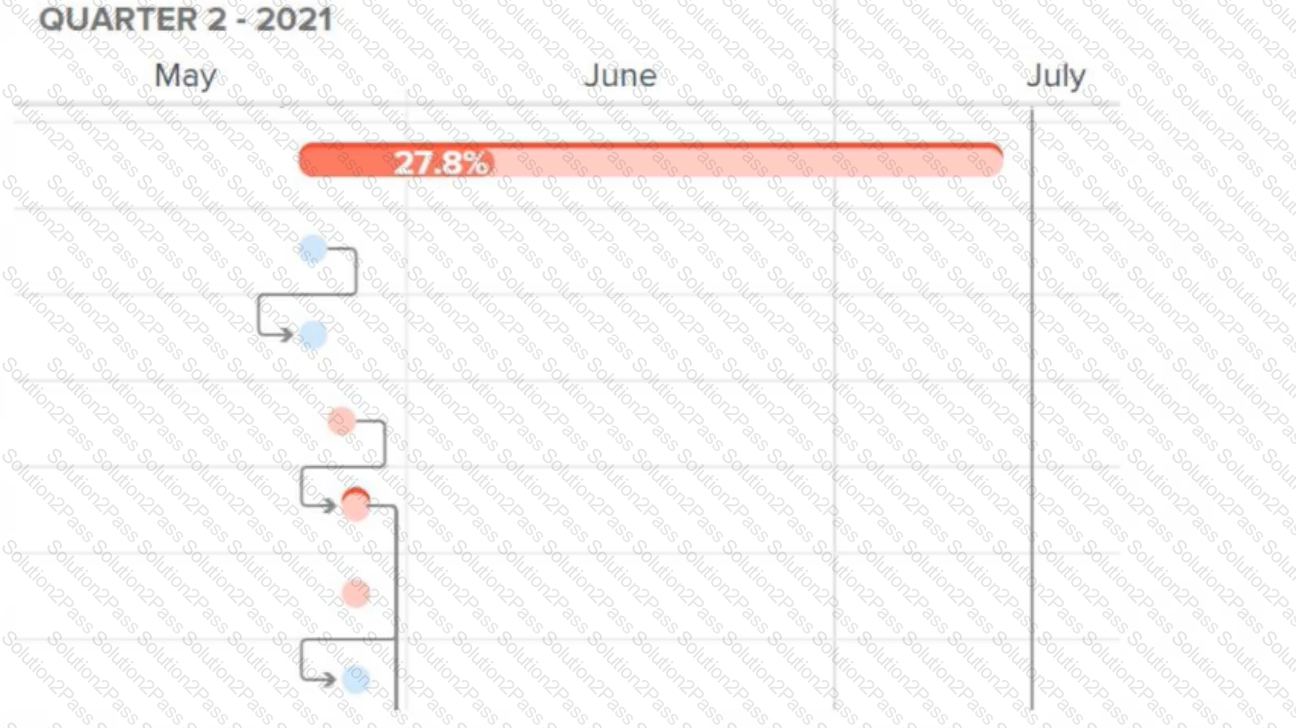
Identified in red on a Gantt chart, what are the tasks called whose changes may affect the overall timeline of a project?
A system administrator has created a Marketing Request Queue that routes to the marketing team. This team needs to manage various incoming requests from the organization through emails, instant messaging, and conversations. Team members receive request notifications in their emails but are still having difficulties monitoring and prioritizing incoming requests.
Which reports would be helpful to have on a dashboard for the marketing team to manage incoming work requests?
Which two options are available with Workfront reports? (Choose two.)
A company has decided that all projects for the year need to be created from templates and staffed in the following quarter. The projects will need to remain in a backlog until the team has capacity to work on them. There has been confusion previously because the team used Planning status for all work not started.
What should the project manager do to help the team see the difference between work in the backlog versus work that is now being planned?
A project manager checks an Incomplete Tasks report and notices that several tasks are listed even though the items are marked as 100% complete. What column can the project manager add to the view to understand why those tasks are included in the report?
Which wildcard should be used on a project report when filtering for projects that have a planned completion date greater than 1 month from the current date?
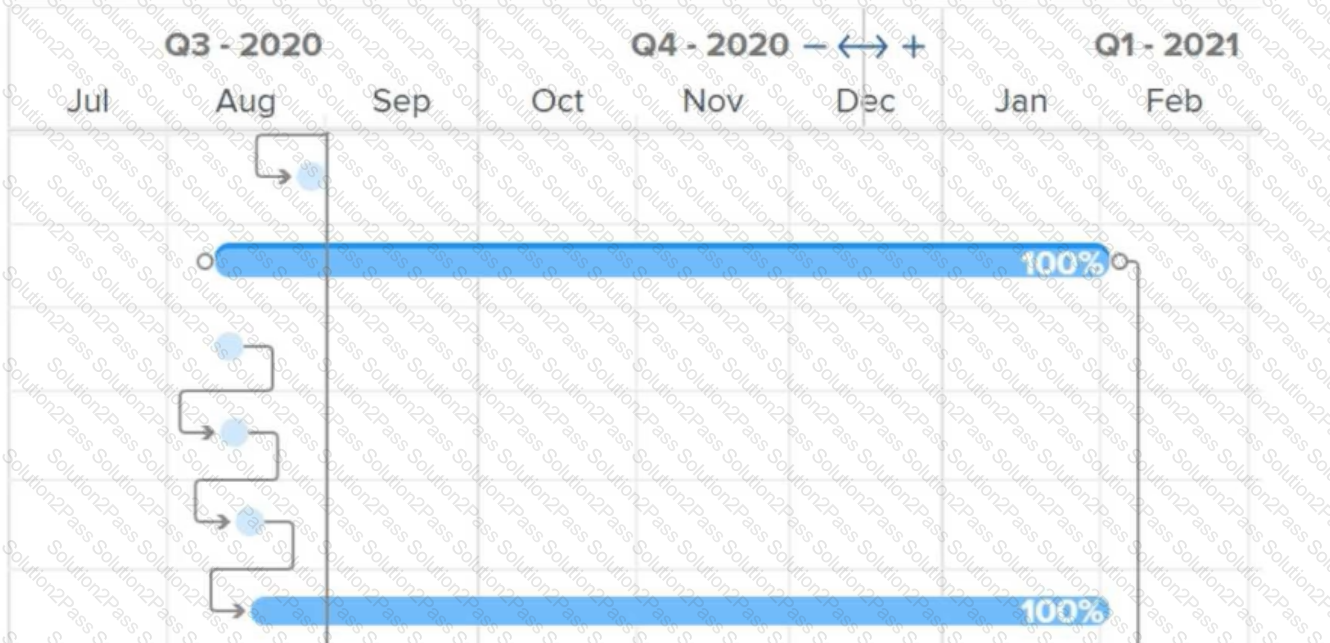
What do the connector lines between tasks in a Gantt chart represent?
An organization has created unique data fields relevant to their projects. Starting by navigating from a project's landing page, where is this data found?
Which date type should an assignee update to change the completion date of a task?
A project sponsor has asked to see a summary of all projects that they are the sponsor of which were completed in the past year. The project sponsor wants to see the information grouped by the month the project was completed. What steps should the project manager take to create this view?
A task was originally planned with a 10-day duration and 40 planned hours. The client needs it done in 3 days.
What task setting needs to change to allow 4 users to complete this in less than 3 days?
What are two ways to associate milestone steps to tasks? (Choose two.)
The executive team at Company A has asked the Workfront System Administrator how they can get visibility into the health, importance, and strategic alignment of active projects across the organization so that they can quickly make data-driven business decisions.
Which report grants the executive team this visibility?
A project manager needs to see specific tasks and issues across all of their projects in a single view. The project manager only needs to see tasks and issues that are currently pending approval, and the results should be grouped by project. What steps should the project manager take to create this view?
A project manager would like to see the Budgeted Variances between the hours for the current week. Where is that information found at the project level?
A team lead wants to see all hours that have been logged this month by members of the team lead’s home team, organized by project. How should the team lead create this view?
