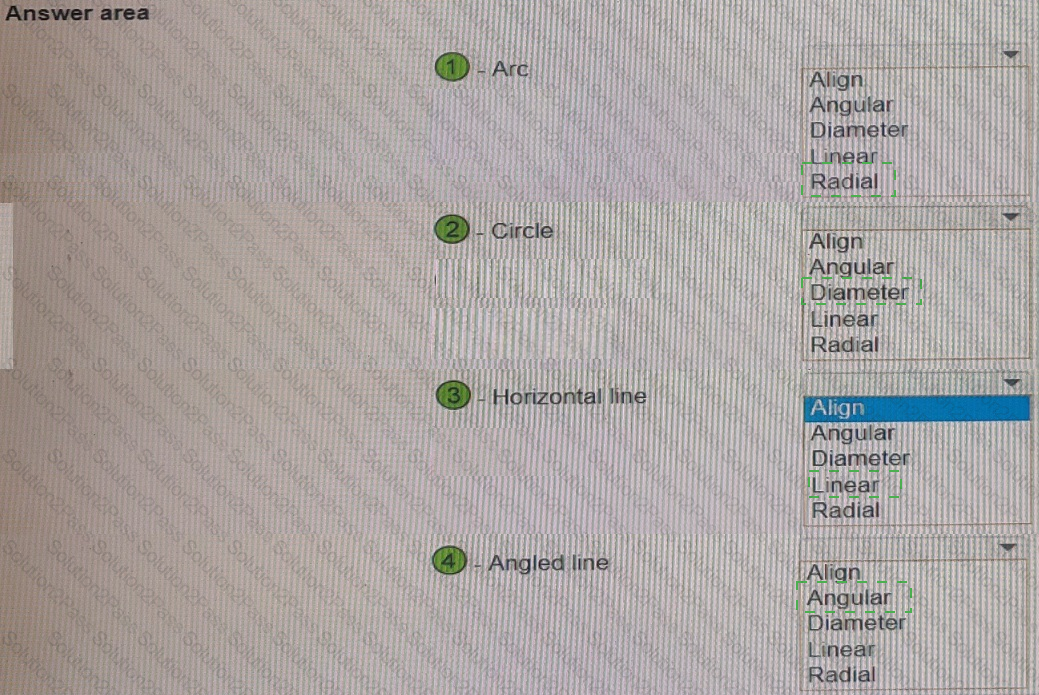ACP-01101 Autodesk Certified Professional in AutoCAD for Design and Drafting Free Practice Exam Questions (2026 Updated)
Prepare effectively for your Autodesk ACP-01101 Autodesk Certified Professional in AutoCAD for Design and Drafting certification with our extensive collection of free, high-quality practice questions. Each question is designed to mirror the actual exam format and objectives, complete with comprehensive answers and detailed explanations. Our materials are regularly updated for 2026, ensuring you have the most current resources to build confidence and succeed on your first attempt.
Refer to the exhibit.
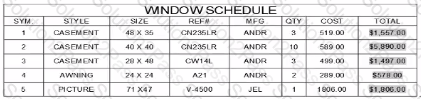
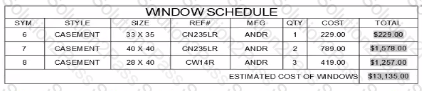
A CAD designer modified an existing window schedule table into two sections by using table breaks.
Which combination of properties were used to modify the table to display as shown in the exhibit.
A)
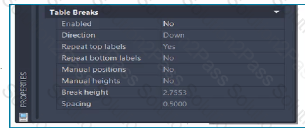
B)
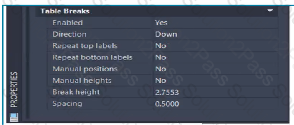
C)
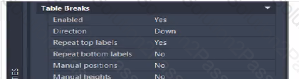
D)
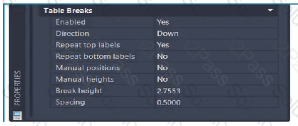
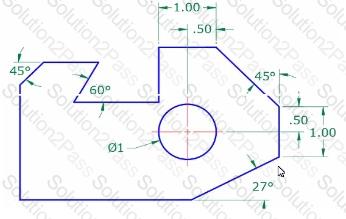
To draw the exhibit as shown using Polar Tracking, which two additional drafting settings must to set? (Select two.)
Exhibit.
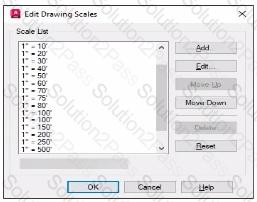
The exhibit shows the drawing scales available in the current drawing.
The drawing units Length type is set to decimal.
A CAD designer needs to add a 1" = 120' drawing scale.
Which drawing and paper units should be entered in the Add Scale dialog to create the required drawing scale?
Which two objects support associative dimensions? (Select 2)
You have the drawing shown in the exhibit.
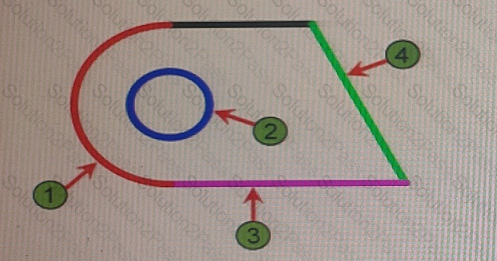
You are using the DIM command to preview suitable dimension type objects in the drawing.
Which dimension type will appear when you hover over each object? Select the appropriate dimension type from each of the drop-down lists.
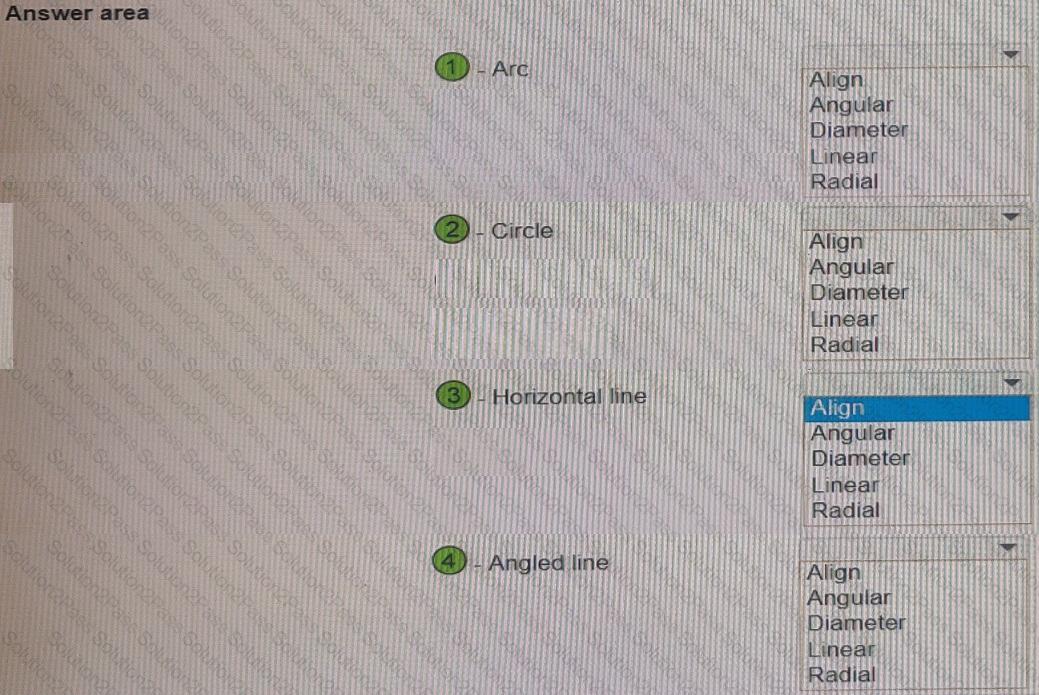
You need to create a hatch pattern that looks the same regardless of the viewport scale.
What should you do?
Exhibit.
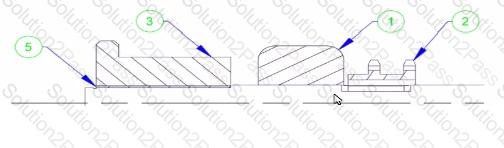
Multiheader annotations have been placed on the LEADFRS layer using a circle block style.
The color of the LEADERS layer Is set to blue and the content within the Circle block is on Layer 0 and color is set to ByBlock.
The Circle block portion of the multileader appears green and the leader portion appears blue.
Which two combinations of color settings within the multileader style will produce the results shown? (Select two.)
Exhibit.
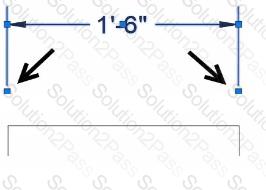
A CAD designer wants to stretch both extension lines of a linear dimension at equal distance using grips.
Alter selecting, the dimension, which workflow should the designer use? Note: Mac commands shown in parentheses. I
Exhibit.
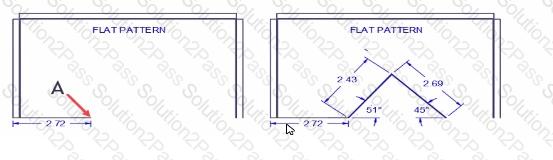
The exhibit on the right reflects a design change for the fiat pattern.
Starting at point A. while using dynamic input, which coordinates win draw both angered lines?