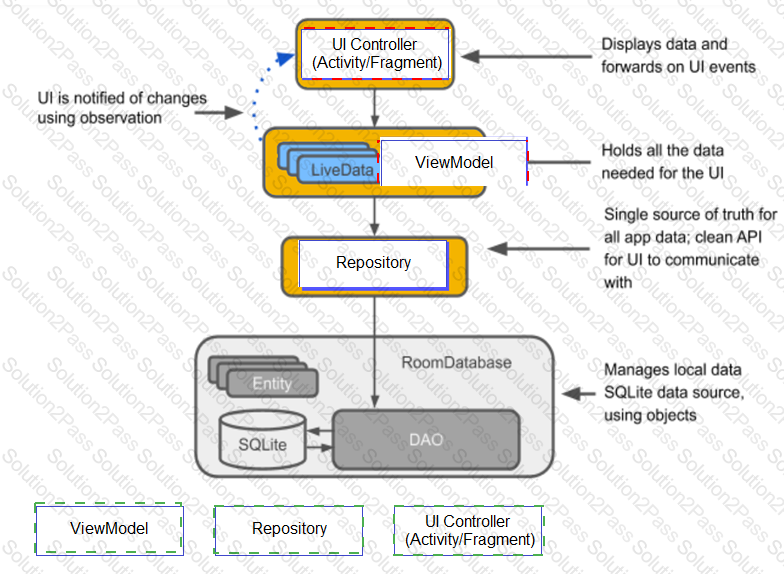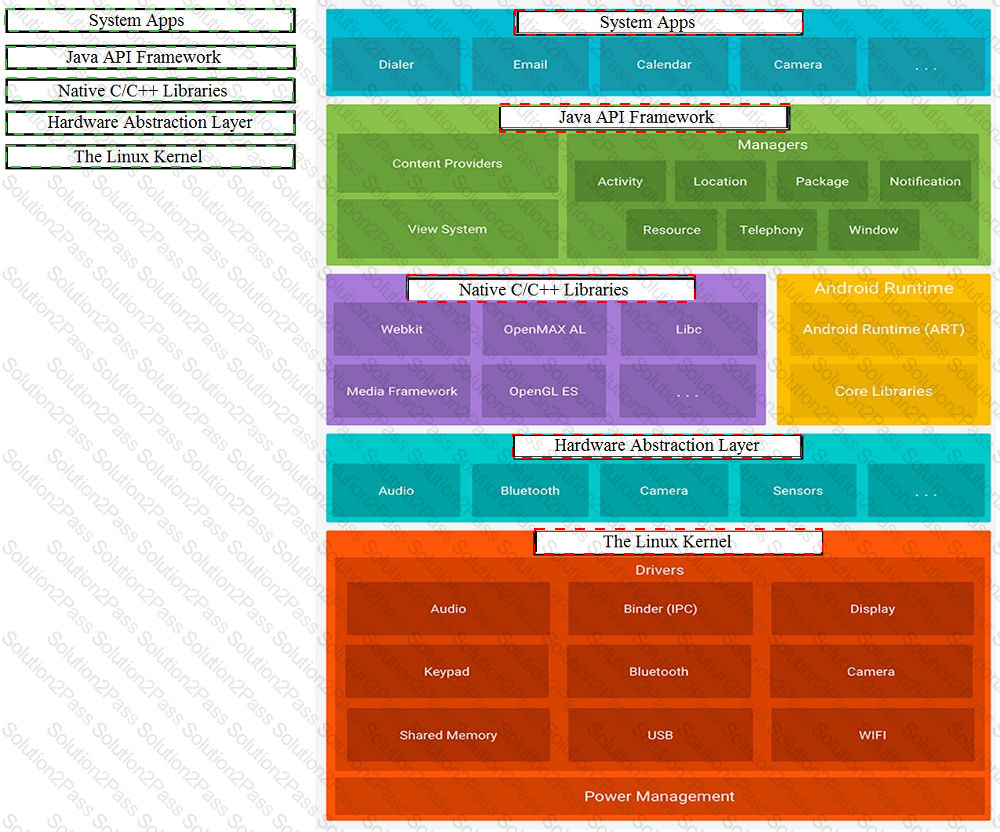Associate-Android-Developer Google Developers Certification - Associate Android Developer (Kotlin and Java Exam) Free Practice Exam Questions (2025 Updated)
Prepare effectively for your Google Associate-Android-Developer Google Developers Certification - Associate Android Developer (Kotlin and Java Exam) certification with our extensive collection of free, high-quality practice questions. Each question is designed to mirror the actual exam format and objectives, complete with comprehensive answers and detailed explanations. Our materials are regularly updated for 2025, ensuring you have the most current resources to build confidence and succeed on your first attempt.
Total 128 questions
The diagram below shows a basic form of the recommended architecture for apps that use Architecture Components. The architecture consists of a UI controller, a ViewModel that serves LiveData, a Repository, and a Room database. Drag modules to correct places.
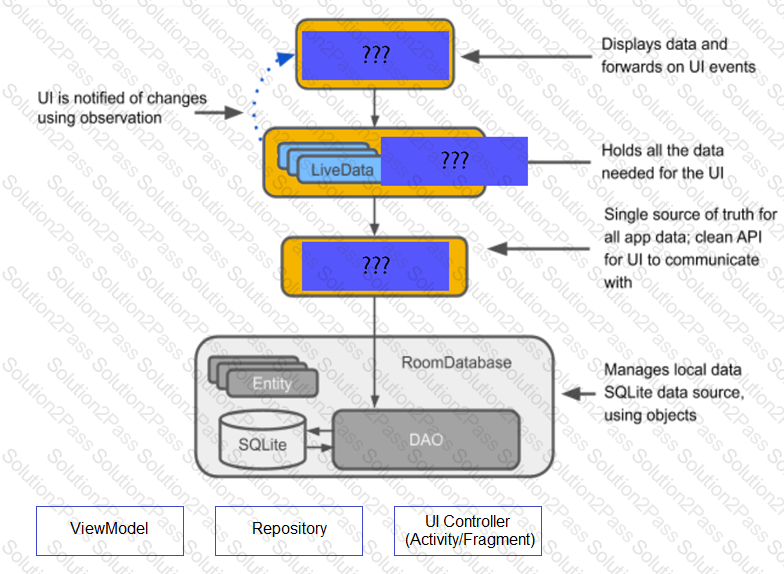
The Log class allows you to create log messages that appear in logcat. Generally, you could use the following log methods: (Choose five.)
Interface for a callback to be invoked when a shared preference is changed. Interface is named:
The following code snippet shows an example of an Espresso test:
As an example. In an Activity we have our TimerViewModel object (extended ViewModel), named mTimerViewModel. mTimerViewModel.timer method returns a LiveData
What statements about InputStreamReader (java.io.InputStreamReader) are correct? (Choose two.)
By executing an allowMainThreadQueries() method to the room database builder
RoomDatabase.Builder, we can:
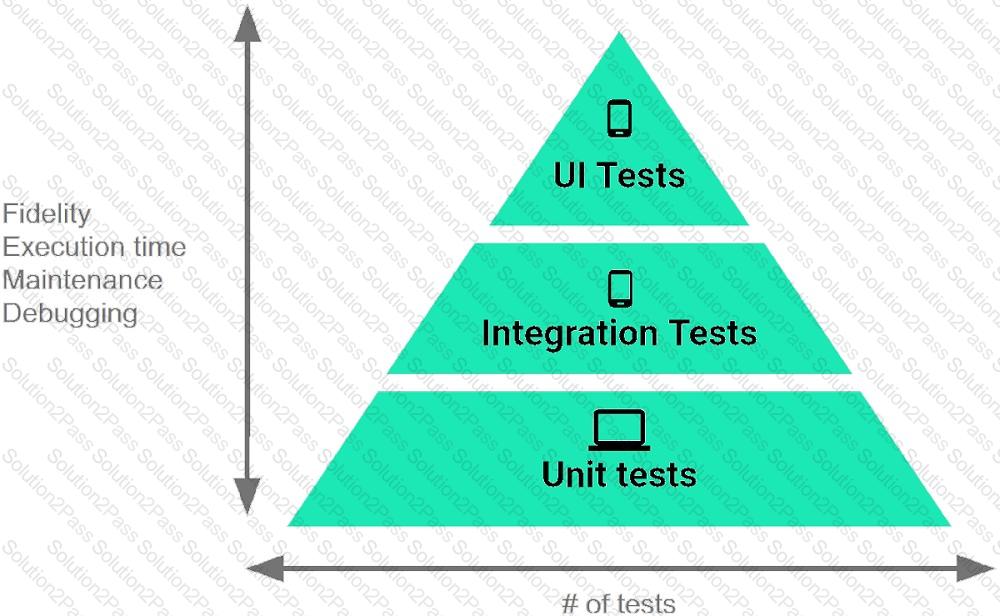
The Testing Pyramid, shown in the Figure, illustrates how your app should include the three categories of tests: small, medium, and large. Medium tests are integration tests that:
A class that you create for managing multiple data sources. In addition to a Room database, this class could manage remote data sources such as a web server. It is about:
Select 3 major components of the Room. (Choose three.)
Filter logcat messages. If in the filter menu, a filter option “Edit Filter Configuration”? means:
To create a basic JUnit 4 test class, create a class that contains one or more test methods. A test method begins with the specific annotation and contains the code to exercise and verify a single functionality in the component that you want to test. What is the annotation?
Each time your test invokes onView(), Espresso waits to perform the corresponding UI action or assertion until the following synchronization conditions are met: (Choose three.)
What do you want from Room when you create a DAO method and annotate it with @Update?
Example:
@Dao
interface MyDao {
@Update
fun updateUsers(vararg users: User)
}
For example, we have a file in our assets folder app/src/main/assets/sample_teas.json. To get an InputStream for reading it, from out Context context, we can try do this:
By adding a RoomDatabase.Callback to the room database builder RoomDatabase.Builder (method
addCallback(RoomDatabase.Callback callback)), we can: (Choose two.)
In general, you should send an AccessibilityEvent whenever the content of your custom view changes. For example, if you are implementing a custom slider bar that allows a user to select a numeric value by pressing the left or right arrows, your custom view should emit an event of type TYPE_VIEW_TEXT_CHANGED whenever the slider value changes. Which one of the following sample codes demonstrates the use of the sendAccessibilityEvent() method to report this event.
Filter logcat messages. If in the filter menu, a filter option “Show only selected application”? means:
The Layout Inspector in Android Studio allows you to compare your app layout with design mockups, display a magnified or 3D view of your app, and examine details of its layout at runtime. When this is especially useful?
Move the major components of the Android platform to correct places in diagram.
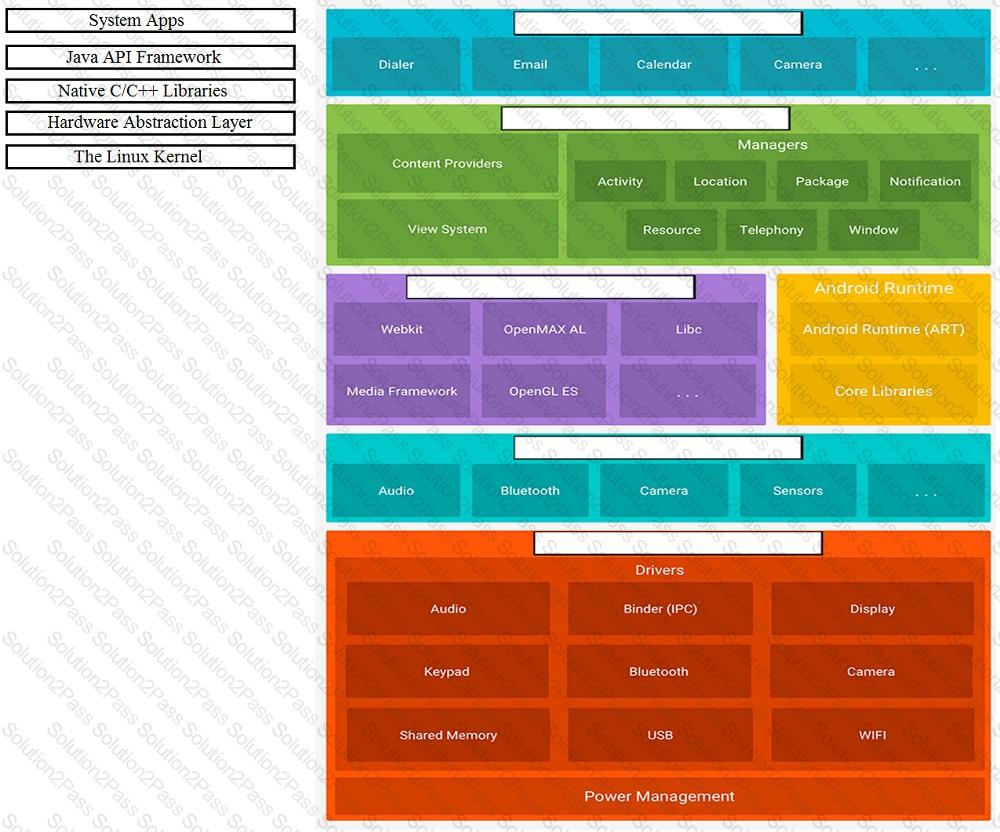
Total 128 questions