Workday-Pro-Integrations Workday Pro Integrations Certification Exam Free Practice Exam Questions (2026 Updated)
Prepare effectively for your Workday Workday-Pro-Integrations Workday Pro Integrations Certification Exam certification with our extensive collection of free, high-quality practice questions. Each question is designed to mirror the actual exam format and objectives, complete with comprehensive answers and detailed explanations. Our materials are regularly updated for 2026, ensuring you have the most current resources to build confidence and succeed on your first attempt.
Total 77 questions
What is the limitation when assigning ISUs to integration systems?
An ISU can be assigned to five integration systems.
An ISU can be assigned to an unlimited number of integration systems.
An ISU can be assigned to only one integration system.
An ISU can only be assigned to an ISSG and not an integration system.
The Answer Is:
CExplanation:
This question examines the limitations on assigning Integration System Users (ISUs) to integration systems in Workday Pro Integrations. Let’s analyze the relationship and evaluate each option to determine the correct answer.
Understanding ISUs and Integration Systems in Workday
Integration System User (ISU): An ISU is a specialized user account in Workday designed for integrations, functioning as a service account to authenticate and execute integration processes. ISUs are created using the "Create Integration System User" task and are typically configured with settings like disabling UI sessions and setting long session timeouts (e.g., 0 minutes) to prevent expiration during automated processes. ISUs are not human users but are instead programmatic accounts used for API calls, EIBs, Core Connectors, or other integration mechanisms.
Integration Systems: In Workday, an "integration system" refers to the configuration or setup of an integration, such as an External Integration Business (EIB), Core Connector, or custom integration via web services. Integration systems are defined to handle data exchange between Workday and external systems, and they require authentication, often via an ISU, to execute tasks like data retrieval, transformation, or posting.
Assigning ISUs to Integration Systems: ISUs are used to authenticate and authorize integration systems to interact with Workday. When configuring an integration system, you assign an ISU to provide the credentials needed for the integration to run. This assignment ensures that the integration can access Workday data and functionalities based on the security permissions granted to the ISU via its associated Integration System Security Group (ISSG).
Limitation on Assignment: Workday’s security model imposes restrictions to maintain control and auditability. Specifically, an ISU is designed to be tied to a single integration system to ensure clear accountability, prevent conflicts, and simplify security management. This limitation prevents an ISU from being reused across multiple unrelated integration systems, reducing the risk of unintended access or data leakage.
Evaluating Each Option
Let’s assess each option based on Workday’s integration and security practices:
Option A: An ISU can be assigned to five integration systems.
Analysis: This is incorrect. Workday does not impose a specific numerical limit like "five" for ISU assignments to integration systems. Instead, the limitation is more restrictive: an ISU is typically assigned to only one integration system to ensure focused security and accountability. Allowing an ISU to serve multiple systems could lead to confusion, overlapping permissions, or security risks, which Workday’s design avoids.
Why It Doesn’t Fit: There’s no documentation or standard practice in Workday Pro Integrations suggesting a limit of five integration systems per ISU. This option is arbitrary and inconsistent with Workday’s security model.
Option B: An ISU can be assigned to an unlimited number of integration systems.
Analysis: This is incorrect. Workday’s security best practices do not allow an ISU to be assigned to an unlimited number of integration systems. Allowing this would create security vulnerabilities, as an ISU’s permissions (via its ISSG) could be applied across multiple unrelated systems, potentially leading to unauthorized access or data conflicts. Workday enforces a one-to-one or tightly controlled relationship to maintain auditability and security.
Why It Doesn’t Fit: The principle of least privilege and clear accountability in Workday integrations requires limiting an ISU’s scope, not allowing unlimited assignments.
Option C: An ISU can be assigned to only one integration system.
Analysis: This is correct. In Workday, an ISU is typically assigned to a single integration system to ensure that its credentials and permissions are tightly scoped. This aligns with Workday’s security model, where ISUs are created for specific integration purposes (e.g., an EIB, Core Connector, or web service integration). When configuring an integration system, you specify the ISU in the integration setup (e.g., under "Integration System Attributes" or "Authentication" settings), and it is not reused across multiple systems to prevent conflicts or unintended access. This limitation ensures traceability and security, as the ISU’s actions can be audited within the context of that single integration.
Why It Fits: Workday documentation and best practices, including training materials and community forums, emphasize that ISUs are dedicated to specific integrations. For example, when creating an EIB or Core Connector, you assign an ISU, and it is not shared across other integrations unless explicitly reconfigured, which is rare and discouraged for security reasons.
Option D: An ISU can only be assigned to an ISSG and not an integration system.
Analysis: This is incorrect. While ISUs are indeed assigned to ISSGs to inherit security permissions (as established in Question 26), they are also assigned to integration systems to provide authentication and authorization for executing integration tasks. The ISU’s role includes both: it belongs to an ISSG for permissions and is linked to an integration system for execution. Saying it can only be assigned to an ISSG and not an integration system misrepresents Workday’s design, as ISUs are explicitly configured in integration systems (e.g., EIB, Core Connector) to run processes.
Why It Doesn’t Fit: ISUs are integral to integration systems, providing credentials for API calls or data exchange. Excluding assignment to integration systems contradicts Workday’s integration framework.
Final Verification
The correct answer is Option C, as Workday limits an ISU to a single integration system to ensure security, accountability, and clarity in integration operations. This aligns with the principle of least privilege, where ISUs are scoped narrowly to avoid overexposure. For example, when setting up a Core Connector: Job Postings (as in Question 25), you assign an ISU specifically for that integration, not multiple ones, unless reconfiguring for a different purpose, which is atypical.
Supporting Documentation
The reasoning is based on Workday Pro Integrations security practices, including:
Workday Community documentation on creating and managing ISUs and integration systems.
Tutorials on configuring EIBs, Core Connectors, and web services, which show assigning ISUs to specific integrations (e.g., Workday Advanced Studio Tutorial).
Integration security overviews from implementation partners (e.g., NetIQ, Microsoft Learn, Reco.ai) emphasizing one ISU per integration for security.
Community discussions on Reddit and Workday forums reinforcing that ISUs are tied to single integrations for auditability (r/workday on Reddit).
Refer to the following scenario to answer the question below.
You have been asked to build an integration using the Core Connector: Worker template and should leverage the Data Initialization Service (DIS). The integration will be used to export a full file (no change detection) for employees only and will include personal data.
What configuration is required to output the value of a calculated field which you created for inclusion in this integration?
Configure Integration Field Attributes.
Configure Integration Field Overrides.
Configure Integration Attributes.
Configure Integration Maps.
The Answer Is:
BExplanation:
The scenario involves a Core Connector: Worker integration using the Data Initialization Service (DIS) to export a full file of employee personal data, with a requirement to include a calculated field in the output. Core Connectors rely on predefined field mappings, but custom calculated fields need specific configuration to be included. Let’s analyze the solution:
Requirement:Output the value of a calculated field created for this integration. In Workday, calculated fields are custom-built (e.g., using Report Writer or Calculated Fields) and not part of the standard Core Connector template, so they must be explicitly added to the output.
Integration Field Overrides:In Core Connectors, Integration Field Overrides allow you to replace a delivered field’s value or add a new field to the output by mapping it to a calculated field. This is the standard method to include custom calculated fields in the integration file. You create the calculated field separately, then use overrides to specify where its value appears in the output structure (e.g., as a new column or replacing an existing field).
Option Analysis:
A. Configure Integration Field Attributes: Incorrect. Integration Field Attributes refine how delivered fields are output (e.g., filtering multi-instance data like phone type), but they don’t support adding or mapping calculated fields.
B. Configure Integration Field Overrides: Correct. This configuration maps the calculated field to the output, ensuring its value is included in the exported file.
C. Configure Integration Attributes: Incorrect. Integration Attributes define integration-level settings (e.g., file name, delivery protocol), not field-specific outputs like calculated fields.
D. Configure Integration Maps: Incorrect. Integration Maps transform existing field values (e.g., "Married" to "M"), but they don’t add new fields or directly output calculated fields.
Implementation:
Create the calculated field in Workday (e.g., via Create Calculated Field task).
Edit the Core Connector: Worker integration.
Navigate to the Integration Field Overrides section.
Add a new override, selecting the calculated field and specifying its output position (e.g., a new field ID or overriding an existing one).
Test the integration to confirm the calculated field value appears in the output file.
References from Workday Pro Integrations Study Guide:
Core Connectors & Document Transformation: Section on "Configuring Integration Field Overrides" explains how to include calculated fields in Core Connector outputs.
Integration System Fundamentals: Notes the use of overrides for custom data in predefined integration templates.
Refer to the following XML to answer the question below.
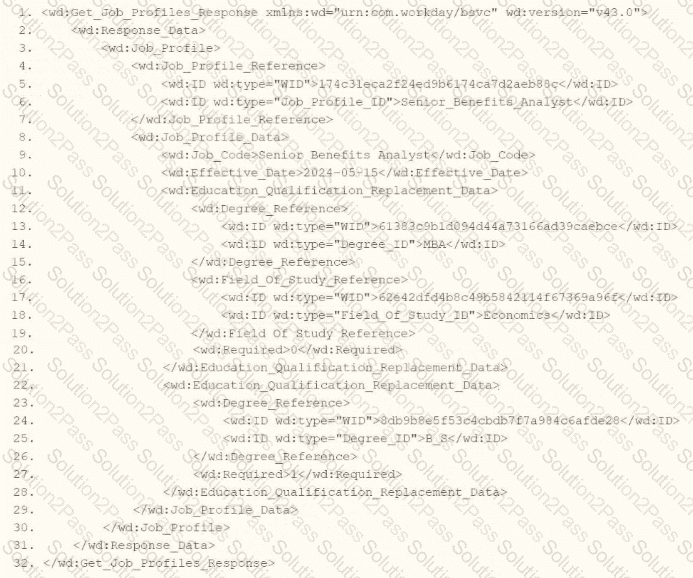
You are an integration developer and need to write XSLT to transform the output of an EIB which is using a web service enabled report to output worker data along with their dependents. You currently have a template which matches on wd:Report_Data/wd:Report_Entry for creating a record from each report entry.
Within the template which matches on wd:Report_Entry you would like to conditionally process the wd:Dependents_Group elements by using an
What XPath syntax would be used as the select for the apply templates so as to iterate over only the wd:Dependents_Group elements where the dependent relationship is Child?
wd:Dependents_Group[@wd:Relationship='Child']
wd:Dependents_Group[wd:Relationship='Child']
wd:Dependents_Group/wd:Relationship='Child'
wd:Dependents_Group/@wd:Relationship='Child'
The Answer Is:
BExplanation:
In Workday integrations, XSLT (Extensible Stylesheet Language Transformations) is commonly used to transform XML data, such as the output from an Enterprise Interface Builder (EIB) or a web service-enabled report, into a format suitable for third-party systems. In this scenario, you are tasked with writing XSLT to process the wd:Dependents_Group elements within a report output to iterate only over those where the dependent relationship is "Child." The correct XPath syntax for the select attribute of an
Here’s why option B is correct:
XPath Syntax Explanation: In XPath, square brackets [ ] are used to specify predicates or conditions to filter elements. The condition wd:Relationship='Child' checks if the wd:Relationship element (or attribute, depending on the XML structure) has the value "Child." When applied to wd:Dependents_Group, the expression wd:Dependents_Group[wd:Relationship='Child'] selects only those wd:Dependents_Group elements that contain a wd:Relationship child element with the value "Child."
Context in XSLT: Within an
XML Structure Alignment: Based on the provided XML snippet, wd:Dependents_Group likely contains child elements or attributes, including wd:Relationship. The correct XPath assumes wd:Relationship is an element (not an attribute), as is common in Workday XML structures. Therefore, wd:Dependents_Group[wd:Relationship='Child'] is the appropriate syntax to filter and iterate over the desired elements.
Why not the other options?
A. wd:Dependents_Group[@wd:Relationship='Child']: This syntax uses @ to indicate that wd:Relationship is an attribute of wd:Dependents_Group, not an element. If wd:Relationship is not defined as an attribute in the XML (as is typical in Workday’s XML structure, where it’s often an element), this would result in no matches, making it incorrect.
C. wd:Dependents_Group/wd:Relationship='Child': This is not a valid XPath expression for a predicate. It attempts to navigate to wd:Relationship as a child but does not use square brackets [ ] to create a filtering condition. This would be interpreted as selecting wd:Relationship elements under wd:Dependents_Group, but it wouldn’t filter based on the value "Child" correctly within an
D. wd:Dependents_Group/@wd:Relationship='Child': Similar to option A, this assumes wd:Relationship is an attribute, which may not match the XML structure. Additionally, it lacks the predicate structure [ ], making it invalid for filtering in this context.
To implement this in XSLT:
You would write an
This approach ensures the XSLT transformation aligns with Workday’s XML structure and integration requirements for processing worker data and dependents in an EIB or web service-enabled report.
Workday Pro Integrations Study Guide: Section on "XSLT Transformations for Workday Integrations" – Details the use of XPath in XSLT for filtering XML elements, including predicates for conditional processing.
Workday EIB and Web Services Guide: Chapter on "XML and XSLT for Report Data" – Explains the structure of Workday XML (e.g., wd:Dependents_Group, wd:Relationship) and how to use XPath to navigate and filter data.
Workday Reporting and Analytics Guide: Section on "Web Service-Enabled Reports" – Covers integrating report outputs with XSLT for transformations, including examples of filtering elements based on values.
What is the relationship between an ISU (Integration System User) and an ISSG (Integration System Security Group)?
The ISU is a member of the ISSG.
The ISU owns the ISSG.
The ISU grants security policies to the ISSG.
The ISU controls what accounts are in the ISSG.
The Answer Is:
AExplanation:
This question explores the relationship between an Integration System User (ISU) and an Integration System Security Group (ISSG) in Workday Pro Integrations, focusing on how security is structured for integrations. Let’s analyze the relationship and evaluate each option to determine the correct answer.
Understanding ISU and ISSG in Workday
Integration System User (ISU): An ISU is a dedicated user account in Workday specifically designed for integrations. It acts as a "robot account" or service account, used by integration systems to interact with Workday via APIs, web services, or other integration mechanisms (e.g., EIBs, Core Connectors). ISUs are typically configured with a username, password, and specific security settings, such as disabling UI sessions and setting session timeouts to prevent expiration (commonly set to 0 minutes). ISUs are not human users but are instead programmatic accounts for automated processes.
Integration System Security Group (ISSG): An ISSG is a security container or group in Workday that defines the permissions and access rights for integration systems. ISSGs are used to manage what data and functionalities an integration (or its associated ISU) can access or modify within Workday. There are two types of ISSGs:
Unconstrained: Allows access to all data instances secured by the group.
Constrained: Limits access to a subset of data instances based on context (e.g., specific segments or data scopes).ISSGs are configured with domain security policies, granting permissions like "Get" (read), "Put" (write), "View," or "Modify" for specific domains (e.g., Worker Data, Integration Build).
Relationship Between ISU and ISSG: In Workday, security for integrations is managed through a hierarchical structure. An ISU is associated with or assigned to an ISSG to inherit its permissions. The ISSG acts as the security policy container, defining what the ISU can do, while the ISU is the account executing those actions. This relationship ensures that integrations have controlled, audited access to Workday data and functions, adhering to the principle of least privilege.
Evaluating Each Option
Let’s assess each option based on Workday’s security model for integrations:
Option A: The ISU is a member of the ISSG.
Analysis: This is correct. In Workday, an ISU is assigned to or associated with an ISSG to gain the necessary permissions. The ISSG serves as a security group that contains one or more ISUs, granting them access to specific domains and functionalities. For example, when creating an ISU, you use the "Create Integration System User" task, and then assign it to an ISSG via the "Assign Integration System Security Groups" or "Maintain Permissions for Security Group" tasks. Multiple ISUs can belong to the same ISSG, inheriting its permissions. This aligns with Workday’s security framework, where security groups (like ISSGs) manage user (or ISU) access.
Why It Fits: The ISU is a "member" of the ISSG in the sense that it is linked to the group to receive its permissions, enabling secure integration operations. This is a standard practice for managing integration security in Workday.
Option B: The ISU owns the ISSG.
Analysis: This is incorrect. In Workday, ISUs do not "own" ISSGs. Ownership or control of security groups is not a concept applicable to ISUs, which are service accounts for integrations, not administrative entities with authority over security structures. ISSGs are created and managed by Workday administrators or security professionals using tasks like "Create Security Group" and "Maintain Permissions for Security Group." The ISU is simply a user account assigned to the ISSG, not its owner or controller.
Why It Doesn’t Fit: Ownership implies administrative control, which ISUs lack; they are designed for execution, not management of security groups.
Option C: The ISU grants security policies to the ISSG.
Analysis: This is incorrect. ISUs do not have the authority to grant or modify security policies for ISSGs. Security policies are defined and assigned to ISSGs by Workday administrators or security roles with appropriate permissions (e.g., Security Configuration domain access). ISUs are passive accounts that execute integrations based on the permissions granted by the ISSG they are assigned to. Granting permissions is an administrative function, not an ISU capability.
Why It Doesn’t Fit: ISUs are integration accounts, not security administrators, so they cannot modify or grant policies to ISSGs.
Option D: The ISU controls what accounts are in the ISSG.
Analysis: This is incorrect. ISUs do not control membership or configuration of ISSGs. Adding or removing accounts (including other ISUs) from an ISSG is an administrative task performed by users with security configuration permissions, using tasks like "Maintain Permissions for Security Group." ISUs are limited to executing integration tasks based on their assigned ISSG permissions, not managing group membership.
Why It Doesn’t Fit: ISUs lack the authority to manage ISSG membership or structure, as they are not administrative accounts but integration-specific service accounts.
Final Verification
Based on Workday’s security model, the correct relationship is that an ISU is a member of an ISSG, inheriting its permissions to perform integration tasks. This is consistent with the principle of least privilege, where ISSGs define access, and ISUs execute within those boundaries. The other options misattribute administrative or ownership roles to ISUs, which are not supported by Workday’s design.
Supporting Information
The relationship is grounded in Workday’s integration security practices, including:
Creating an ISU via the "Create Integration System User" task.
Creating an ISSG via the "Create Security Group" task, selecting "Integration System Security Group (Unconstrained)" or "Constrained."
Assigning the ISU to the ISSG using tasks like "Assign Integration System Security Groups" or "Maintain Permissions for Security Group."
Configuring domain security policies (e.g., Get, Put) for the ISSG to control ISU access to domains like Worker Data, Integration Build, etc.
Activating security changes via "Activate Pending Security Policy Changes."
This structure ensures secure, controlled access for integrations, with ISSGs acting as the permission container and ISUs as the executing accounts.
Key References
The explanation aligns with Workday Pro Integrations documentation and best practices, including:
Integration security overviews and training on Workday Community.
Guides for creating ISUs and ISSGs in implementation documentation (e.g., NetIQ, Microsoft Learn, Reco.ai).
Tutorials on configuring domain permissions and security groups for integrations (e.g., ServiceNow, Apideck, Surety Systems).
You need to create a report that includes data from multiple business objects. For a supervisory organization specified at run time, the report must output one row per worker, their active benefit plans, and the names and ages of all related dependents. The Worker business object contains the Employee, Benefit Plans, and Dependents fields. The Dependent business object contains the employee's dependent's Name and Age fields.
How would you select the primary business object (PBO) and related business objects (RBO) for the report?
PBO: Dependent, RBO: Worker
PBO: Worker, RBO: Dependent
PBO: Dependent, no RBOs
PBO: Worker; no RBOs
The Answer Is:
BExplanation:
In Workday reporting, selecting the appropriate Primary Business Object (PBO) and Related Business Objects (RBOs) is critical to ensure that the report retrieves and organizes data correctly based on the requirements. The requirement here is to create a report that outputs one row per worker for a specified supervisory organization, including their active benefit plans and the names and ages of all related dependents. The Worker business object contains fields like Employee, Benefit Plans, and Dependents, while the Dependent business object provides the Name and Age fields for dependents.
Why Worker as the PBO?The report needs to output "one row per worker," making the Worker business object the natural choice for the PBO. In Workday, the PBO defines the primary dataset and determines the granularity of the report (i.e., one row per instance of the PBO). Since the report revolves around workers and their associated data (benefit plans and dependents), Worker is the starting point. Additionally, the requirement specifies a supervisory organization at runtime, which is a filter applied to the Worker business object to limit the population.
Why Dependent as an RBO?The Worker business object includes a "Dependents" field, which is a multi-instance field linking to the Dependent business object. To access detailed dependent data (Name and Age), the Dependent business object must be added as an RBO. This allows the report to pull in the related dependent information for each worker. Without the Dependent RBO, the report could only reference the existence of dependents, not their specific attributes like Name and Age.
Analysis of Benefit Plans:The Worker business object already contains the "Benefit Plans" field, which provides access to active benefit plan data. Since this is a field directly available on the PBO (Worker), no additional RBO is needed to retrieve benefit plan information.
Option Analysis:
A. PBO: Dependent, RBO: Worker: Incorrect. If Dependent were the PBO, the report would output one row per dependent, not one row per worker, which contradicts the requirement. Additionally, Worker as an RBO would unnecessarily complicate accessing worker-level data.
B. PBO: Worker, RBO: Dependent: Correct. This aligns with the requirement: Worker as the PBO ensures one row per worker, and Dependent as the RBO provides access to dependent details (Name and Age). Benefit Plans are already accessible via the Worker PBO.
C. PBO: Dependent, no RBOs: Incorrect. This would result in one row per dependent and would not allow easy access to worker or benefit plan data, failing to meet the "one row per worker" requirement.
D. PBO: Worker, no RBOs: Incorrect. While Worker as the PBO is appropriate, omitting the Dependent RBO prevents the report from retrieving dependent Name and Age fields, which are stored in the Dependent business object, not directly on Worker.
Implementation:
Create a custom report with Worker as the PBO.
Add a filter for the supervisory organization (specified at runtime) on the Worker PBO.
Add Dependent as an RBO to access Name and Age fields.
Include columns from Worker (e.g., Employee, Benefit Plans) and Dependent (e.g., Name, Age).
References from Workday Pro Integrations Study Guide:
Workday Report Writer Fundamentals: Section on "Selecting Primary and Related Business Objects" explains how the PBO determines the report’s row structure and RBOs extend data access to related objects.
Integration System Fundamentals: Discusses how multi-instance fields (e.g., Dependents on Worker) require RBOs to retrieve detailed attributes.
Refer to the following XML to answer the question below.
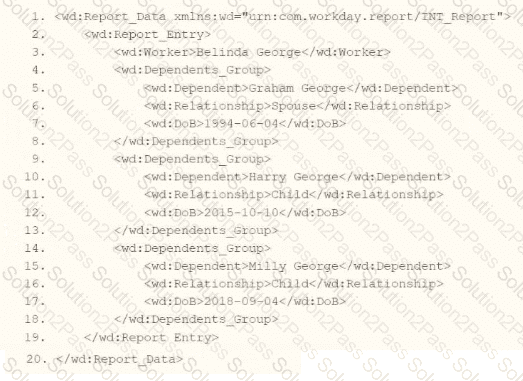
You are an integration developer and need to write XSLT to transform the output of an EIB which is using a web service enabled report to output worker data along with their dependents. You currently have a template which matches on wd:Dependents_Group to iterate over each dependent. Within the template which matches on wd:Dependents_Group you would like to output a relationship code by using an
What XSLT syntax would be used to output SP when the dependent relationship is spouse, output CH when the dependent relationship is child, otherwise output OTHER?
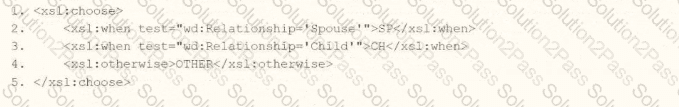
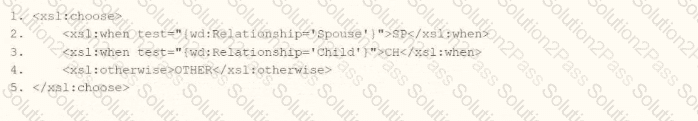
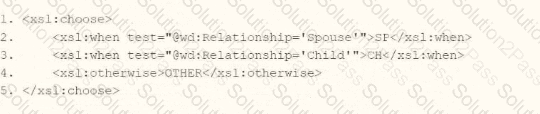
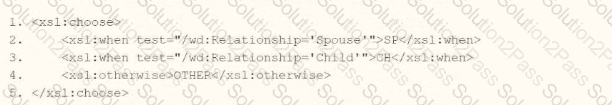
The Answer Is:
CExplanation:
In Workday integrations, XSLT is used to transform XML data, such as the output from an Enterprise Interface Builder (EIB) or a web service-enabled report, into a desired format for third-party systems. In this scenario, you need to write XSLT to process wd:Dependents_Group elements and output a relationship code based on the value of the wd:Relationship attribute or element. The requirement is to output "SP" for a "Spouse" relationship, "CH" for a "Child" relationship, and "OTHER" for any other relationship, using an
Here’s why option C is correct:
XSLT
Relationship as an Attribute: Based on the provided XML snippet, wd:Relationship is an attribute (e.g.,
Condition Matching:
The first
The second
The
Context in Template: Since the template matches on wd:Dependents_Group, the test conditions operate on the current wd:Dependents_Group element and its attributes, ensuring the correct relationship code is output for each dependent. The XML snippet shows wd:Relationship as an element, but Workday documentation and integration practices often standardize it as an attribute in XSLT transformations, making @wd:Relationship appropriate.
Why not the other options?
A.
xml
WrapCopy
This assumes wd:Relationship is a child element of wd:Dependents_Group, not an attribute. The XML snippet shows wd:Relationship as an element, but in Workday integrations, XSLT often expects attributes for efficiency and consistency, especially in report outputs. Using wd:Relationship without @ would not match the attribute-based structure commonly used, making it incorrect for this context.
B.
xml
WrapCopy
This correctly uses @wd:Relationship for an attribute but has a logical flaw: if wd:Relationship='Child', the second
D.
xml
WrapCopy
This uses an absolute path (/wd:Relationship), which searches for a wd:Relationship element at the root of the XML document, not within the current wd:Dependents_Group context. This would not work correctly for processing dependents in the context of the template matching wd:Dependents_Group, making it incorrect.
To implement this in XSLT:
Within your template matching wd:Dependents_Group, you would include the
Workday Pro Integrations Study Guide: Section on "XSLT Transformations for Workday Integrations" – Details the use of
Workday EIB and Web Services Guide: Chapter on "XML and XSLT for Report Data" – Explains the structure of Workday XML (e.g., wd:Dependents_Group, @wd:Relationship) and how to use XSLT to transform dependent data, including attribute-based conditions.
Workday Reporting and Analytics Guide: Section on "Web Service-Enabled Reports" – Covers integrating report outputs with XSLT for transformations, including examples of conditional logic for relationship codes.
Refer to the following XML data source to answer the question below.
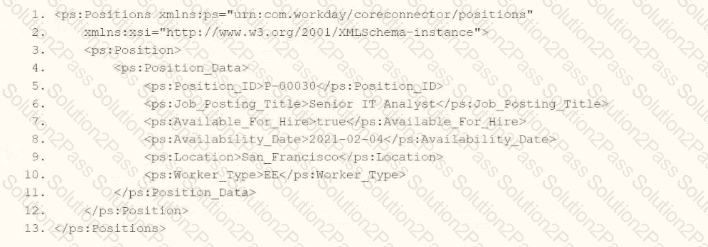
You need the integration file to format the ps:Position_ID field to 10 characters, truncate the value if it exceeds, and align everything to the left.
How will you start your template match on ps:Position to use Document Transformation (DT) to do the transformation using XTT?
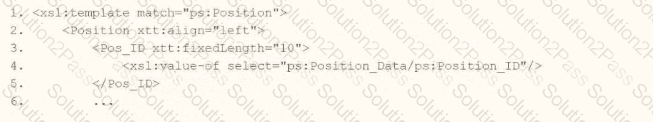
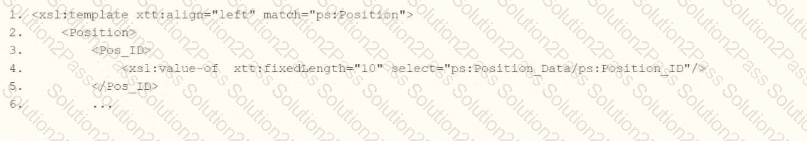

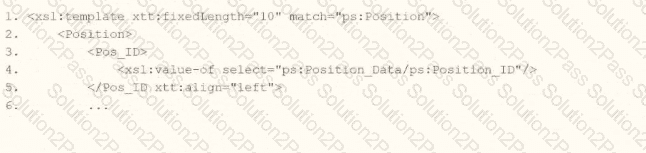
The Answer Is:
AExplanation:
In Workday integrations, Document Transformation (DT) using XSLT with Workday Transformation Toolkit (XTT) attributes is used to transform XML data, such as the output from a Core Connector or EIB, into a specific format for third-party systems. In this scenario, you need to transform the ps:Position_ID field within the ps:Position element to a fixed length of 10 characters, truncate the value if it exceeds 10 characters, and align the output to the left. The template must match the ps:Position element and apply these formatting rules using XTT attributes.
Here’s why option A is correct:
Template Matching: The
XTT Attributes:
xtt:fixedLength="10" specifies that the Pos_ID field should be formatted to a fixed length of 10 characters. If the ps:Position_ID value exceeds 10 characters, it will be truncated (by default, XTT truncates without raising an error unless explicitly configured otherwise), meeting the requirement to truncate if the value exceeds.
xtt:align="left" ensures that the output is left-aligned within the 10-character field, aligning with the requirement to align everything to the left.
XPath Selection: The
Output Structure: The
Why not the other options?
B.
xml
WrapCopy
This applies xtt:align="left" to the xsl:template element instead of the Pos_ID element. XTT attributes like fixedLength and align must be applied directly to the element being formatted (Pos_ID), not the template itself, making this incorrect.
C.
xml
WrapCopy
This applies xtt:fixedLength="10" to the Position element and xtt:align="left" to Pos_ID. However, XTT attributes like fixedLength and align should be applied to the specific field being formatted (Pos_ID), not the parent element (Position). This misplacement makes it incorrect.
D.
xml
WrapCopy
This applies xtt:fixedLength="10" to the xsl:template element and xtt:align="left" to Pos_ID. Similar to option B, XTT attributes must be applied to the specific element (Pos_ID) being formatted, not the template itself, making this incorrect.
To implement this in XSLT for a Workday integration:
Use the template from option A to match ps:Position, apply xtt:fixedLength="10" and xtt:align="left" to the Pos_ID element, and extract the ps:Position_ID value using the correct XPath. This ensures the ps:Position_ID (e.g., "P-00030") is formatted to 10 characters, truncated if necessary, and left-aligned, meeting the integration file requirements.
Workday Pro Integrations Study Guide: Section on "Document Transformation (DT) and XTT" – Details the use of XTT attributes like fixedLength and align for formatting data in XSLT transformations, including truncation behavior.
Workday Core Connector and EIB Guide: Chapter on "XML Transformations" – Explains how to use XSLT templates with XTT attributes to transform position data, including fixed-length formatting and alignment.
Workday Integration System Fundamentals: Section on "XTT in Integrations" – Covers the application of XTT attributes to specific fields in XML for integration outputs, ensuring compliance with formatting requirements like length and alignment.
Refer to the following XML to answer the question below.
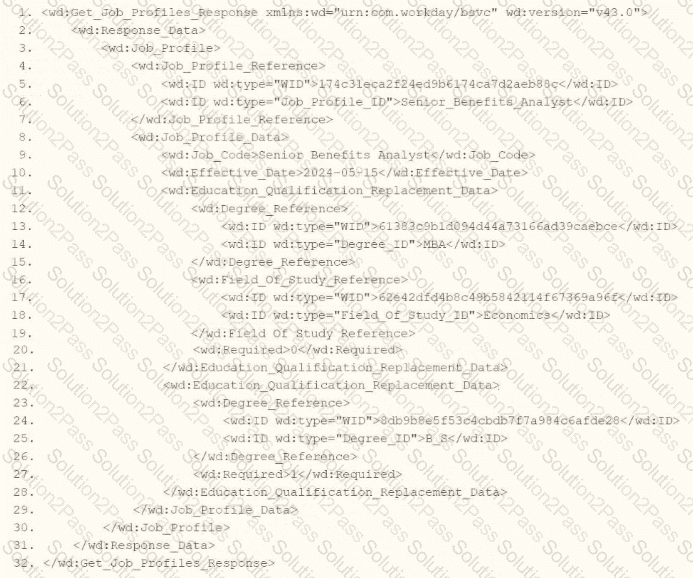
You are an integration developer and need to write XSLT to transform the output of an EIB which is making a request to the Get Job Profiles web service operation. The root template of your XSLT matches on the
What XPath syntax would be used to select the value of the wd:Job_Code element when the
wd:Job_Profile/wd:Job_Profile_Data/wd:Job_Code
wd:Job_Profile_Data[@wd:Job_Code]
wd:Job_Profile_Data/wd:Job_Code
wd:Job_Profile_Reference/wd:ID[@wd:type='Job_Profile_ID']
The Answer Is:
CExplanation:
As an integration developer working with Workday, you are tasked with transforming the output of an Enterprise Interface Builder (EIB) that calls the Get_Job_Profiles web service operation. The provided XML shows the response from this operation, and you need to write XSLT to select the value of the
Understanding the XML and Requirement
The XML snippet provided is a SOAP response from the Get_Job_Profiles web service operation in Workday, using the namespace xmlns:wd="urn:com.workday/bsvc" and version wd:version="v43.0". Key elements relevant to the question include:
The root element is
It contains
Within
The task is to select the value of
Analysis of Options
Let’s evaluate each option based on the XML structure and XPath syntax rules:
Option A: wd:Job_Profile/wd:Job_Profile_Data/wd:Job_Code
This XPath starts from wd:Job_Profile and navigates to wd:Job_Profile_Data/wd:Job_Code. However, in the XML,
However, since the template matches
Option B: wd:Job_Profile_Data[@wd:Job_Code]
This XPath uses an attribute selector ([@wd:Job_Code]) to filter
Option C: wd:Job_Profile_Data/wd:Job_Code
This XPath starts from wd:Job_Profile_Data (a direct child of
Concise and appropriate for the context.
Directly selects the value "Senior_Benefits_Analyst" when used with
Matches the XML structure, as
This is the most straightforward and correct option for selecting the
Option D: wd:Job_Profile_Reference/wd:ID[@wd:type='Job_Profile_ID']
This XPath navigates to
The XPath wd:Job_Profile_Reference/wd:ID[@wd:type='Job_Profile_ID'] selects the
Why Option C is Correct
Option C, wd:Job_Profile_Data/wd:Job_Code, is the correct XPath syntax because:
It starts from the context node
It is concise and aligns with standard XPath navigation in XSLT, avoiding unnecessary redundancy (unlike Option A) or incorrect attribute selectors (unlike Option B).
It matches the XML structure, where
When used with
Practical Example in XSLT
Here’s how this might look in your XSLT:
xml
WrapCopy
This would output "Senior_Benefits_Analyst" for the
Verification with Workday Documentation
The Workday Pro Integrations Study Guide and SOAP API Reference (available via Workday Community) detail the structure of the Get_Job_Profiles response and how to use XPath in XSLT for transformations. The XML structure shows
Workday Pro Integrations Study Guide References
Section: XSLT Transformations in EIBs – Describes using XSLT to transform web service responses, including selecting elements with XPath.
Section: Workday Web Services – Details the Get_Job_Profiles operation and its XML output structure, including
Section: XPath Syntax – Explains how to navigate XML hierarchies in Workday XSLT, using relative paths like wd:Job_Profile_Data/wd:Job_Code from a
Workday Community SOAP API Reference – Provides examples of XPath navigation for Workday web service responses.
Option C is the verified answer, as it correctly selects the
Refer to the scenario. You are configuring a Core Connector: Worker integration to extract worker demographic and contact information. The integration uses the Data Initialization Service (DIS) and must include worker fields such as name, address, and a calculated field identifying workers eligible for a phone allowance.
During a Full File test run, the output file is missing all address-related information, even though the Address Line Data, Municipality, Region, and Postal Code fields were configured in the Configure Integration Field Attributes step. You also confirmed that the Worker Personal Data Section is marked as Include in Output.
What should you do to resolve this issue?
Mark each address field in the Address Data subfolder as Required in Configure Integration Field Attributes.
Enable the Address Data subfolder in Configure Integration Field Attributes and then reselect the address fields.
Enable the Worker Personal Data Section Fields integration service within the Configure Integration Services step.
Within the Configure Integration Services task, select the Enable All Services checkbox.
The Answer Is:
BExplanation:
This question concerns a Full File test of a Core Connector: Worker integration where address fields (Address Line, Municipality, Region, Postal Code) are missing from the output, despite being configured in Configure Integration Field Attributes. Additionally, the Worker Personal Data Section is marked as Include in Output.
This issue commonly stems from a missed Enablement of the Address Data subfolder, which acts as a container for the address-related fields. Even if individual fields are selected, they will not appear in the output if their parent subfolder is not enabled.
From the Workday Pro Integrations documentation:
“Each subfolder in the integration field hierarchy, such as Address Data under Worker Personal Data, must be explicitly enabled. If the subfolder itself is not enabled, the fields within it, even if marked as Required or Included, will not be rendered in the output.”
To resolve this:
Navigate to Configure Integration Field Attributes
Expand the Worker Personal Data > Address Data subfolder
Enable the subfolder
Then reselect the required address fields
Incorrect Options Explained:
A. Mark each address field as RequiredMarking fields as Required is only effective if the parent subfolder is enabled. Without enabling the subfolder, fields remain excluded.
C. Enable the Worker Personal Data Section Fields integration serviceThis pertains to service execution, not field visibility. The issue lies in field hierarchy and inclusion, not the service configuration.
D. Enable All Services in Configure Integration ServicesThis enables all integration services but does not impact field inclusion or subfolder visibility within field attribute configuration.
Refer to the scenario. You are implementing a Core Connector: Worker integration to send employee data to a third-party active employee directory. The external vendor requires the following:
The Employee's Active Directory User Principal Name.
A mapping from Worker Type values to external worker type codes.
A specific filename format that includes a timestamp and sequence number.
You also need to ensure the document transformation occurs before the file is delivered to the endpoint. You must include an Employee’s Active Directory User Principal Name (generated by a Calculated Field).
How do you ensure this field is pulled into the output?
Configure an integration map.
Configure an integration field override.
Configure an integration field attribute.
Configure an integration attribute.
The Answer Is:
BExplanation:
To surface a Calculated Field in a Core Connector: Worker (CCW) outbound, you use an Integration Field Override to substitute the connector’s default source with your calculated value. An integration map (Option A) is intended to translate or normalize code values (for example, mapping internal Worker Type codes to the vendor’s codes), not to replace the source of a field. Integration attributes (Option D) and integration field attributes (Option C) manage connector behavior and attributes, but they do not replace a field’s data source with a calculated field. Therefore, the correct method to “pull” a calculated field into the CCW output is an Integration Field Override (Option B).
Why the other elements in the scenario matter (and how they’re handled) — with exact extracts from your materials:
Mapping Worker Type to external codes → Integration Maps (supports, but not the asked action):Your deployment guides call out maintaining and using Integration System Maps for code translations. This is exactly where you’d map “Worker Type” to the external system’s codes, but it is not how you inject a calculated field into the payload.
“Maintenance of Integration System Maps”
“WORKDAY SETUP – NON STATIC MAPS” and “WORKDAY SETUP – STATIC MAPS” (table of contents for configuration of maps)
Filename requires timestamp/sequence number → Sequence Generator (supports the scenario):Your Time Tracking/PECI deployment guide explicitly includes a Sequence Generator configuration that’s used with certified connectors to build compliant, unique file names (often with timestamps and/or sequence numbers) before delivery.
“3.6 Sequence Generator” (configuration item for certified integrations used in file naming)
Transformation before delivery → Standard integration flow (transform then deliver):The same deployment materials describe document/file delivery mechanics (for example, SFTP), which occur after the integration produces/transforms the document. This supports the scenario requirement that transformation happens prior to transmission.
“4. FILE DELIVERY SERVICE … 4.4 SFTP Configuration” (document delivery occurs after the integration generates/transforms the output)
Security posture for integrations (context):For outbound/system users and secure delivery, the Workday Authentication & Security guide documents integration-appropriate authentication (e.g., X.509) and general integration security steps — relevant background for productionizing CCW but not directly affecting how to bring a calculated field into the payload.
“X509 Recommended for web services users and integrations that use an integration system user account.”
Putting it all together for the scenario:
Use Integration Field Override to point the CCW field to your Calculated Field for UPN → (Correct answer: B).
Use Integration Maps to translate Worker Type to the vendor’s codes (supports the mapping requirement).
Configure filename rules via Sequence Generator to include timestamp and sequence in the produced file name (supports the file-naming requirement).
Ensure the document transformation runs as part of the integration generation step and then deliver via SFTP (file delivery service).
References (Workday Pro: Integrations-aligned materials):
GPC_PECI_TimeTracking_DeploymentGuide_CloudPay.pdf — Sections “3.6 Sequence Generator” and “4. File Delivery Service” (delivery occurs after file generation/transform).
GPC_PECI_DeploymentGuide_CloudPay_2.9.pdf — Map configuration sections (“WORKDAY SETUP – NON STATIC MAPS”, “WORKDAY SETUP – STATIC MAPS”).
GPC_PECI_UserGuide_CloudPay_2.1.1.pdf — “Maintenance of Integration System Maps.”
Admin-Guide-Authentication-and-Security.pdf — Integration security notes, including X.509 recommendation for integrations.
Refer to the scenario. You are configuring a Core Connector: Worker integration with the Data Initialization Service (DIS) enabled to extract worker demographic and contact information. The integration must include worker fields such as name, address, and a calculated field identifying workers eligible for a phone allowance.
The Phone Allowance Type calculated field exists and is functional in the tenant, but it is not displaying in the output.
What configuration step should you complete to include this field in the output?
Add the calculated field within the Configure Integration Field Overrides step.
Create a mapping within the Configure Integration Maps step.
Create a Custom Field Override service and reference the calculated field.
Locate the field within the Configure Integration Field Attributes step.
The Answer Is:
DExplanation:
In this scenario, a calculated field (Phone Allowance Type) is available and validated in the tenant, but it does not appear in the Core Connector: Worker output. The integration is configured with DIS enabled, and the expected behavior is for all specified worker data — including name, address, and calculated fields — to be included in the output file.
The correct action is to enable the field from the Configure Integration Field Attributes step.
From Workday Pro: Integrations materials:
“In order for a calculated field to be included in a Core Connector output, it must be explicitly located and selected from within the Configure Integration Field Attributes task. This step determines what fields are extracted in the integration output — including any standard or calculated fields available in the object model.”
Even though the field exists and is functional, it must be manually located within the relevant section (e.g., Worker Data > Compensation or Worker Details), and marked to include in the output.
Incorrect Options Explained:
A. Configure Integration Field Overrides: This is used to change or override output formatting but does not control field visibility.
B. Configure Integration Maps: Used for mapping values or converting code sets, not for selecting fields for output.
C. Create a Custom Field Override service: This is not necessary for simply adding a calculated field; the existing field can be enabled via attributes configuration.
Which three features must all XSLT files contain to be considered valid?
A root element, namespace, and at least one transformation
A root element, namespace, and at least one template
A header, a footer, and a namespace
A template, a prefix, and a header
The Answer Is:
BExplanation:
For an XSLT (Extensible Stylesheet Language Transformations) file to be considered valid in the context of Workday integrations (and per general XSLT standards), it must adhere to specific structural and functional requirements. The correct answer is that an XSLT file must contain a root element, a namespace, and at least one template. Below is a detailed explanation of why this is the case, grounded in Workday’s integration practices and XSLT specifications:
Root Element:
Every valid XSLT file must have a single root element, which serves as the top-level container for the stylesheet. In XSLT, this is typically the
The root element defines the structure of the XSLT document and encapsulates all other elements, such as templates and namespaces. Without a root element, the file would not conform to XML well-formedness rules, which are a prerequisite for XSLT validity.
Example:
Namespace:
An XSLT file must declare the XSLT namespace, typically http://www.w3.org/1999/XSL/Transform, to identify it as an XSLT stylesheet and enable the processor to recognize XSLT-specific elements (e.g.,
The namespace ensures that the elements used in the stylesheet are interpreted as XSLT instructions rather than arbitrary XML. Without this namespace, the file would not function as an XSLT stylesheet, as the processor would not know how to process its contents.
In Workday’s Document Transformation integrations, additional namespaces (e.g., for Workday-specific schemas) may also be included, but the XSLT namespace is mandatory for validity.
At Least One Template:
An XSLT file must contain at least one
Without at least one template, the stylesheet would lack any transformation capability, rendering it functionally invalid for its intended purpose. Even a minimal XSLT file requires a template to produce meaningful output, though built-in default templates exist, they are insufficient for custom transformations like those used in Workday.
Example:
Complete Minimal Valid XSLT Example:
Why Other Options Are Incorrect:
A. A root element, namespace, and at least one transformation: While this is close, "transformation" is not a precise term in XSLT. The correct requirement is a "template," which defines the transformation logic. "Transformation" might imply the overall process, but the specific feature required in the file is a template.
C. A header, a footer, and a namespace: XSLT files do not require a "header" or "footer." These terms are not part of XSLT or XML standards. The structure is defined by the root element and templates, not headers or footers, making this option invalid.
D. A template, a prefix, and a header: While a template is required, "prefix" (likely referring to the namespace prefix like xsl:) is not a standalone feature—it’s part of the namespace declaration within the root element. "Header" is not a required component, making this option incorrect.
Workday Context:
In Workday’s Document Transformation systems (e.g., Core Connectors or custom integrations), XSLT files are uploaded as attachment transformations. Workday enforces these requirements to ensure the stylesheets can process XML data (e.g., from Workday reports or connectors) into formats suitable for external systems. The Workday platform validates these components when an XSLT file is uploaded, rejecting files that lack a root element, namespace, or functional templates.
Workday Pro Integrations Study Guide References:
Workday Integration System Fundamentals: Describes the structure of XSLT files, emphasizing the need for a root element (
Document Transformation Module: Details the requirements for uploading valid XSLT files in Workday, including examples that consistently feature a root element, namespace declaration, and at least one template (e.g., "XSLT Basics for Document Transformation").
Core Connectors and Document Transformation Course Manual: Provides sample XSLT files used in labs, all of which include these three components to ensure functionality within Workday integrations.
Workday Community Documentation: Reinforces that XSLT files must be well-formed XML with an XSLT namespace and at least one template to be processed correctly by Workday’s integration engine.
Refer to the following scenario to answer the question below.
You have been asked to build an integration using the Core Connector: Worker template and should leverage the Data Initialization Service (DIS). The integration will be used to export a full file (no change detection) for employees only and will include personal data. The vendor receiving the file requires marital status values to be sent using a list of codes that they have provided instead of the text values that Workday uses internally and if a text value in Workday does not align with the vendors list of codes the integration should report "OTHER".
What configuration is required to output the list of codes required from by the vendor instead of Workday's values in this integration?
Configure Integration Maps with a blank Default
Configure Integration Attributes with a blank Default
Configure Integration Maps with "OTHER" as a Default
Configure Integration Attributes with "OTHER" as a Default
The Answer Is:
CExplanation:
The scenario involves a Core Connector: Worker integration using the Data Initialization Service (DIS) to export a full file of employee personal data. The vendor requires marital status values to be transformed from Workday’s internal text values (e.g., "Married," "Single") to a specific list of codes (e.g., "M," "S"), and any Workday value not matching the vendor’s list should output "OTHER." Let’s analyze the configuration:
Requirement:Transform the "Marital Status" field values into vendor-specific codes, with a fallback to "OTHER" for unmapped values. This is a field-level transformation, common in Core Connectors when aligning Workday data with external system requirements.
Integration Maps:In Core Connectors, Integration Maps are the primary tool for transforming field values. You create a map that defines source values (Workday’s marital status text) and target values (vendor’s codes). The "Default" setting in an integration map specifies what value to output if a Workday value isn’t explicitly mapped. Here, setting the default to "OTHER" ensures that any marital status not in the vendor’s list (e.g., a new Workday value like "Civil Union" not recognized by the vendor) is output as "OTHER."
Option Analysis:
A. Configure Integration Maps with a blank Default: Incorrect. A blank default would leave the field empty or pass the original Workday value for unmapped cases, not "OTHER," failing the requirement.
B. Configure Integration Attributes with a blank Default: Incorrect. Integration Attributes define integration-level settings (e.g., file name, delivery method), not field value transformations. They don’t support mapping or defaults for specific fields like marital status.
C. Configure Integration Maps with "OTHER" as a Default: Correct. This uses Integration Maps to map Workday values to vendor codes and sets "OTHER" as the default for unmapped values, meeting the requirement fully.
D. Configure Integration Attributes with "OTHER" as a Default: Incorrect. Integration Attributes don’t handle field-level transformations or defaults for data values, making this option inapplicable.
Implementation:
Edit the Core Connector: Worker integration.
Use the related action Configure Integration Maps.
Create a map for the "Marital Status" field (e.g., "Married" → "M," "Single" → "S").
Set the Default Value to "OTHER" in the map configuration.
Test the output to ensure mapped values use vendor codes and unmapped values return "OTHER."
References from Workday Pro Integrations Study Guide:
Core Connectors & Document Transformation: Section on "Configuring Integration Maps" explains mapping field values and using defaults for unmapped cases.
Integration System Fundamentals: Highlights how Core Connectors transform data to meet vendor specifications.
What is the task used to upload a new XSLT file for a pre-existing document transformation integration system?
Edit Integration Attachment
Edit Integration Attachment Service
Edit XSLT Attachment Transformation
Edit Integration Service Attachment
The Answer Is:
CExplanation:
In Workday, when you need to upload a new XSLT (Extensible Stylesheet Language Transformations) file to modify or replace an existing transformation within a pre-existing document transformation integration system, the specific task required is "Edit XSLT Attachment Transformation." This task allows users to update the XSLT file that governs how XML data is transformed within the integration system without creating an entirely new transformation object.
Here’s why this is the correct answer:
Workday’s integration systems often rely on XSLT to transform XML data into the desired format for downstream systems or processes. When an XSLT file has already been associated with an integration system (e.g., as part of an Enterprise Interface Builder (EIB) or a Document Transformation Connector), updating it requires accessing the existing transformation configuration.
The "Edit XSLT Attachment Transformation" task enables users to upload a revised version of the XSLT file. This action replaces the previous file while maintaining the integration system’s configuration, ensuring continuity without necessitating additional changes to the system itself.
This task is distinct from other options because it specifically targets the transformation logic (XSLT) rather than broader integration components or services.
Let’s examine why the other options are incorrect:
A. Edit Integration Attachment: This task is used to manage generic attachments associated with an integration, such as input files or supplementary documents, but it does not specifically address XSLT transformations. It lacks the precision required for updating transformation logic.
B. Edit Integration Attachment Service: This is not a recognized task in Workday’s integration framework. It appears to be a conflation of terms and does not align with the documented processes for managing XSLT files.
D. Edit Integration Service Attachment: While this might suggest modifying an attachment related to an integration service, it is not the correct task for handling XSLT files in a document transformation context. Workday documentation consistently points to "Edit XSLT Attachment Transformation" for this purpose.
The process typically involves:
Navigating to the integration system in Workday (e.g., via the "Search" bar by entering the integration system name).
Using the related actions menu to select "Integration System" > "Edit XSLT Attachment Transformation."
Uploading the new XSLT file, which must comply with Workday’s size limitations (e.g., 30 MB for attachments) and be properly formatted.
Saving the changes, which updates the transformation logic without altering other integration configurations.
This approach ensures that transformations remain aligned with business requirements, such as reformatting data for compatibility with external systems, while leveraging Workday’s secure and efficient integration tools.
Workday Pro Integrations Study Guide: "Configure Integration System - TRANSFORMATION" section, which details the use of XSLT files in document transformations and the associated tasks.
Workday Documentation: "Enterprise Interface Builder (EIB)" and "Document Transformation Connector" sections, where the "Edit XSLT Attachment Transformation" task is outlined for updating XSLT files.
Workday Community: Guidance on managing XSLT attachments, confirming this task as the standard method for updating pre-existing transformations.
Refer to the following XML to answer the question below.
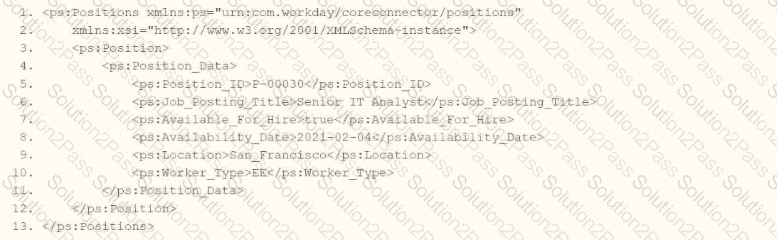
You need the integration file to format the ps:PositionJD field to 10 characters and report any truncated values as an error.
How will you start your template match on ps:Position to use Document Transformation (DT) to do the transformation using ETV with your truncation validation?
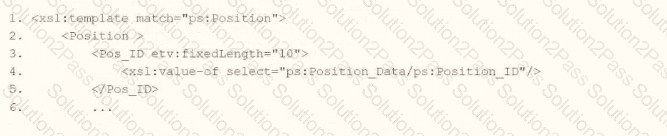
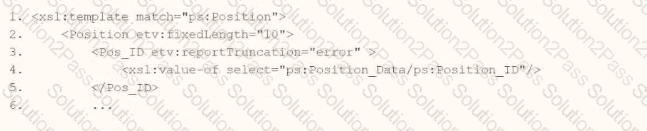
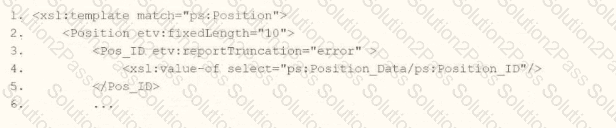
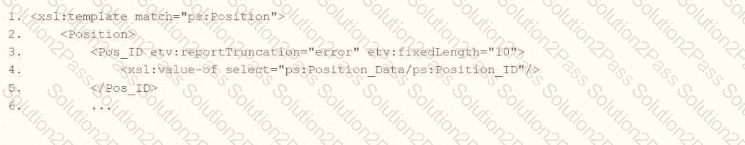
The Answer Is:
DExplanation:
In Workday integrations, Document Transformation (DT) using XSLT is employed to transform XML data, such as the output from a Core Connector or EIB, into a specific format for third-party systems. In this scenario, you need to transform the ps:Position_ID field within the ps:Position element to a fixed length of 10 characters and report any truncation as an error using Workday’s Extension for Transformation and Validation (ETV) attributes. The template must match the ps:Position element and apply the specified formatting and validation rules.
Here’s why option D is correct:
Template Matching: The
ETV Attributes:
etv:fixedLength="10" specifies that the Pos_ID field should be formatted to a fixed length of 10 characters. This ensures the output is truncated or padded (if needed) to meet the length requirement.
etv:reportTruncation="error" instructs the transformation to raise an error if the ps:Position_ID value exceeds 10 characters and cannot be truncated without data loss, aligning with the requirement to report truncated values as errors.
XPath Selection: The
Output Structure: The
Why not the other options?
A.
xml
WrapCopy
This option includes etv:fixedLength="10" but omits etv:reportTruncation="error". Without the truncation reporting, it does not meet the requirement to report truncated values as errors, making it incorrect.
B.
xml
WrapCopy
This applies etv:fixedLength="10" to the Position element instead of Pos_ID, and etv:reportTruncation="error" to Pos_ID. However, ETV attributes like fixedLength and reportTruncation should be applied to the specific field being formatted (Pos_ID), not the parent element (Position). This misplacement makes it incorrect.
C.
xml
WrapCopy
Similar to option B, this applies etv:fixedLength="10" to Position and etv:reportTruncation="error" to Pos_ID, which is incorrect for the same reason: ETV attributes must be applied to the specific field (Pos_ID) requiring formatting and validation, not the parent element.
To implement this in XSLT for a Workday integration:
Use the template from option D to match ps:Position, apply etv:fixedLength="10" and etv:reportTruncation="error" to the Pos_ID element, and extract the ps:Position_ID value using the correct XPath. This ensures the ps:Position_ID (e.g., "P-00030") is formatted to 10 characters and reports any truncation as an error, meeting the integration file requirements.
Workday Pro Integrations Study Guide: Section on "Document Transformation (DT) and ETV" – Details the use of ETV attributes like fixedLength and reportTruncation for formatting and validating data in XSLT transformations.
Workday Core Connector and EIB Guide: Chapter on "XML Transformations" – Explains how to use XSLT templates to transform position data, including ETV attributes for length and truncation validation.
Workday Integration System Fundamentals: Section on "ETV in Integrations" – Covers the application of ETV attributes to specific fields in XML for integration outputs, ensuring compliance with formatting and error-reporting requirements.
What is a key function and primary benefit of using a Document Transformation Connector within the integration capabilities of Workday?
It provides functionality for defining a business process to manage both the connector integrations and document transformations output files.
It enables the application of intricate calculations on Workday data before it is extracted by other integration tools for external transmission.
It plays a crucial role in converting the XML outputs generated by connector integrations into diverse formats and allows for data formatting and validation.
It serves as the principal tool for establishing and maintaining secure connections of connector integrations with various external systems.
The Answer Is:
CExplanation:
The Document Transformation Connector is used in Workday to process and reformat XML outputs — often from Core Connector or EIB integrations — into custom formats like CSV, JSON, or flattened XML.
“The primary role of the Document Transformation Connector is to apply XSLT-based formatting, data reorganization, and validation to the output of Workday integrations before delivery to downstream systems.”
This is especially useful when third-party vendors require a specific format not natively supported by the integration system.
Why the other options are incorrect:
A. Managing business processes is not a DT Connector’s function.
B. Calculations are not the main purpose — that’s more for Calculated Fields or Studio.
D. While security is essential, secure connections are managed through Workday’s integration system and transport configuration, not the DT connector.
Refer to the scenario. You are configuring a Core Connector: Worker integration with the Data Initialization Service (DIS) enabled that runs once daily. The integration must extract only active worker records with changes to compensation, home address, or business title since the last run 24 hours ago, using Workday’s change detection to avoid full extracts.
During testing, an employee’s home address is updated, but the integration does not detect the change in the output. The employee is eligible, the connector uses the correct integration field attributes, and the launch parameters are properly configured for a Full-Diff extract.
What configuration task must you modify from the integration system to ensure the expected change is included in the output?
Configure Integration Field Overrides
Maintain Integration Attributes
Edit Subscriptions
Configure Integration Transaction Log
The Answer Is:
CExplanation:
This question pertains to a Core Connector: Worker integration configured with Data Initialization Service (DIS) enabled and scheduled to run once daily. The integration is set to extract only those worker records where changes have occurred in compensation, home address, or business title since the last execution — leveraging Workday’s change detection to avoid full file extracts.
In testing, when a home address update occurs, the integration fails to capture this change in its output. However, all other components — such as worker eligibility, integration field attributes, and Full-Diff parameters — are confirmed to be correctly configured.
The critical element missing here is the event subscription. In Workday, for a Core Connector to recognize changes via Full-Diff or delta mode, it must be properly subscribed to the specific change events that should trigger inclusion in the output. This is done using the Edit Subscriptions configuration.
From the Workday Pro: Integrations documentation:
“The Edit Subscriptions task defines the set of data changes (e.g., job changes, address changes, compensation updates) that the integration system listens for. If an event type is not included in the subscription, changes related to that event will not be picked up in either delta or Full-Diff mode, regardless of other configuration.”
In this scenario, although the integration is configured for Full-Diff, failure to include "Home Address Change" in the subscription list prevents the system from recognizing the update, thereby omitting it from the output file.
Incorrect Options Explained:
A. Configure Integration Field OverridesThis option is used to override or map integration field values but has no impact on whether a change is detected or included in the output.
B. Maintain Integration AttributesWhile this configuration manages connector behavior and filtering rules, it does not control the detection of specific event changes.
D. Configure Integration Transaction LogThis is used for tracking and audit purposes but does not affect change detection or output inclusion.
When creating an ISU, what should you do to ensure the user only authenticates via web services?
Choose a constrained security group.
Select the Do Not Allow UI Sessions checkbox.
Update the session timeout minutes.
Generate a random password.
The Answer Is:
BExplanation:
When creating an Integration System User (ISU) in Workday, the goal is often to ensure that the user is restricted to performing tasks via web services (e.g., API calls or integrations) and cannot log into the Workday user interface (UI). This is a critical security measure to limit the ISU’s access to only what is necessary for integration purposes, adhering to the principle of least privilege. Let’s evaluate each option provided in the question to determine the correct approach based on Workday’s functionality and best practices as outlined in official documentation and the Workday Pro Integrations program.
Option A: Choose a constrained security group.In Workday, security groups define the permissions and access levels for users, including ISUs. There are two types of Integration System Security Groups (ISSGs): constrained and unconstrained. A constrained ISSG limits access to specific organizations or data scopes, while an unconstrained ISSG provides broader access across the tenant. While choosing a constrained security group can enhance security by limiting the scope of data the ISU can access, it does not directly control whether the ISU authenticates via web services or the UI. The type of security group affects data access permissions, not the authentication method or UI access. Therefore, this option does not address the requirement of ensuring authentication only via web services.
Option B: Select the Do Not Allow UI Sessions checkbox.When creating an ISU in Workday, the "Create Integration System User" task presents an option labeled "Do Not Allow UI Sessions." Selecting this checkbox explicitly prevents the ISU from logging into the Workday UI using its credentials. This setting ensures that the ISU can only authenticate and operate through programmatic means, such as web service calls (e.g., SOAP or REST APIs), which is precisely the intent of the question. This is a standard security practice recommended by Workday to isolate integration activities from interactive user sessions, reducing the risk of misuse or unauthorized access through the UI. This option directly aligns with the requirement and is the correct answer.
Option C: Update the session timeout minutes.The "Session Timeout Minutes" field in the ISU creation task determines how long an ISU’s session remains active before it expires. By default, this is set to 0, meaning the session does not expire, which is suitable for integrations that require continuous operation without interruption. Updating this value (e.g., setting it to a specific number of minutes) would cause the session to time out after that period, potentially disrupting long-running integrations. However, this setting pertains to session duration, not the method of authentication or whether UI access is allowed. It does not prevent the ISU from logging into the UI or ensure that authentication occurs only via web services, making this option irrelevant to the question.
Option D: Generate a random password.Generating a random password for the ISU is a good security practice to ensure the credentials are strong and not easily guessable. However, the password itself does not dictate how the ISU authenticates or whether it can access the UI. A random password enhances security but does not inherently restrict the ISU to web service authentication. Without selecting "Do Not Allow UI Sessions," the ISU could still log into the UI with that password, assuming no other restrictions are applied. Thus, this option does not fulfill the requirement of ensuring authentication only via web services.
Why Option B is Correct
The "Do Not Allow UI Sessions" checkbox is a specific configuration in the ISU setup process that directly enforces the restriction of authentication to web services. This setting is part of Workday’s security framework for integrations, ensuring that ISUs—designed as non-human accounts for programmatic access—cannot be used interactively. This aligns with Workday’s best practices for securing integrations, as outlined in the Workday Pro Integrations Study Guide and related documentation. For example, when an ISU is created with this checkbox selected, any attempt to log into the Workday UI with its credentials will fail, while web service requests (e.g., via SOAP or REST APIs) will succeed, assuming proper permissions are granted via an ISSG.
Practical Application
To implement this in Workday:
Log into your Workday tenant with administrative privileges.
Search for and select the "Create Integration System User" task.
Enter a username and password for the ISU.
Check the "Do Not Allow UI Sessions" checkbox.
Leave "Session Timeout Minutes" at 0 (default) to avoid session expiration during integrations.
Save the ISU and assign it to an appropriate ISSG (constrained or unconstrained, depending on the integration’s needs).
This configuration ensures the ISU is locked to web service authentication, meeting the question’s objective.
Verification with Workday Documentation
The Workday Pro Integrations Study Guide emphasizes securing ISUs by restricting them to integration-specific tasks. The "Do Not Allow UI Sessions" option is highlighted as a key control for preventing UI access, ensuring that ISUs operate solely through web services. This is also consistent with broader Workday security training materials, such as those available on Workday Community, which stress isolating integration accounts from human user activities.
Workday Pro Integrations Study Guide References
Section: Integration Security Fundamentals – Discusses the role of ISUs and the importance of restricting their access to programmatic interactions.
Section: Configuring Integration System Users – Details the "Create Integration System User" task, including the "Do Not Allow UI Sessions" checkbox as a security control.
Section: Best Practices for Integration Security – Recommends using this setting to enforce least privilege and protect the tenant from unauthorized UI access by integration accounts.
A vendor needs to create a Date Difference calculated field. However, the two dates needed for that calculation are on two separate business objects.
What additional calculated field do you need to create that Date Difference calculated field?
Lookup Related Value
Build Date
Lookup Date Rollup
Lookup Value as of Date
The Answer Is:
AExplanation:
When creating a Date Difference calculated field in Workday, both dates must exist on the same business object. If they are on different business objects, you need to first bring the second date onto the primary object. To do that, you use a:
Lookup Related Value calculated field — this allows you to retrieve a field (like a date) from a related business object, so it can then be used in further calculations.
Example scenario:
You want to subtract Hire Date (on the Worker object) from Dependent’s Birth Date (on the Dependent object).
These are on different objects → use Lookup Related Value to pull the second date into the current object context.
Then, create the Date Difference using both dates on the same object.
Why other options are incorrect:
B. Build Date creates a synthetic date, not for bridging objects.
C. Lookup Date Rollup rolls up values across multiple related objects, not typically used for 1-to-1 value bridging.
D. Lookup Value as of Date is used for time-sensitive lookups (e.g., point-in-time values), not structural bridging.
You are creating an outbound connector using the Core Connector: Organization Outbound template. The vendor has provided the following requirements for how the data should appear in the output file.
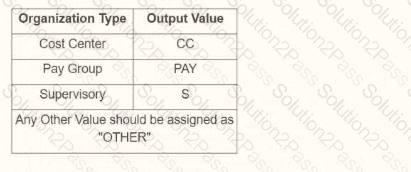
The vendor would also like to change the default document retention policy of 30 days to 7 days. What tasks do you need to use to configure this in your connector?
Configure Integration Maps and Configure Integration Attributes
Configure Integration Field Overrides and Configure Integration Field Attributes
Configure Integration Field Overrides and Configure Integration Attributes
Configure Integration Maps and Configure Integration Field Attributes
The Answer Is:
CExplanation:
When creating an outbound connector using the Workday Core Connector: Organization Outbound template, you need to configure the connector to meet specific vendor requirements, such as formatting output data and adjusting document retention policies. Let's break down the question and analyze the requirements and options based on Workday's integration framework, specifically focusing on the Core Connector and its configuration tasks.
Understanding the Requirements
Output Data Formatting:The vendor has provided a table specifying how organization types should appear in the output file (e.g., Cost Center as "CC", Pay Group as "PAY", Supervisory as "S", and any other value as "OTHER"). This indicates a need to transform or map Workday organization data into specific output values, which is typically handled by configuring how fields are processed or mapped in the integration.
Document Retention Policy Change:The vendor wants to change the default document retention policy from 30 days to 7 days. In Workday, document retention policies for integrations (e.g., files stored on SFTP or other delivery methods) are managed through integration settings, specifically attributes related to file retention or delivery options.
Analyzing Workday Core Connector: Organization Outbound
The Core Connector: Organization Outbound template is a pre-built Workday integration template used to extract organization-related data (e.g., cost centers, pay groups, supervisory organizations) and send it to an external system. It leverages Workday's integration framework, including integration maps, field overrides, and attributes, to customize data output and behavior.
Integration Maps: Used to define how data is transformed or mapped from Workday to the output format, often involving XSLT or predefined mappings.
Integration Field Overrides: Allow you to override or customize how specific fields are displayed or formatted in the output, such as mapping "Cost Center" to "CC" as per the vendor's table.
Integration Attributes: Control broader integration settings, such as delivery methods, file formats, and retention policies (e.g., document retention duration).
Integration Field Attributes: Typically focus on specific field-level properties but are less commonly used for retention policies or broad mappings compared to the above options.
Evaluating the Vendor's Output Requirements
The table provided (Cost Center → "CC", Pay Group → "PAY", Supervisory → "S", any other value → "OTHER") suggests a need to transform or override the default output values for organization types. This is a field-level customization, best handled by Integration Field Overrides, which allow you to specify custom values or formats for specific fields in the output.
For example, in the Core Connector, you can use Integration Field Overrides to map the Workday organization type (e.g., "Cost_Center") to the vendor's desired output ("CC"). This is a common practice for outbound integrations where external systems require specific formatting.
Evaluating the Retention Policy Change
The default document retention policy of 30 days needs to be changed to 7 days. In Workday, retention policies for integration output files (e.g., files delivered via SFTP or email) are configured as part of the integration's attributes, not field-level settings.
Integration Attributes are used to manage integration-wide settings, including delivery options, file retention periods, and other global configurations. You can specify the retention period (e.g., 7 days) in the attributes section of the Core Connector configuration.
This is distinct from field-level overrides or maps, as retention is not tied to individual data fields but to the integration's output management.
Analyzing the Options
Now, let's evaluate each option to determine which tasks are needed to meet both requirements:
A. Configure Integration Maps and Configure Integration Attributes
Integration Maps: These are used for broader data transformations or mappings, such as converting Workday XML to another format or defining complex data relationships. While they could theoretically handle the output value mappings (e.g., Cost Center → "CC"), they are typically more complex and less granular than field overrides for simple value changes.
Integration Attributes: Correct for configuring the retention policy (e.g., changing from 30 to 7 days), as attributes manage integration-wide settings like retention.
Why Not Sufficient?: Integration Maps are overkill for simple field value overrides like the vendor's table, and field-level customization is better handled by Integration Field Overrides for precision and ease.
B. Configure Integration Field Overrides and Configure Integration Field Attributes
Integration Field Overrides: Correct for mapping specific field values (e.g., Cost Center → "CC"), as they allow granular control over output formats for individual fields.
Integration Field Attributes: These are less commonly used and typically focus on field-specific properties (e.g., data type, length), not broad integration settings like retention policies. Retention is not managed at the field level, so this is incorrect for the retention requirement.
Why Not Sufficient?: Integration Field Attributes do not handle retention policies, making this option incomplete.
C. Configure Integration Field Overrides and Configure Integration Attributes
Integration Field Overrides: Perfect for mapping the vendor's output values (e.g., Cost Center → "CC", Pay Group → "PAY", etc.), as they allow precise control over field-level output formatting.
Integration Attributes: Correct for configuring the retention policy (e.g., changing from 30 to 7 days), as attributes manage integration-wide settings like file retention.
Why Sufficient?: This combination addresses both requirements—field-level output formatting and integration-wide retention policy changes—making it the most accurate choice.
D. Configure Integration Maps and Configure Integration Field Attributes
Integration Maps: As explained, these are better for complex transformations, not simple field value overrides like the vendor's table. They could work but are less efficient than field overrides.
Integration Field Attributes: As noted, these do not handle retention policies or broad integration settings, making them incorrect for the retention requirement.
Why Not Sufficient?: This combination fails to address retention effectively and uses Integration Maps when Integration Field Overrides would be more appropriate for the output formatting.
Conclusion
Based on the analysis, the vendor's requirements for output formatting (mapping organization types to specific values) and changing the retention policy (from 30 to 7 days) are best met by:
Integration Field Overrides: To customize the output values for organization types (e.g., Cost Center → "CC") as shown in the table.
Integration Attributes: To adjust the document retention policy from 30 days to 7 days.
Total 77 questions
